Question
IT Solution Service
SG
Last activity: 26 Jul 2023 10:20 EDT
Unable to view Flow result value on clipboard
Hello,
I am trying to learn how to use Flow result, which I believe is .pyStatus property at Data-MO-Event-End class. It is available in the End shape on a flow rule. Just out of curiosity, I entered a random text, "Hello World" as below.
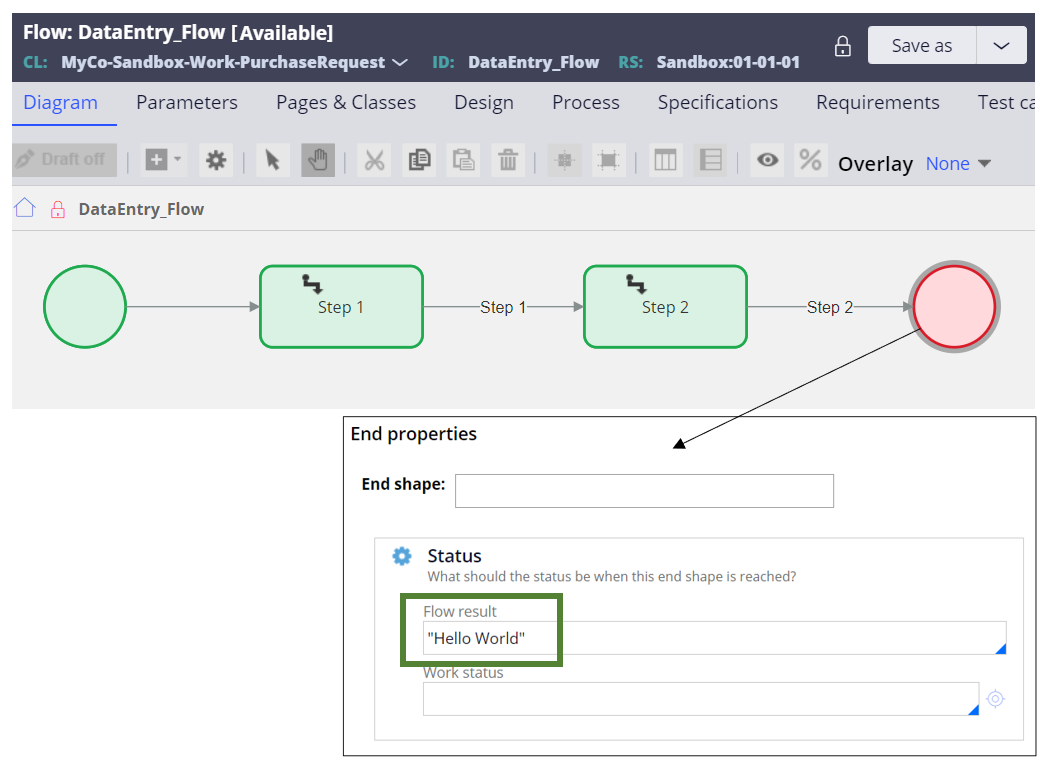
Then I have run the work flow. However, I can't find the value anywhere on a clipboard. Where did it go? Is it gone because I have already completed the flow? If so, how exactly can I view the value to make use of it?
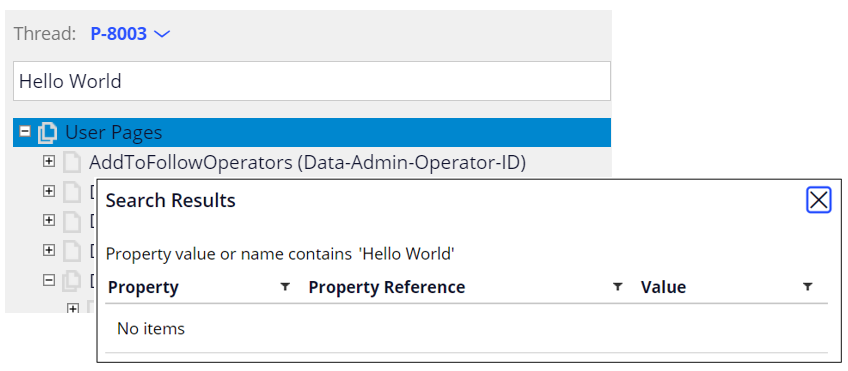
Regards,
-
Likes (1)
Cloe Walker -
Share this page Facebook Twitter LinkedIn Email Copying... Copied!
Accepted Solution
Updated: 26 Jul 2023 10:19 EDT
NCS Pte. Ltd
SG
Hi @CloeW938: As mentioned earlier, You can use the flow results in the connectors emerging from the sub process shape. Here is a sample. In the below diagram, i have two connectors emerging from the flow. In the connector the type is as result and Result field is configured with the flow results defined in the sub process.
Hope this helps.
Thanks.
NCS Pte. Ltd
SG
Hi @CloeW938
Please check this where similar details discussed.
When you have a sub process in your flow and when you set the flow results in end shape of sup process, you can use them in the connectors emerging from the sub flow to take appropriate connection paths (if you have multiple end shapes in the sub process). In this case you can see the flow results set in "pxLastActivityStatus" property in pxFlow page.
Thanks.
IT Solution Service
SG
I have added a Sub Process shape and set "cheap", "expensive", and "very expensive" in each shape's Flow result.
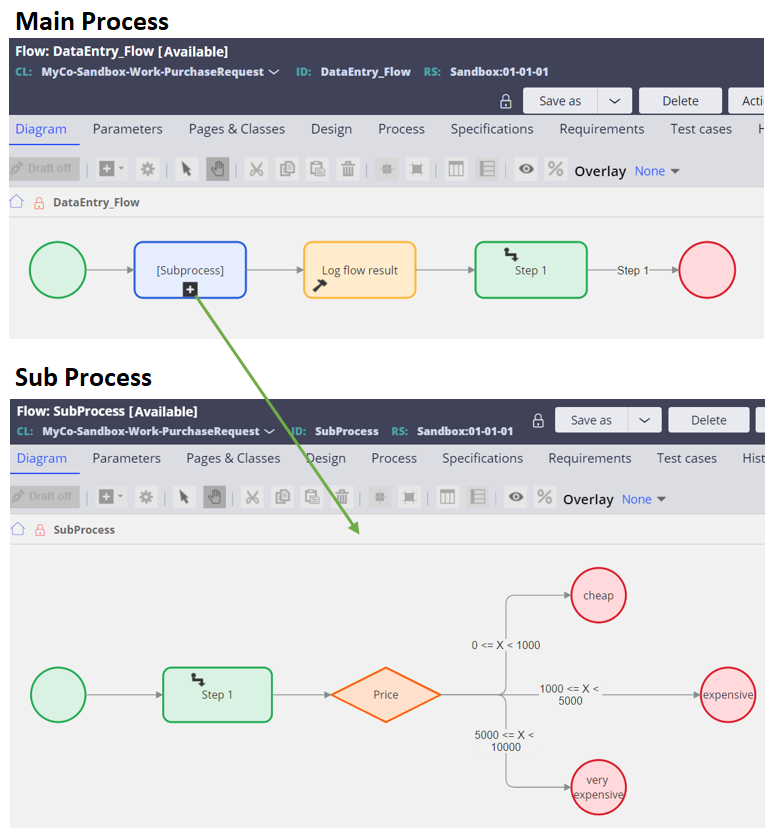
Now, I want to view the value of Flow Result from main process. If I want to do Log-Message the value, how exactly should I write the activity? Below activity doesn't work, because as I said, pyWorkPage.pxFlow(SubProcess) page is already removed when it moves back to the main process.
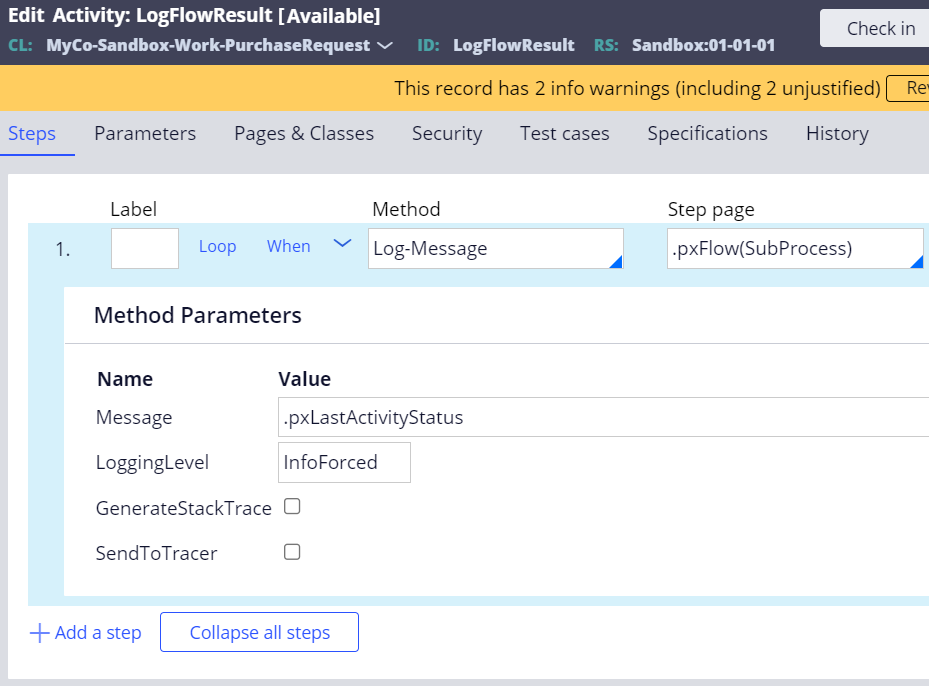
Regards,
NCS Pte. Ltd
SG
Hi @CloeW938, Were you able to check the value in pxFlow(<parent flow>).pxLastActivityStatus?
If you need the details in further flow processing, you can set the value to app specific property in the connectors emerging from sub process.
Thanks.
IT Solution Service
SG
No, the value is not found in pyWorkPage.pyFlow(<parent flow>).pxLastActivityStatus. As I wrote in the original question, when I search the value, it is not found - means, it does not exist anywhere. Also, this post is specifically about how to use Flow Result field.
Regards,
Accepted Solution
Updated: 26 Jul 2023 10:19 EDT
NCS Pte. Ltd
SG
Hi @CloeW938: As mentioned earlier, You can use the flow results in the connectors emerging from the sub process shape. Here is a sample. In the below diagram, i have two connectors emerging from the flow. In the connector the type is as result and Result field is configured with the flow results defined in the sub process.
Hope this helps.
Thanks.
-
Cloe Walker
IT Solution Service
SG
I now understand your earlier comment... Thank you. I was able to see the Flow Result values in the connector shape emerging from the sub process shape, shown as below.
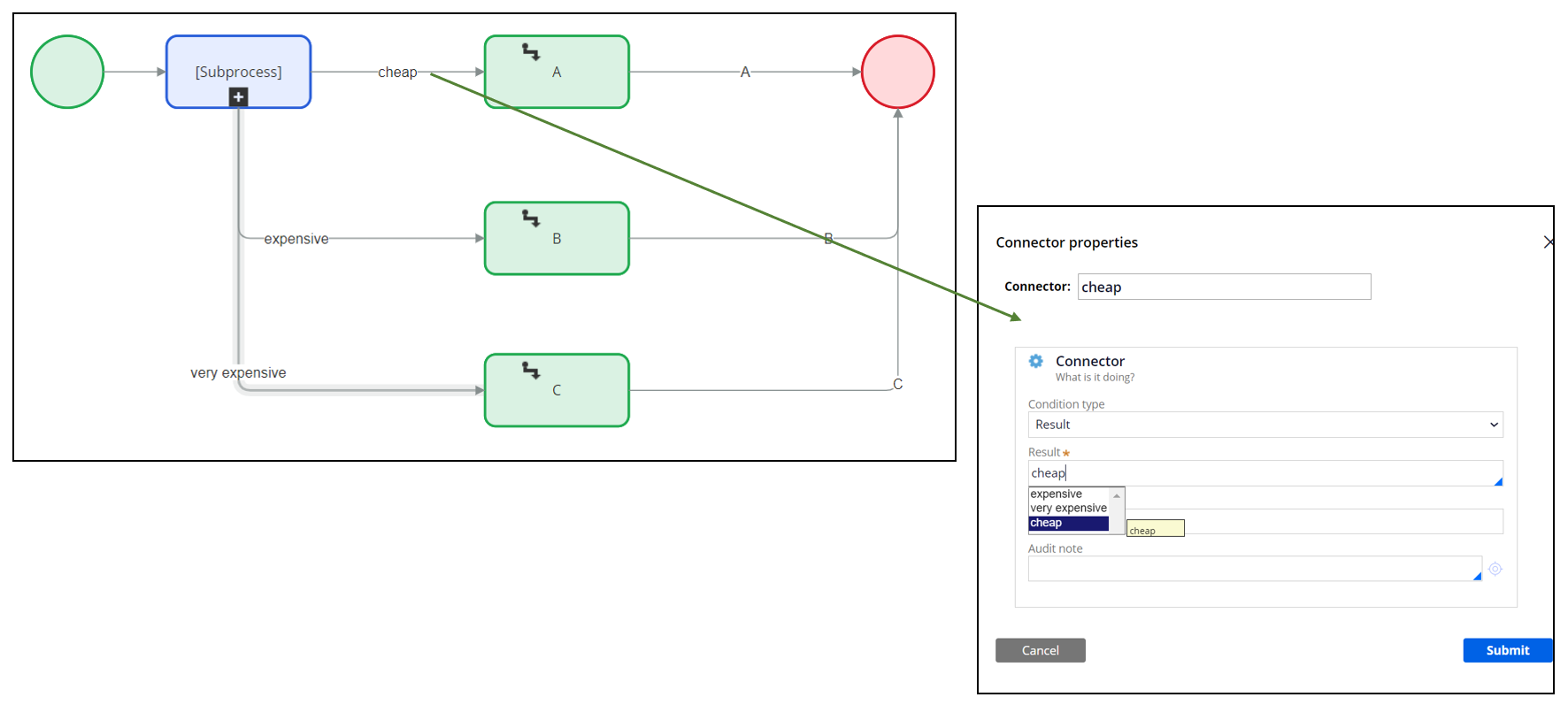
Also, now I can see the value on clipboard - pyWorkPage.pxFlow(<parent flow>).pxLastActivityStatus.
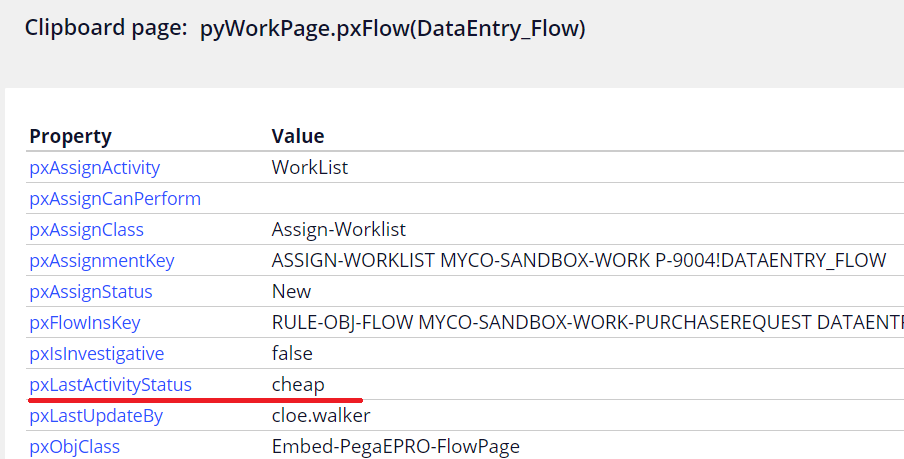
Regards,
-
Aruldevan Thangappan T
Accenture
IN
Hi @CloeW938, Set the pxactivitystatus at some property in each connector of end shape in sub process. So that value will be seen in clipboard.
IT Solution Service
SG
The question I am asking is, how to use Flow result field in the End shape. This property is .pyStatus. I believe this is designed for some use case and I want to know how to utilize it for learning purpose.
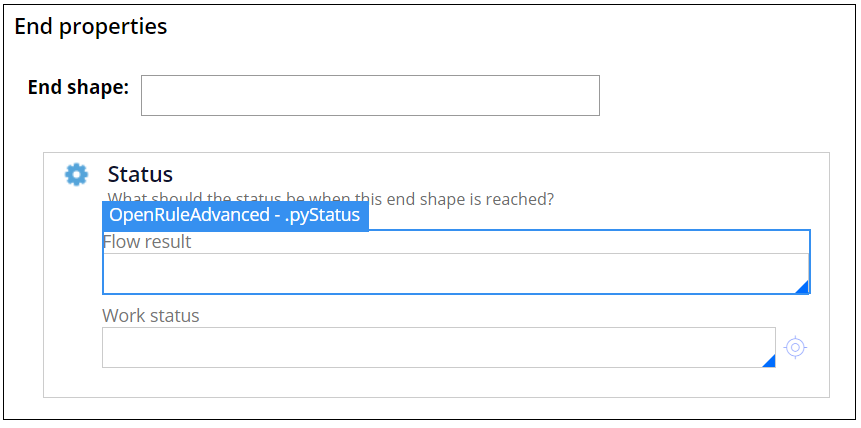
Regards,
