Question
ATOS
IN
Last activity: 4 Aug 2021 6:25 EDT
Getting error while creating the Columns in DBTabel
After created a tabel in pega DB, while create the columns, i am facing the below error, pls refer below image red lines.
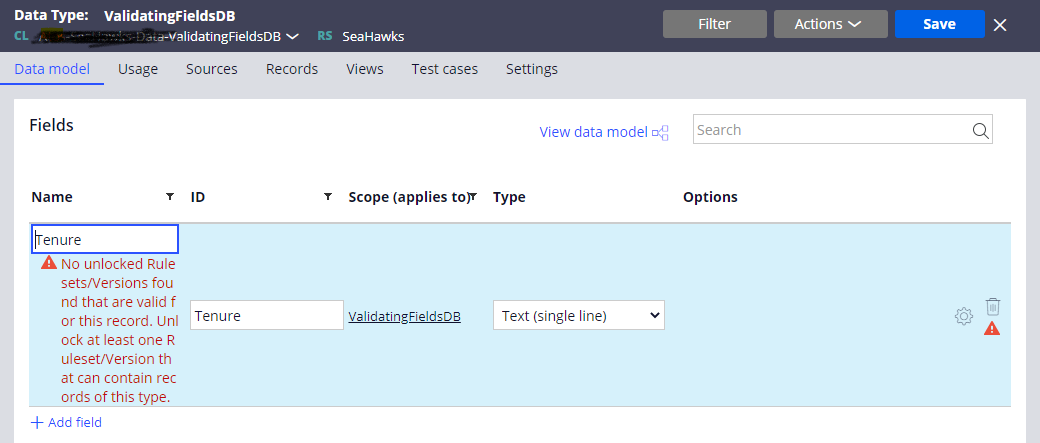
-
Like (0)
-
Share this page Facebook Twitter LinkedIn Email Copying... Copied!
Tata Consultancy Services
US
@Chinna_gError is clearly saying that there is no unlock ruleset version. Please open a new RSV/reopen an existing RSV then create properties.
Updated: 3 Aug 2021 2:44 EDT
ATOS
IN
@MALLIKHARJUNThanks Sir ji..
Actually, I my application all rules are unlocked only.
Still in am facing this error.
Pls suggest
Tata Consultancy Services
US
@Chinna_gok. Instead of Data Type, try to create a property in same class and same ruleset. if it throwing the same error...it is obviously RSV error. After tried with this, attach both error screenshot and SeaHawks open RSV details. Also, trace it and attach tracer results.
ATOS
IN
i have created the properties in same class and same ruleset,
not throwing any error
see Pic below
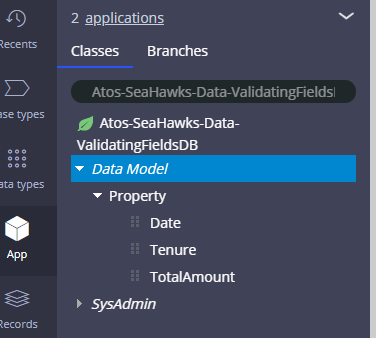
see the RSV screeenshoot below

3. Find the Tracer Results.
PFA for the Attachments for Tracer Fail messages
1.
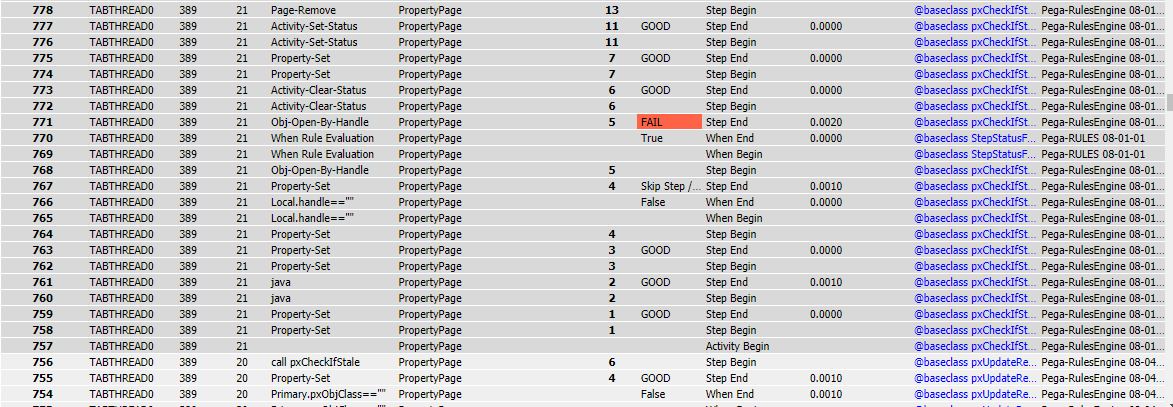
2.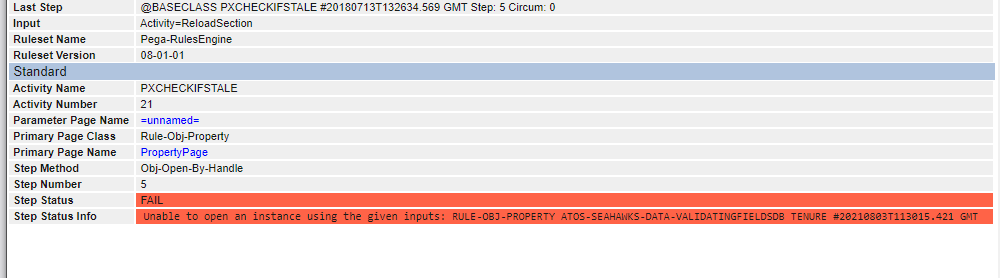
3.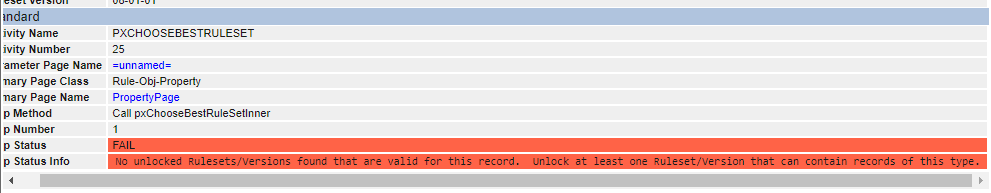
i have created the properties in same class and same ruleset,
not throwing any error
see Pic below
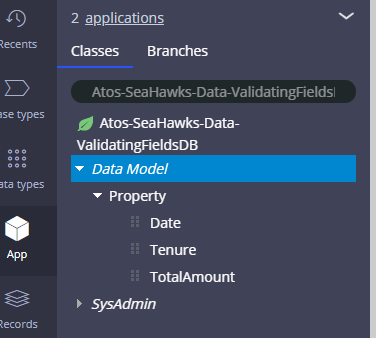
see the RSV screeenshoot below

3. Find the Tracer Results.
PFA for the Attachments for Tracer Fail messages
1.
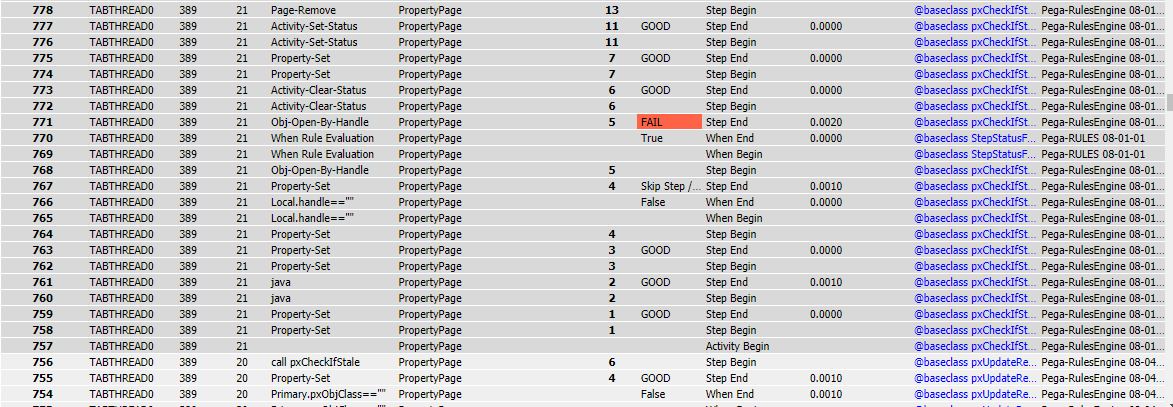
2.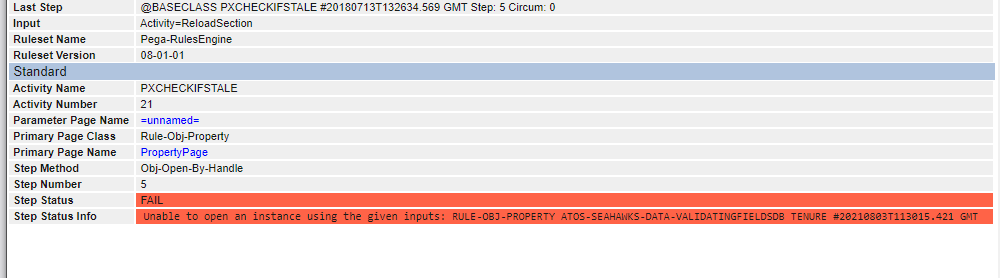
3.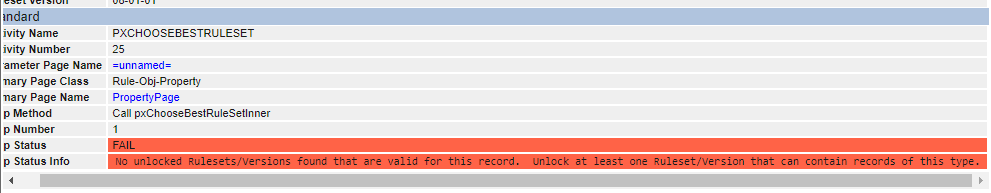
4.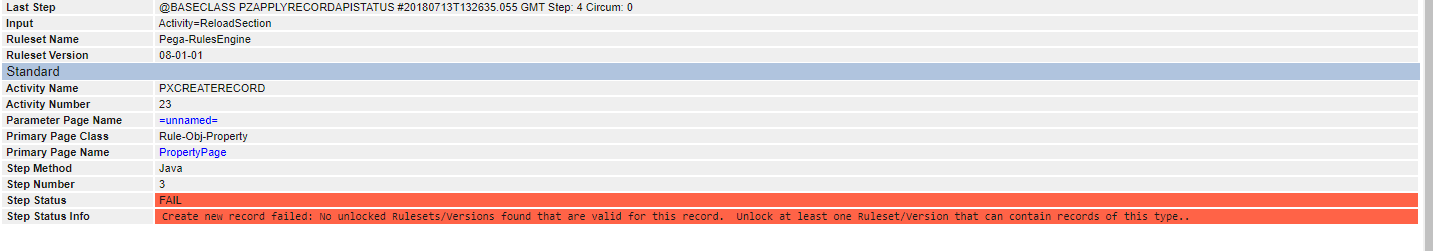
I think these info is enough for you to check.
Thanks in Advance
Tata Consultancy Services
US
@Chinna_g i tried in it in my system, its working fine and i am getting this error when there is no unlocked versions. I am not sure why it is blocking for you. Either you need to try these things differently or you need to have a working session with your senior/team to resolve this issue.
ATOS
IN
Incessant Technologies
IN
@Chinna_g Hi, In the above RSV screenshot, there is a checkbox 'Approval Required' enabled. Could you please give a try by unchecking it.
ATOS
IN
