Question
American International Group Inc.
US
Last activity: 2 Jul 2019 3:42 EDT
Model Dialogue / Popup not opening or not rendering
Our application recently migrated from 7.1 - 8.2
after that Model Dialogue / Popup not opening or not rendering
coming infinite loop symbol and screen got hang
even in designer studio also it is not happening Ex - Private edit popup
another ex :- Edit parameters popup
Note - It is happening only in IE working fine in chrome and firefox &
Same code working as expected in lower pega versions in all browsers
please help what could be the issue
-
Like (0)
-
Share this page Facebook Twitter LinkedIn Email Copying... Copied!
Pegasystems Inc.
IN
Hi Rajashekar,
Do you see any console errors in the browser.
Thanks,
Shiva Rakshith.
Pegasystems Inc.
IN
Hi Rajasekhar,
Looks like issue is with templatization, can you try disabling templatization(client-side template UI) from the harness form(advanced tab) and see if you still see the issue.
Also check whether your application is rendering in html5 standards or not. It should be rendering in html5 standards for the new modal dialogue to work.
Thanks.
American International Group Inc.
US
Hi Priya ,
Thanks for your reply it is working
But will it have any impact in other functionalities.
Thanks,
Raja
Pegasystems Inc.
IN
Hi,
Disabling templatization will impact on functionalities like multiselect control, latest controls.....
Hope enabling html5 standards should be fixing this. Go to application rule form an enable html5 standards.
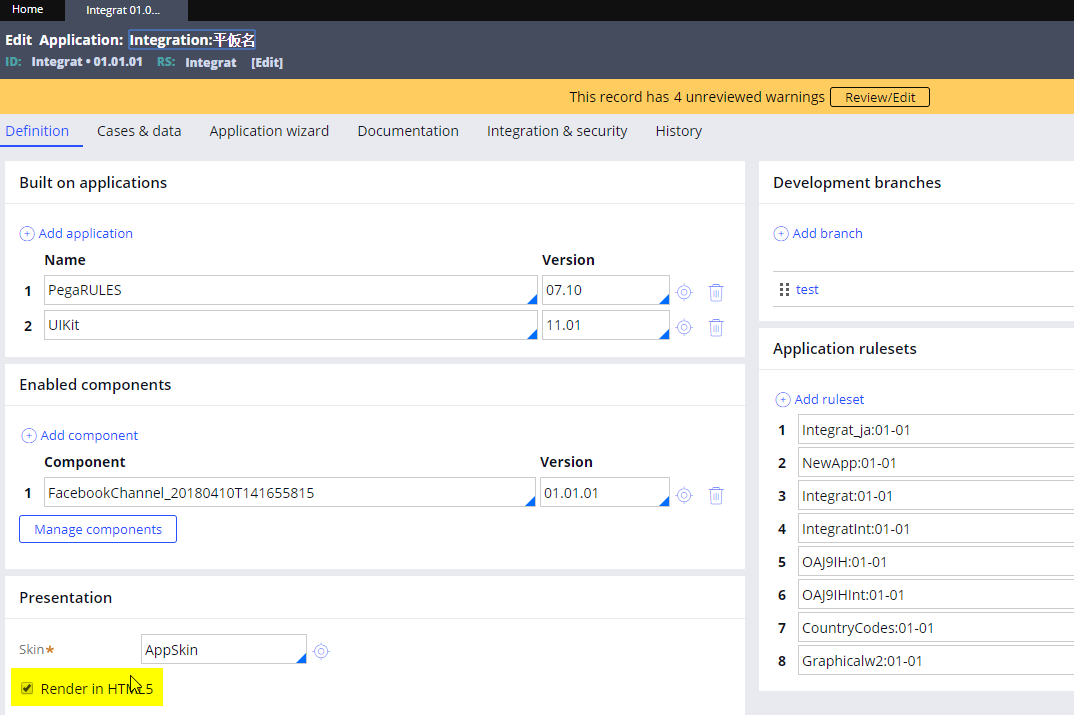
Thanks.
American International Group Inc.
US
Hi Priya,
Render in HTML5 option was enabled already in application level before doing fix in harness level.
pop ups are working after doing change in harness level only
are you saying that keep harness options to default and Enable Render in HTML5 option in application level so that it would work ?
please let me know your response
Thanks,
Raja Sekhar
American International Group Inc.
US
can we have this fix permanent
Goldman Sachs Group Inc
IN
Hi RajaSekhar,
I understand that issue is resolved after disabling templatization(client-side template UI) from the harness form(advanced tab).
I would like to suggest another approach here. I doubt that the affected application was not upgraded properly/Completely specifically HTML5 might not be turned on which might be causing the modal dialogue issue.
Run the HTML5 readiness wizard(In Dev Studio, Navigate Configure>User Interface>Application readiness>HTML5) to ensure the HTML5 is enabled.
Hope this helps in some way.
Thanks,
American International Group Inc.
US
Hi ,
Thanks for your reply i think it is already enabled
Thanks,
Raja Sekhar
