Question
Wells Fargo
IN
Last activity: 24 Jun 2019 6:49 EDT
Multi Select (pxMultiSelect) is not working in Pega 7.3.1 version
Hi Team ,
Pega multi select is displaying as read-only in the UI.
We are using Pega 7.3.1 version .
Any help regarding this issue will be appreciated.
***Edited by Moderator Marissa to update platform capability tags****
-
Like (0)
-
Share this page Facebook Twitter LinkedIn Email Copying... Copied!
Wells Fargo
IN
Let us know if there is an Hot Fix for this issue.
Pegasystems Inc.
FR
Hello,
Can you check if you have any issue with MultiSelect on UI Gallery:
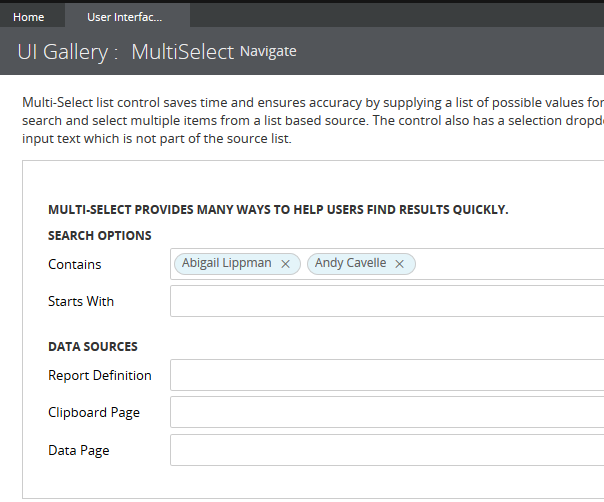
-
Srinivas Bharat Komarina Pooja Gadige Ganesh Kumar CV Sathishkumar Senthilkumar Madhu Reddy Kolama and 3 More
Wells Fargo
IN
I am able to select multiple values from UI Gallery
Pegasystems Inc.
IN
Hi Uday,
Can you try using the property in the cell property as below:
.SurveyInfo(1).MeasurementTeam
Let us know if this works for you.
If not could you please provide the below information:
1. Are you facing the issue in populating the multiselect or in selecting values from multiselect?
2. Could you please attach the screen-shot of the clipboard page (both source and destination) after selecting the value.
Wells Fargo
IN
Hi Vikash ,
'SurveyInfo' is a single page and section is not getting rendered if we are giving .SurveyInfo(1).MeasurementTeam.
Hi Vikash ,
'SurveyInfo' is a single page and section is not getting rendered if we are giving .SurveyInfo(1).MeasurementTeam.
We are facing the issue while showing the multi select. Multi select is displaying as 'Read-only' across the environment even if the multi-select source contains values.
Please find the attachment for more details with screenshots.
Pegasystems Inc.
IN
When you run the RD FetchOperatorDetails in the designer studio (Action > Run) is it showing the proper result?
Also could you keep the property(Target) field blank and then check if the multiselect is showing the value or not (to check if the issue is in the target property).
Pegasystems Inc.
IN
I dont think single page property can be used as a target property.
You need to provide a Page list property instead.
Pegasystems Inc.
IN
Hi ,
Can you check for any other pagelist property from the same class and see if the issue persists?
Wells Fargo
IN
Hi ,
It is not working in the UI screen when we are using to display inside case type section.
When i checked in Designer studio UI Gallery it is working fine.
Thanks,
Uday.
-
Arunkumar Velmurugan
Pegasystems Inc.
IN
Hello,
Can you try changing the property reference for the multiselect control with ".MeasurementTeam" instead of " .SurveyInfo.MeasurementTeam"?
Wells Fargo
IN
Hi ,
I have tried by referring ".MeasurementTeam" directly. Still the 'Measurement Team" is displaying as 'Read-Only. PFA for more details.
Let me know if we need to raise an SR or Is there an Hot Fix available for this issue ?
Thanks,
Uday Shankar.
Pegasystems Inc.
IN
Hi Uday,
Multi-select control works only in templatized forms.
As per the attached screenshots looks like templatization is not enabled for the section in which multi select control is included.
To enable templatization for the section, make sure it is using optimized layout under presentation. You can also enable it using below code:
<script>
pega.u.d.attachOnload(function(){
$("div[node_name='<section_name>']").attr("data-template",true);},true);
</script>
Hope it helps!!
Thanks.
