Question
AIG
Last activity: 16 Oct 2018 12:03 EDT
OpenSpan.Runtime has stopped working
Hi,
after upgrading to Openspan 1.83 I am getting this error on my machine. anyone have encountered this?
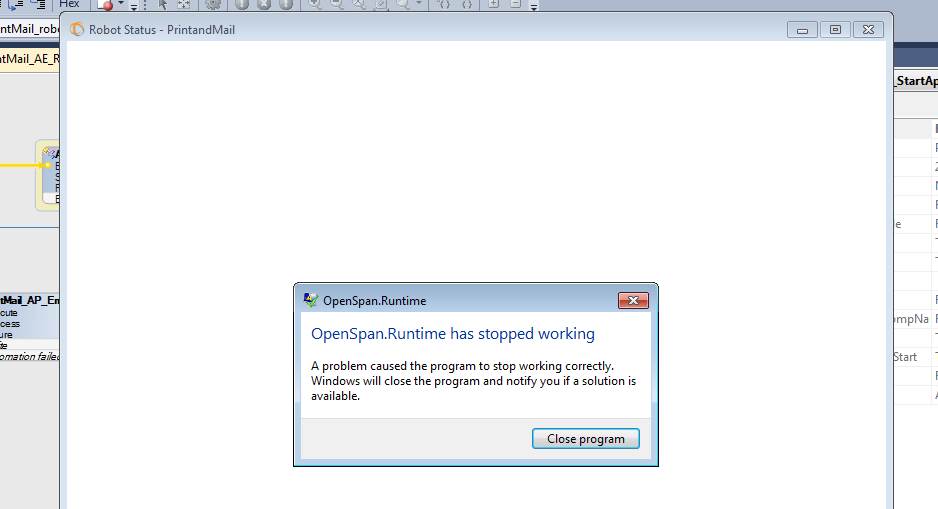
***Edited by Moderator: Marissa to add SR Details***
**Moderation Team has archived post**
This post has been archived for educational purposes. Contents and links will no longer be updated. If you have the same/similar question, please write a new post.
-
Like (0)
-
Share this page Facebook Twitter LinkedIn Email Copying... Copied!
Accepted Solution
Pegasystems Inc.
US
Changing <OperationalEvents enabled=”true” to <OperationalEvents enabled=”false” resolved the issue
Pegasystems Inc.
US
Usually that happens because you have an endless loop at get a stack overflow. Are you doing any looping or have any automations that call themselves?
-
Janani A
Pegasystems Inc.
US
Just to clarify... user is saying upgraded to 7.1.83 (1.83 is confusing).
--
Do you have any other information about the issue? The error shown is generic and could indicate almost anything.
- Is it happening at the same point in automation every time?
- Is it only happening in Runtime? Can you recreate in Interrogation?
- What version are you upgrading from?
- If you check the logs, are there any errors?
AIG
@sasnt
i think my issue is on the openspan studio setup and not on the actual codes. code is working on a different machine and when i also run it on
runtime environment the code is working.
I am having several dll issues. this happens when i have uninstalled previous version of openspan and installed the newer one
@vegam
sorry for the confusion i have upgraded from 7.1.70 to 7.1.83
answers on your query
1.Is it happening at the same point in automation every time - this happens on the same code. when you skip it to the procedure it happend on the succeding.
2.Is it only happening in Runtime? Can you recreate in Interrogation?
- its happening when i run it on studio, when in runtime this is not heppening
3.What version are you upgrading from? - 7.1.70
4.If you check the logs, are there any errors? -
i have attached the logs, there are several dll errors that seems to fail
Pegasystems Inc.
US
The log lines that you've highlighted is regular output. To explain the meaning... OpenSpan is checking application against all our supported technologies to determine if they are needed. So those log lines, specifically, are just indicating that those dll's (which target specific technologies) are not needed. I really meant to look for any exceptions... sorry for the confusion - but I am going to assume there were none. You would have seen it.
Can you show us what component, in the automation, is causing OpenSpan to crash?
AIG
@vegam - I have attached three images
image1 - PrintMail_AE_RBT_StartApps.os error occurs when calling AppLogin_P_OneviewLogin
I also tried skipping AppLogin_P_OneviewLogin and go directly to AppLogin_P_PnCLogin
and still getting the same issue
image2- AppLogin_P_OneviewLogin
image3-AppLogin_P_PnCLogin
Pegasystems Inc.
US
I suggest that you open an SR with support as it appears you need someone who can look at your machine. If you do open an SR, please post the SR number here for tracking purposes.
The following article will be help you in creating an SR-
My Support Portal explained for Pega Robotic Automation (formerly OpenSpan)
AIG
Here is the SR as requested SR-B69471
Pegasystems Inc.
US
Thanks! I've updated your original post and connected the SR with this post.
Accepted Solution
Pegasystems Inc.
US
Changing <OperationalEvents enabled=”true” to <OperationalEvents enabled=”false” resolved the issue
Updated: 15 Jun 2018 10:24 EDT
LTI Mindtree
IN
Thank you
SCB
IN
Hi i have installed openspan, but i am not able to create any project, when i add any project i am getting an error & closing the application. i have attached the step by step process that i am doing. could anyone help me on this?
VYOM Labs PVT Ltd
IN
error details related to openspan.Runtime has stopped working.
When i trying to download greator than 19 excel files from web application through openspan automation it showing error openspan.Runtime has stopped working .
Am just dowloading .xls files from web application
Please check attachement for more information & reply the same.
________________________________________________________________________________________________________________________________________________
error details related to openspan.Runtime has stopped working.
When i trying to download greator than 19 excel files from web application through openspan automation it showing error openspan.Runtime has stopped working .
Am just dowloading .xls files from web application
Please check attachement for more information & reply the same.
________________________________________________________________________________________________________________________________________________
Following the error details related to openspan.Runtime has stopped working - >
Can you help me please....
Description: Stopped working
Problem signature:
Problem Event Name: APPCRASH
Application Name: OpenSpan.Runtime.exe
Application Version: Proprietary information hidden
Application Timestamp: 599eec13
Fault Module Name: KERNELBASE.dll
Fault Module Version: 6.1.7601.24168
Fault Module Timestamp: 5b1aa77b
Exception Code: e053534f
Exception Offset: 0000845d
OS Version: 6.1.7 Proprietary information hidden.256.48
Locale ID: 1033
Read our privacy statement online:http://go.microsoft.com/fwlink/?linkid=104288&clcid=0x0409
If the online privacy statement is not available, please read our privacy statement offline:
C:\Windows\system32\en-US\erofflps.txt
Thanks,
Balaji
