Question
Accenture Services PTE LTD
SG
Last activity: 16 Oct 2018 12:03 EDT
Not able to access the url provided by virtual box http://192.168.56.101:9080/
Hi All,
can anyone help me to solve this issue. While trying to open the pega Url (http:// Proprietary information hidden:9080/) provided by virtual box is not working.
kindly find attached settings. I have also tried using the bridge adapter but it was not working with that also.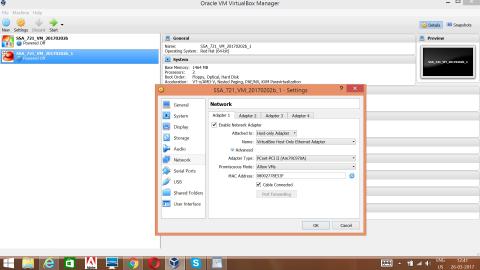
Thanks,
Vikrant Patel
**Moderation Team has archived post**
This post has been archived for educational purposes. Contents and links will no longer be updated. If you have the same/similar question, please write a new post.
-
Like (0)
-
Share this page Facebook Twitter LinkedIn Email Copying... Copied!
DIBP
AU
I am also experiencing the same issue with the CSSA 7.2 VM (virtualbox on mac os x). Help anyone?
Pegasystems Inc.
US
Vikrant
Some company block the bridged network adapter. Can you please try and use NAT? Make sure to give the system time (3-4 minutes) to start up.
Please let me know if this resolves your issue,
Sean
Self-Study Support Team
DIBP
AU
still no luck for me. Tried all the options available (from virtualbox).
Aaseya IT Services Pvt. Ltd.
IN
Hi Hedes,
I'm also facing the same issue as his, I tried changing it to Nat, It still doesn't resolve the issue.
Regards,
Santosh
Virtusa
GB
Hi Sean,
I had the same problem and I tried NAT and the IP address appeared but URL couldnot be reached. Tried both,
http:// Proprietary information hidden:9080 and
http:// Proprietary information hidden:9080/prweb/PRServlet
Browser gave back an Incorrect address error. I gave ample time after the box has started. Please help in resolving the issue.
Thanks
Rajiv
Virtusa
GB
Hi All,
I tried 'Host Only Adapter', it worked!! Attaching the settings screenshot.
Pegasystems Inc.
JP
My case is VMware workstation, but it has resolved after changing as below, you might need to restart the VM instance.
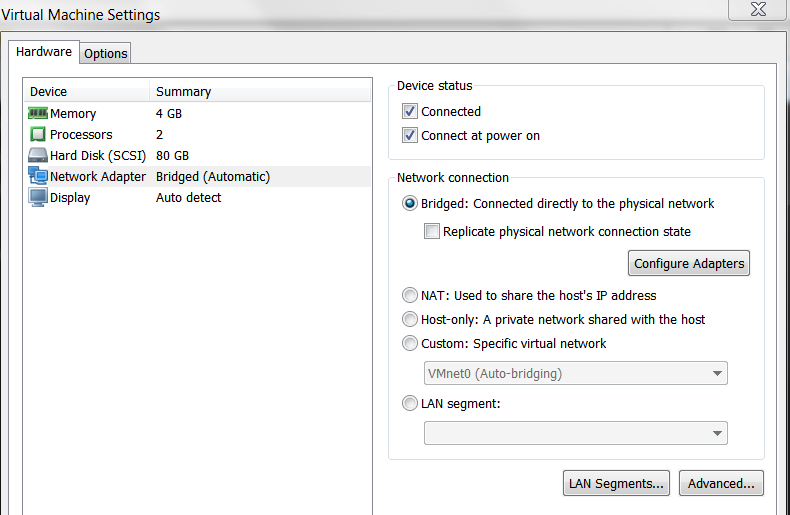
De Volksbank
NL
I am also having troubles with the VMware exercise system for the Senior Architect Certification. I tried different configurations as suggested in the previous comments but I am still unable to get the URL as shown in the VM console after (re)start(up). I made a small report of this with details of my PC, VMware and configuations, see the attached documnet VMware Pega Exercise Error.docx. Please help in resolving this issue, thanks in advance!
I am also having troubles with the VMware exercise system for the Senior Architect Certification. I tried different configurations as suggested in the previous comments but I am still unable to get the URL as shown in the VM console after (re)start(up). I made a small report of this with details of my PC, VMware and configuations, see the attached documnet VMware Pega Exercise Error.docx. Please help in resolving this issue, thanks in advance!
