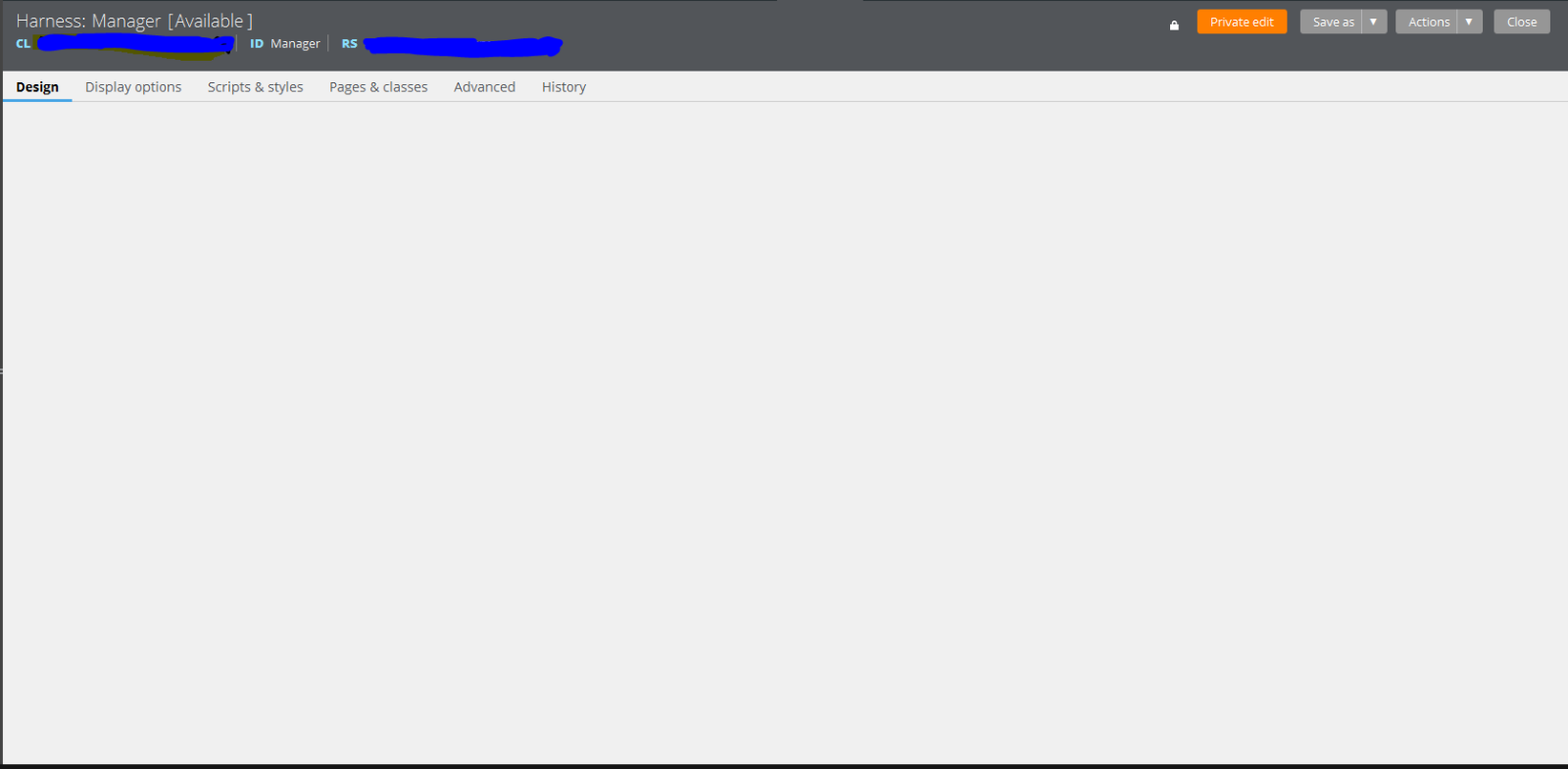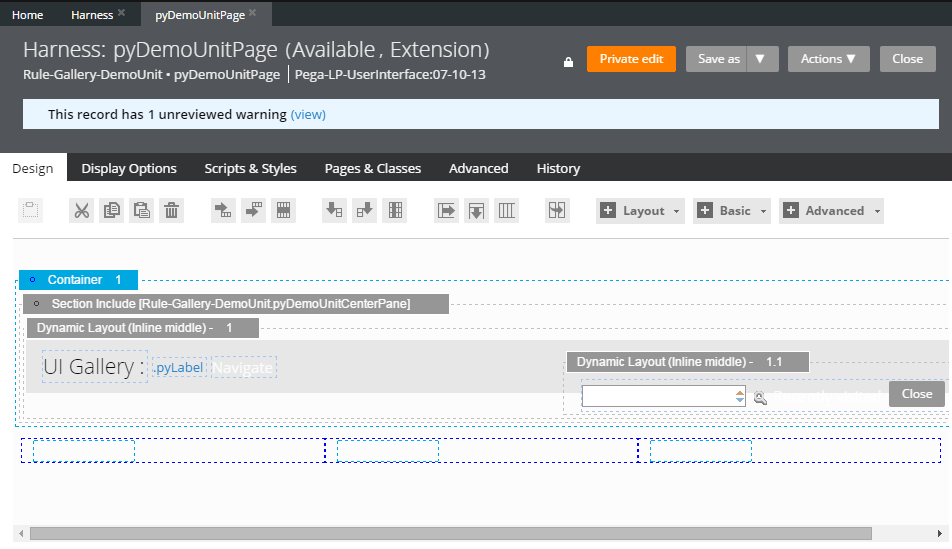Question
Virtusa
US
Last activity: 17 Jul 2017 16:27 EDT
What could be the reason for not displaying harness design in pega 7?
All the harnesses has this problem, other tabs in the harness rule form are fine except Design tab.
***Updated by moderator: Marissa to close post***
This post has been archived for educational purposes. Contents and links will no longer be updated. If you have the same/similar question, please write a new post.
-
Like (0)
-
Share this page Facebook Twitter LinkedIn Email Copying... Copied!
Accepted Solution
Hello Khareem,
There are two approaches to resolving the problem -
- the quick one where you export the rule from a system that has the rule into the system where you experience the problem. This is how my customer chose to resolve the issue because it was blocking development for him.
- the second one where you get help from PegaSupport through your SR to determine the correct root cause first. This could be tricky and time consuming.
In my customer's case, he claimed all he did was "skimming' after which he saw the rule go missing. But I wasn't able to prove it locally nor was the customer able to justify this with evidence.
My theory is that somehow a rule that was supposed to be installed during the upgrade was missed, hence resulting in the reported problem.
You may want to do a ruleset/version counts between environments to see if you are missing more than 1 rule.
Thank you,
Sunny
TATA CONSULTANCY SERVICES
US
Virtusa
US
I am facing this Issue in one of the application in IE and Firefox, PRPC 7.1.7. All other applications are fine. i have opened Pega SR on this.
Thanks!
Pegasystems Inc.
IN
Hi Khareem, Good Morning!
Not sure but it could be an invocation failure of an object at js file (pzDesignViewUtils) or in some other js files included in static content bundle.
tracing from F12 developer tools may help.
Would it be convincing to truncate cache tables & cleaning up the temp folder followed by a instance re-start?
Please note: truncation of tables is not recommended by Pega but if it is a test system... we could give a try.
Is it an upgraded application & IE version?
Please share your thoughts/comments, Thank you!
psahukaru
Khareem,
Your issue looks very similar to an issue one of my customer's reported recently.
When I inspected Fiddler data I found out that HTTP data showed BAD REQUEST
GET /secureapp/sip0/prweb/PRServlet/Fy7qvZgNMHTyvpO5QpamzVzLO2IEH_g-*/webwb/zutilities_harness_13303042646.js!pzdesignviewutils_11680242374.js!Failed%20to%20resolve%20rule%20file%20Rule-File-Text.webwb.pzharnessruleformutils.js!!.js HTTP/1.1
This request is issued from the response that is assembled when a harness ruleform is opened/created -
<script type="text/javascript" src="webwb/zutilities_harness_13303042646.js!pzdesignviewutils_11680242374.js!Failed to resolve rule file Rule-File-Text.webwb.pzharnessruleformutils.js!!.js">
Can you capture Fiddler data in your scenario and check if you suffer from the same problem?
If yes, then check whether pzharnessruleformutils.js exists on your system where you experience the problem. On my customer's system it did not hence causing the reported problem.
Thank you,
Sunny
Virtusa
US
Hello Sunny,
Sunny and Phani, Thanks for taking time on this issue.
I am seeing same bad request when Fiddler is used.
Request Header:
GET /prweb/PRServlet/8pYz9onlp1qxMYOty2YodQ%5B%5B*/webwb/zutilities_harness_13303042646.js!pzdesignviewutils_1374457409.js!Failed%20to%20resolve%20rule%20file%20Rule-File-Text.webwb.pzharnessruleformutils.js!!.js HTTP/1.1
pzharnessruleformutils.js doesn't exist in my system. However, I don't see pzharnessruleformutils.js file in another application where we don't have this issue..
What is the fix for this?
Thanks,
Khareem
Accepted Solution
Hello Khareem,
There are two approaches to resolving the problem -
- the quick one where you export the rule from a system that has the rule into the system where you experience the problem. This is how my customer chose to resolve the issue because it was blocking development for him.
- the second one where you get help from PegaSupport through your SR to determine the correct root cause first. This could be tricky and time consuming.
In my customer's case, he claimed all he did was "skimming' after which he saw the rule go missing. But I wasn't able to prove it locally nor was the customer able to justify this with evidence.
My theory is that somehow a rule that was supposed to be installed during the upgrade was missed, hence resulting in the reported problem.
You may want to do a ruleset/version counts between environments to see if you are missing more than 1 rule.
Thank you,
Sunny
Virtusa
US
Thanks Sunny, it worked
I have exported rule from one of the system. I haven't found this rule in other few Apps but Harness rule works there.
Thanks,
Khareem
Glad this worked out for you Khareem. Thank you.
CIBC
CA
Hi,
We are facing the same issue in our application which is in 7.1.7 (Harness design tab not loading). Just a few weeks back we worked on this harness and found no issues with it. But suddenly we are getting this issue, no code migrations happened in the meanwhile.
Also I checked for the js file pzHarnessRuleFormUtils in one of our higher app environments, although the file not present but still harness is loading correctly, so I guess this issue is not related to this file not being present?
Appreciate any help on how to fix this.
Regards,
Rahul