Discussion
Adqura
IN
Last activity: 25 Nov 2015 2:31 EST
unable to log into Designer Studio as “StrategyDesigner@dmorg” password “rules”.
Hi,
I am not able to login into Designer Studio as “StrategyDesigner@dmorg” password “rules”. The server is running as I can see the login page but is complains that " The information you entered was not recognized". Any idea?
Regards,
Anand
-
Like (0)
-
Share this page Facebook Twitter LinkedIn Email Copying... Copied!
Pegasystems Inc.
GB
Anand,
Does the question relate to Pega Academy course? Which version of prpc are you using? In 7.1.7 StrategyDesigner@dmorg is not an OOTB user id,. I suuggest you login as [email protected] and check the user IDs available
Adqura
IN
Hi,
Yes its related to Pega Academy course, I am doing the excercise for Pega Decision Management Essentials (7.1). I have the VM on my machine and can login with NBAA/rules credentials for the previous excercise.
Pegasystems Inc.
NL
Please validate that you are using the right environment (virtual image). Note that Marketing and Decisioning essentials are using different vm environments.
Once you validated, please send us the name of the vm you use.
Thanks,
Miki
Adqura
IN
I am using the VM NBAME_715_SS_PVS_20150224 which was downloaded on 10th of June.
Adqura
IN
Hi MikiMuzsi,
Thanks for the tip...I think I am refering to the other VM which is for Markting Essentials cource. Got it will check with the other VM.
Pegasystems Inc.
NL
That is the problem then. For the Pega Decision Management Essentials course you need a different image. DSME_...
See below.
Miki
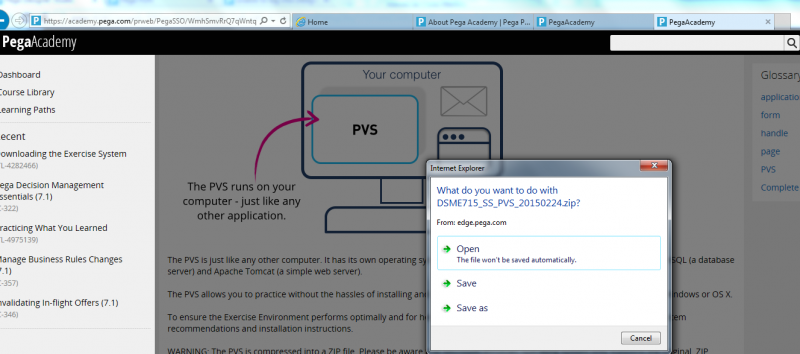
Capgemini
US
Pegasystems Inc.
GB
Hi
Could you please let me know the name of the VM you are using. Your post suggests that you are using dmse_prpc_716_20140923,The correct VM for the DSM Essentials course is the 715 version: DSME715_SS_PVS_10150224.zip as in the screen shot above your post.
