Discussion
Pegasystems Inc.
IN
Last activity: 4 Oct 2018 13:54 EDT
Raising Support Requests for Hotfixes now made easy!
Have you gone through our Support Articles or discussions on our community and identified a hotfix (HFix-xxxxx) you need? Here’s what you need to do next!
1. Get on to My Support Portal on PDN: https://pdn.pega.com/support/my-support-portal
2. Click the orange button that says Create
3. Select Existing Hotfix Request in the Request Type dropdown list
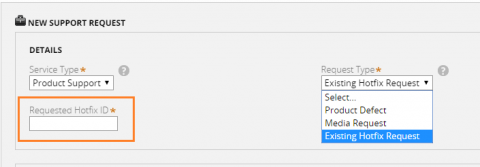
4. Enter the hotfix (HFix-xxxxx) you need in the Requested Hotfix ID field (note that there is no dropdown to choose an existing hotfix here, you have to enter the hotfix ID yourself!)
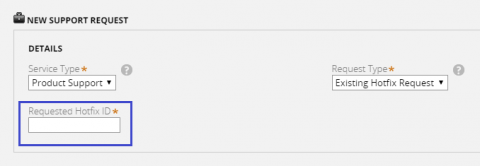
NOTE: Make sure to the format of the hotfix you enter is, "HFix-xxxxx".
When you enter your Project Information, the system checks if the Product and Version, the hotfix was built for, matches the Product and Version you selected.
If a mismatch exists, the system returns the following error and will not allow you to Submit the SR until this mismatch is resolved.
“The existing hotfix requested must be for the same Product and Version as the Support Request.”
5. Fill in the rest of the fields as usual and click Submit Request to create your SR with Pega GCS!
If you have any questions, please post a comment below.
**Moderation Team has archived post**
This post has been archived for educational purposes. Contents and links will no longer be updated. If you have the same/similar question, please write a new post.
-
Like (0)
-
Share this page Facebook Twitter LinkedIn Email Copying... Copied!
RBS
GB
How would we know which Hotfix number to request for?
Pegasystems Inc.
US
Sunil,
The scenario here is that you would have been provided the hot fix ID from the community discussion or Support Article that resulted in you entering an SR to request an existing hot fix.
Thanks.
B.
CBA
AU
Hi,
I think My Spport Portal got changed now. It is mandatory to have an account to our id. Can you please let me know how can i my user id be affiliated to our account?
Thanks.
Pegasystems Inc.
IN
Hi Venu,
Can you click on the Account name displayed at the top of the window? See attached image for clarity.
Regards,
Lochan | Community Moderator | Pegasystems Inc.
Evonsys
US
Below error pops up even though the Product and Version matches with the hot fix product and version. Screenshot attached.
"The existing hotfix requested must be for the same Product and Version as the Support Request".
Pegasystems Inc.
IN
Hi,
I tried the same and got the error you did. I then refreshed the screen and it was fine, the error disappeared.
Can you try refreshing the screen and let me know please?
Regards,
Areteans
IN
Hi Lochana,
I am also facing the same issue to download hotfix for PEGA MARKETING 7.31. Can you please help?
Refreshing the screen didn't work.
HFix-38936, HFix-38950
Thanks
Pegasystems Inc.
IN
Hi Kamalesh,
I was able to replicate this too. I've reported this as a bug to the internal team and they have started their investigation. I will keep you informed for any updates that I receive.
Thanks for reporting this!
Regards,
-
Shrikant Pustode Blake Felt
Pegasystems Inc.
IN
Hi @KAMALESH_TECH,
This looks to be fixed. Could you please try creating those SRs today? Let us know how this goes.
Regards,
Scotiabank
CA
How "made it easy" (Subj)? Now I need to create one SR (SR-B84106) that requires creating another SR (SR-B86332) to download hfix. Usually, other vendors make the link to patches/hotfixes that the authenticated requestor can look the list, search and download it. That's really easy.
Pegasystems Inc.
IN
Hi Igor,
Thank you for your feedback here. I looked into the SRs. Unfortunately, to obtain a HFix, we currently have to create a new SR with the Request Type of "Existing Hotfix Request". As we look to make the process simpler, we'd appreciate a detailed feedback from you. Please submit your feedback on the My Support Portal. The only option for feedback I see there is under Resources > Report an Issue with MSP
Regards,
IT
SK
Hello, colleagues,
According to the Product installation guide I need to install 10+ hotfixes... Is it possible to create an SR with a list of hotfixes files we need?
Are these requests processed semi-automatically - does it make sense to expect the hotfixes ready during weekend?
Kind regards,
Ivan
Pegasystems Inc.
IN
Hi Ivan,
It is recommended to create a different SR for each of the hotfixes. These requests are processed mostly within the same day unless there is a reason to investigate in to the request. Please mention that you need these hotfixes for the installation, that should make things smoother. In case you're finding a delay in the processing, you could call on the Support Numbers
Regards,
-
Abhinava Sai Addanki
