Question
Standard Chartered bank
LK
Last activity: 29 Apr 2024 9:18 EDT
Unable to raise support ticket
HI Team
i had access to raise support ticket previously but now i dont have the option to raise ticket.
please help to fix this issue.
-
Like (0)
-
Share this page Facebook Twitter LinkedIn Email Copying... Copied!
Accepted Solution
Updated: 29 Apr 2024 9:18 EDT
Pegasystems Inc.
CA
Please check with your COE or Admin Pega team to provide you with General Support access so you can create the support tickets.
General Support Access
General Support Access grants the user permission to the following resources:
- My Support Portal to create, view, update, and subscribe to support tickets
- My Pega > My Software to order and download Pega software
- Pega Predictive Diagnostic Cloud to monitor the performance and health of applications, for both on-premises and cloud environments.
More information: https://support.pega.com/support-doc/understanding-support-user-roles
thanks,
Ramesh
Maantic Inc
IN
What is the error you're seeing? Do you see the Create Ticket button on the left side is Support Cases in https://msp.pega.com?
Standard Chartered bank
LK
Create Ticket button not showing now but earlier i had that option.
Maantic Inc
IN
It seems like your role has been changed. You need to have atleast General Support Access to raise tickets. Can you ask one of your Support Administrators to update your role?
Standard Chartered bank
LK
could you please send the name of support administrators in SCB.
you can send it to my officlal email address without replying here. i am from sri lanka and administrators are in india.
thank you
Updated: 22 Apr 2024 2:45 EDT
Maantic Inc
IN
@jeyak167
I don't have access to other client details. Please login to https://msp.pega.com>click on Support Administrators tab on top>select your account from the dropdown> you will be able to see your account admins.
Standard Chartered bank
LK
sorry to bother you, please refer the below screen shot .
there is not option for me to see the admin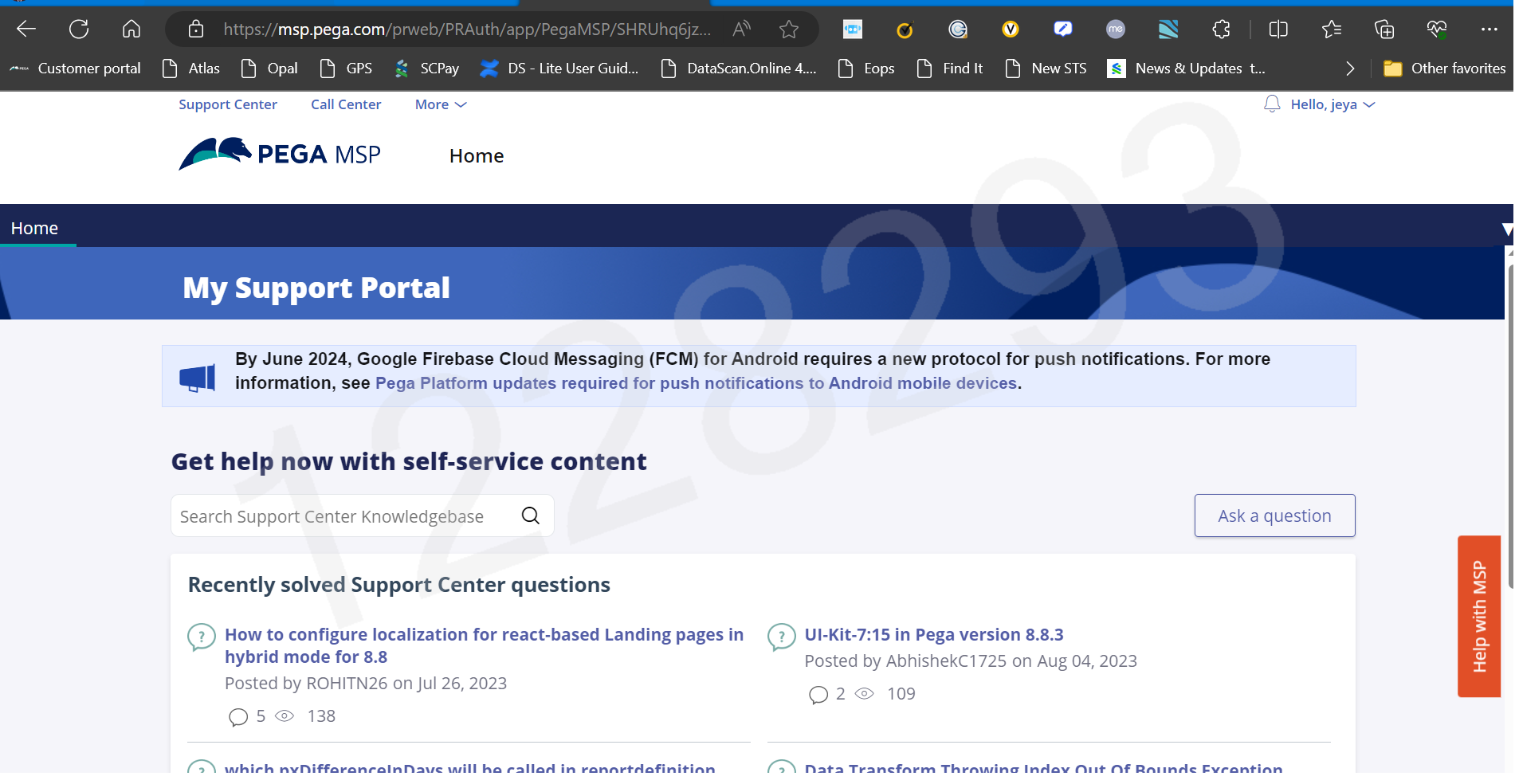
Maantic Inc
IN
You might not have have any accounts mapped to your profile because of which you're not able to see it. You need to ask someone from your team internally who has access to it, to provide you the admin details.
Accepted Solution
Updated: 29 Apr 2024 9:18 EDT
Pegasystems Inc.
CA
Please check with your COE or Admin Pega team to provide you with General Support access so you can create the support tickets.
General Support Access
General Support Access grants the user permission to the following resources:
- My Support Portal to create, view, update, and subscribe to support tickets
- My Pega > My Software to order and download Pega software
- Pega Predictive Diagnostic Cloud to monitor the performance and health of applications, for both on-premises and cloud environments.
More information: https://support.pega.com/support-doc/understanding-support-user-roles
thanks,
Ramesh
