Discussion
Tech Mahindra
CA
Last activity: 6 Apr 2018 19:26 EDT
Auto Response email issue
Hi ,
I am working on inbound Email scenario, where in when user sends an email with info, It should create a new case . After case gets created, an automated response should be generated .
Above said scenario is implemented , except that in the Auto response, some unwanted characters like below are also visible in the response email .
============================================================================================================================
How can we discard these unwanted characters in the Auto-Response emails.
Thanks,
VSPV.
**Moderation Team has archived post**
This post has been archived for educational purposes. Contents and links will no longer be updated. If you have the same/similar question, please write a new post.
-
Like (0)
-
Share this page Facebook Twitter LinkedIn Email Copying... Copied!
Pegasystems Inc.
IN
Hi VSPV,
Can you please share the Correspondence Rule or the HTML which is sent as the auto-response.
The = is the encoded value of = character.
Tech Mahindra
CA
Hi,
Thanks for your quick response .
Here is the response HTML stream .
Thank you for your email request. Your request ID is <p:r n="pyWorkPage.pyID"/>
------------------------------------------------------------
<p:r n=".pyInboundEmail.pyFrom"/> wrote:
<p:r n=".pyInboundEmail.pyBody"/>
Options chosen in HTML tab :
Generate for : JSP
Browser Supoort: IE
Accessibility Options : NO
Tech Mahindra
CA
Chaitra,
What you said is correct .
1. When i am sending email from my company email account, it holds a Disclaimer at the bottom with 2 lines of "=" continuosly at the top and bottom of disclaimer like below :
Company Logo
=========================================================================Disclaimer : some text
=========================================================================
2. As requirement is to get the email attached to case,
I see 2 types of attachments of the email.
a) email-content-1412112124212.HTML ( displays body , company logo and Disclaimer notice )
b) original-email.eml ( shows the complete email )
Original-email.eml is sufficient and i want to discard the (a) email-content-number.HTML
Removing MessageHeader in the response deletes the email-content-number.HTML from getting attached ?
Areteans
AU
Hi,
Even we are facing same issue.Is there any solution to resolve it?
If yes, please post here. It might be helpful.
Thanks,
Divya.
Labb Ltd
GB
Probably its the issue with your email client. The content is having continuous "=" but the email viewer is showing the encoded value of it.. =
Try to change the view setting of the email client, to understand encoded values.
Regards,
Murali
Infosys Limited
IN
To Remove that email-content-*.HTML attachment do the following:
1. Open the Service Email of the Email listener you are using.
2. In the Request tab set the Message Data -> Email Body Mapping-> Set the Handle HTML Content: Inline - prefer html.
This will remove the email-content-*.HTML from getting attached to the case when we receive an email via the Email listener.
Tech Mahindra
CA
Thanks PallaR67, already handled this in pre-condition in the activity for attachments.
Areteans
AU
I am using Inline-Prefer html in the request tab, but still i am facing the issue.
I am sending a mail with text as "&<>" in body of the mail.
But when a response mail comes in, it is viewed as "&<>".
Please help me to resolve this issue.
Thanks & Regards,
Divya.
Infosys Limited
IN
Setting the request Email body mapping as Inline - prefer html will only retrieve the .pyInboundEmail.pyBody with html content. But displaying the .pyInboundEmail.pyBody directly in UI (section) with control as Text-Input or Text-Area will again turn it into text and display.
To display it as HTML content create a Paragraph rule and insert the .pyInboundEmail.pyBody property with format as : RichTextDisplay and then embed/insert this pargraph in the UI (section) where you are displaying the whole email information received.
This will resolve your issue : @divyas67
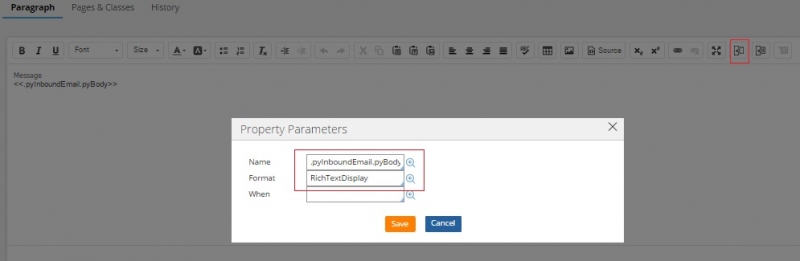
Areteans
AU
Thanks PallaR67 for the quick reply. I have followed the solution which you have provided.But my issue was not resolved.
I have created a paragragh and referred this in a section. Later, i have referred this section in response html using the pega include tag. But when i have tested with listener, i am getting this pega include tag in response email instead of getting the content of the section.
Can you please help me on this.
Regards,
Divya.
