Discussion
Pegasystems Inc.
IN
Last activity: 24 Mar 2020 11:34 EDT
Ask the Expert - Reporting with Sumanth KRVB
Join Sumanth KRVB (@Sumanth) in this Ask the Expert session (18th - 22nd Nov) on Reporting!
Meet Sumanth: Sumanth is a Senior Software Engineer at Pegasystems and responsible for Reporting capabilities in the platform. He has good hands-on experience in the User Interface and mobile areas of the Platform as well. He has over 8 years of development experience and recently celebrated his 6th anniversary with PEGA.
Message from Sumanth: Hello Everyone! I am excited to be part of this Ask the Expert session. I am looking forward to answer any questions that you may have with the Reporting and Charting capabilities in the Pega platform.
Ask the Expert Rules
- Follow the Pega Support Community's Community Rules of Engagement
- This is not a Live Chat - Sumanth will reply to your questions over the course of the week (18th - 22nd Nov)
- Questions should be clearly and succinctly expressed
- Questions should be of interest to many others in the audience
- Have fun!
-
Like (0)
-
Share this page Facebook Twitter LinkedIn Email Copying... Copied!
Oriental Bank & Trust Inc
PR
Hi Sumanth,
Me and my team have been working in parallel different projects using the Pega Platform, and because we want consistency on the UI on all applications.
We need to identify which component styles is being used in each section.
I did found an option, and is by going straight to that component and on the actions dropdown, you click on the List sections. And this will generate you a list of section where the selected component is being used.

Once the list is generated, I copy and paste it in a excel file. (So I complete list in a single file and there is no export option to generate this report)
Because I am copy & pasting, I wanted to know if there is already a feature in Pega where it can automate this process.
I would really appreciate the help.
Thank you!
Pegasystems Inc.
US
Hello Giselda,
Thanks for your query.
The data we get in the "List Sections" popup is dependent on two parameters "component" and its "format".
We get different lists for different formats.
So, even if the "Export" option is available in the popup, you might end up creating multiple excel files for different component formats and merge them into a single file.
I agree that, it would have been nice if we had that option, but it might not help you much with your usecase.
Please let me know if you need any other information on this.
On a side note, we always recommend to use UI-Kit that gives you greater consistency across different screens/applications. This might just limit your manual effort to handling minimal customizations(if there are any).
Thanks,
Sumanth.
Credera
GB
Hi Sumanth,
Scenario question- For example, if I have 5 columns in my reports.
My users should see only 4 columns and the manager will be able to see all 5 columns.
Solution1: Adding RD to section and setting visibility in UI is one option.
Is there any other way? or How to achieve this in report definition?
Pegasystems Inc.
US
Hi Arun,
Thanks for the question.
Unfortunately we cannot hide the columns conditionally from the report definition rule configuration.
But we can restrict the access to the complete report data by configuring a privilege in the data access tab.
However, you can hide/obscure the contents of any specific column by-
1. Creating a custom control which shows the values conditionally(based on access group in your case)
2. Refer the control as a column format in the RD.
Please let me know if you need any more information on this.
Thanks,
Sumanth
Credera
GB
Hi Sumanth,
Thanks for the response. Could you please let me know where to add the custom control?
Where to refer the custom control in the RD?
Pegasystems Inc.
US
Hi Arun,
You need to refer the custom control as a Column Format in the column options(gear icon for the column you want to obscure).
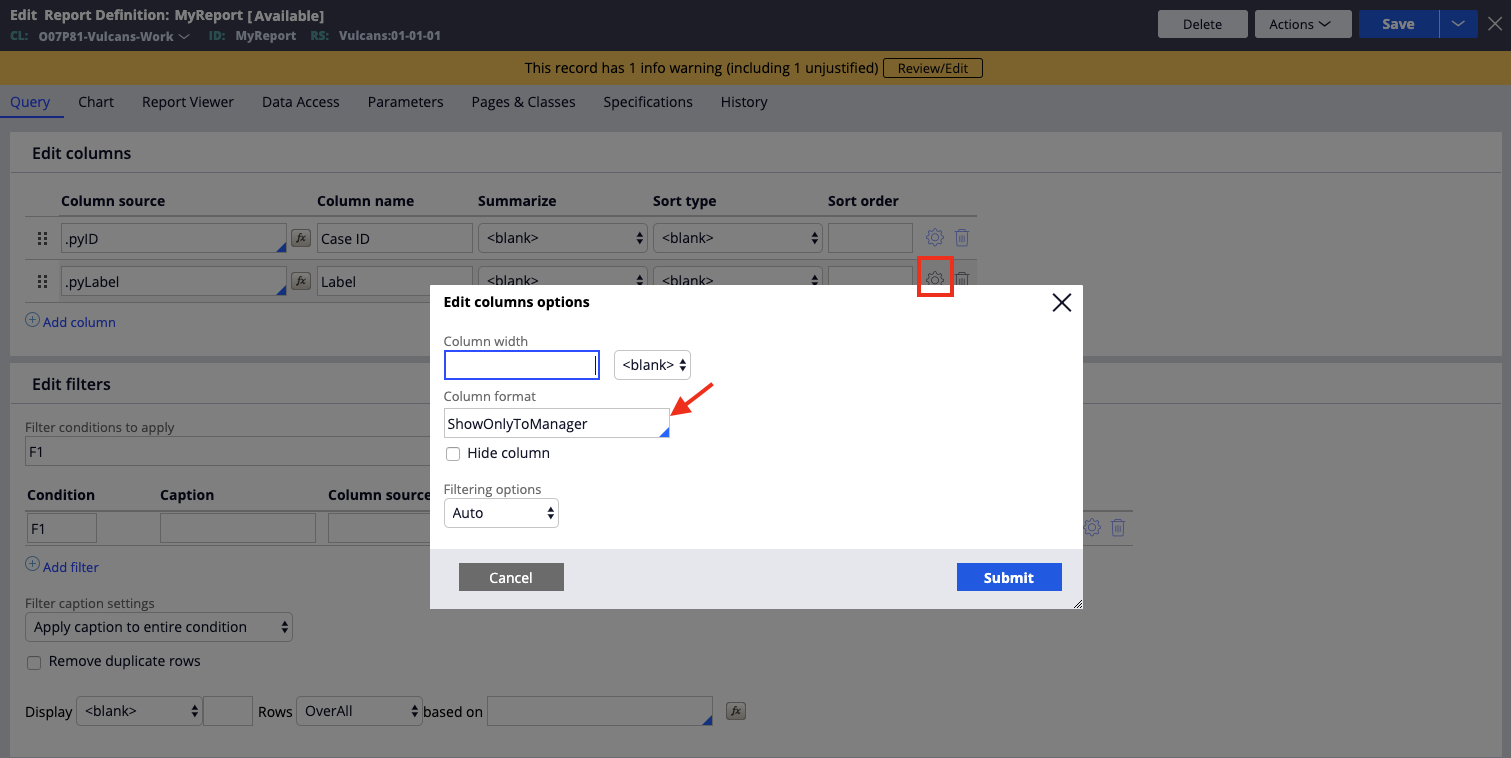
I have created a custom control "ShowOnlyToManager" and referred the same here for the pyLabel column.
And here is the control definition
 Here I am evaluating the OOTB when rule(pzIsWorkManager) which returns true for manager. You can actually specify any when rule or evaluate any conditions based on your usecase.
Here I am evaluating the OOTB when rule(pzIsWorkManager) which returns true for manager. You can actually specify any when rule or evaluate any conditions based on your usecase.
Here is the when rule definition for your reference
Hi Arun,
You need to refer the custom control as a Column Format in the column options(gear icon for the column you want to obscure).
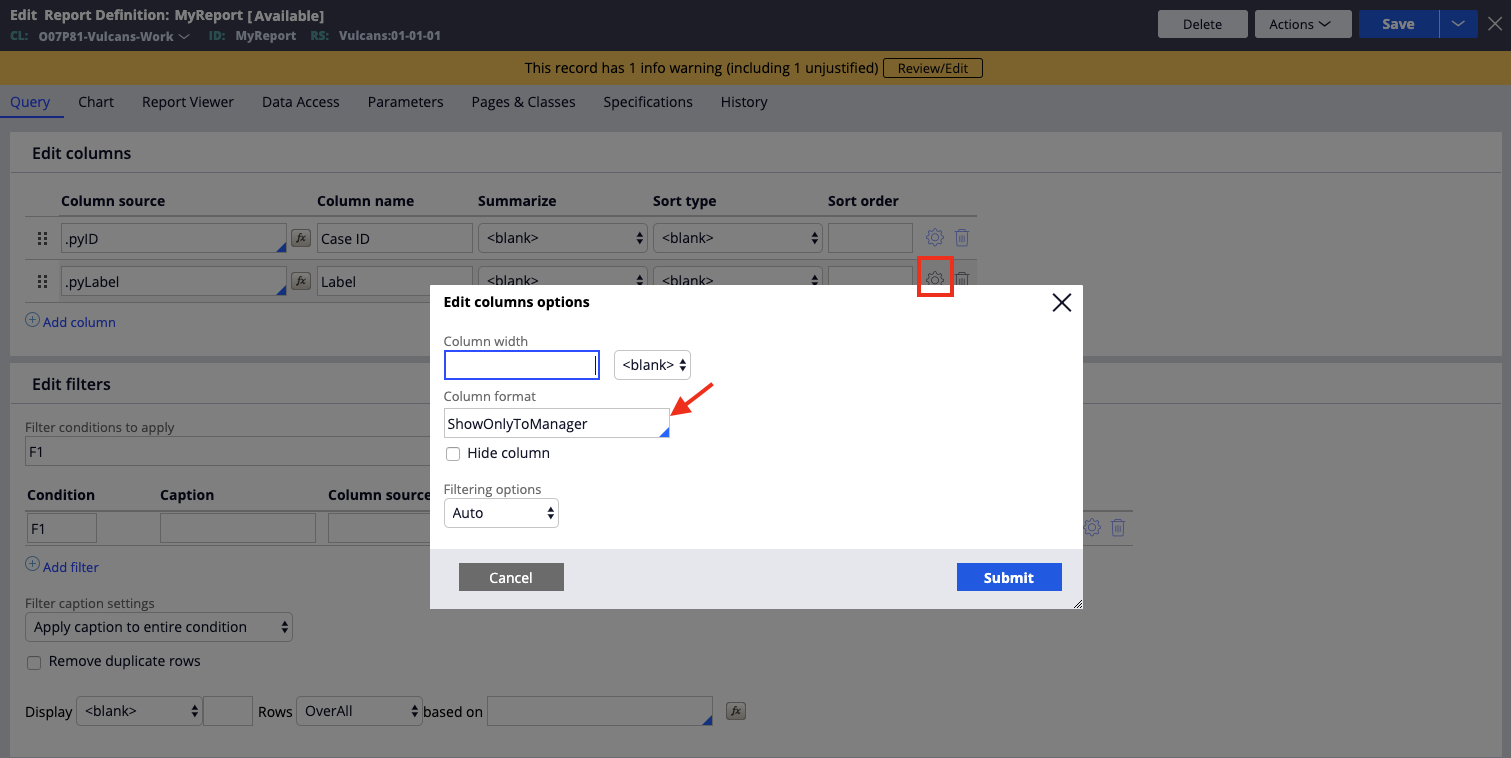
I have created a custom control "ShowOnlyToManager" and referred the same here for the pyLabel column.
And here is the control definition
 Here I am evaluating the OOTB when rule(pzIsWorkManager) which returns true for manager. You can actually specify any when rule or evaluate any conditions based on your usecase.
Here I am evaluating the OOTB when rule(pzIsWorkManager) which returns true for manager. You can actually specify any when rule or evaluate any conditions based on your usecase.
Here is the when rule definition for your reference

With this configuration, This is how the report looks for other users

And this is how it looks for managers
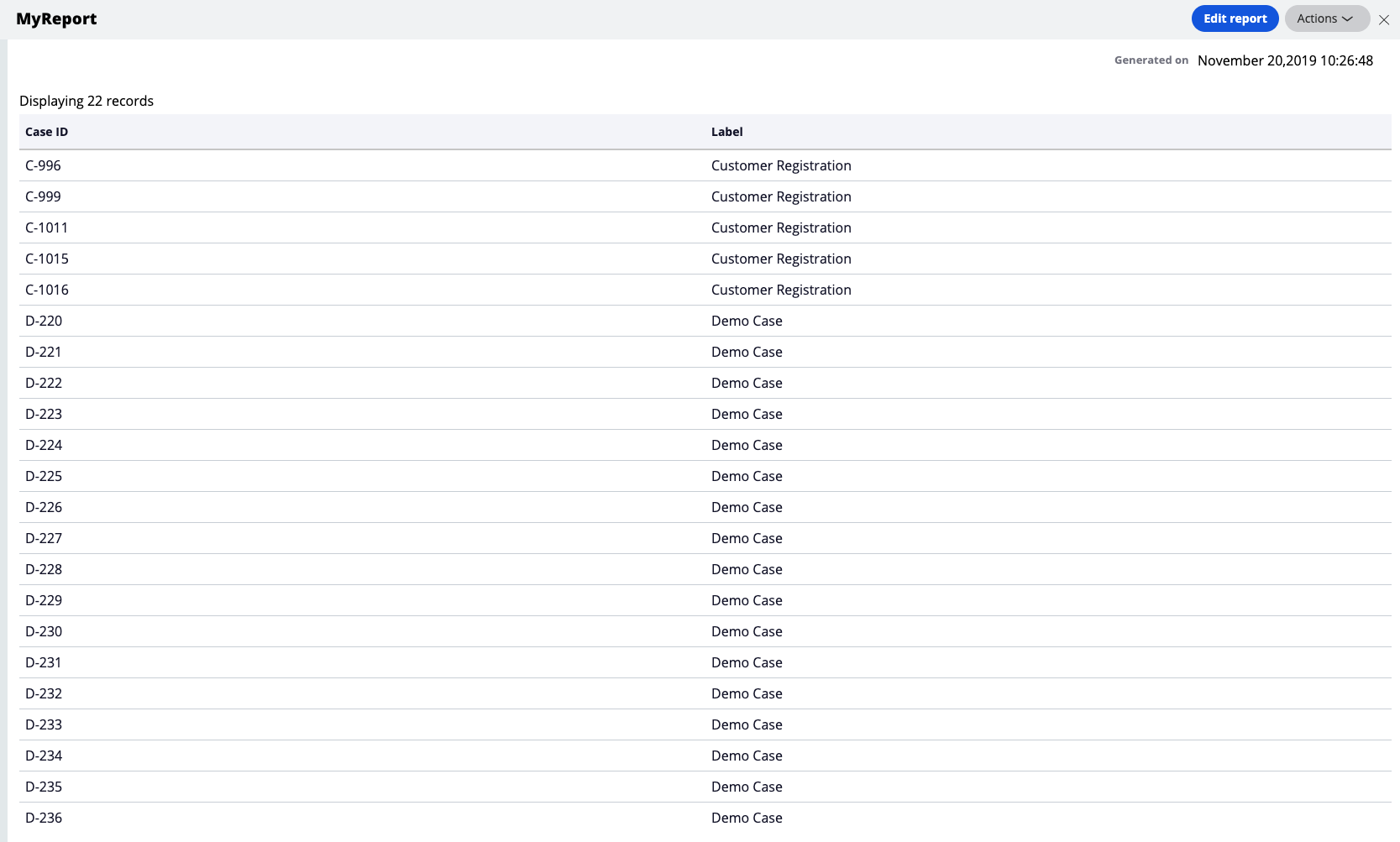
Hope this helps!
- Attaching the screenshots just in case the inline images are not clear -
Thanks,
Sumanth
-
Ravinder Arra Pratap Kumar
IN
Hi Sumanth,
Hope you are doing good.
I have requirement in Report Definition to show the Grand total for Columns I have, let's say i have an Rd with 3 Columns which holds 3 records fetched from DB table. so I need display 4th row as Grand total which holds the sum of respective column values. Attached Screen shot for reference. I believe it can be done using Function, KIndly let me know if there is any pega provided OOTB function to sum up the column values or I can tweak form any other java code available.
Thanks,
Rajesh
Pegasystems Inc.
US
Hi Rajesh,
Thank you for the query.
I guess you could just summarize the required columns with "Sum" option.
In your example, you can do it for iphone, oneplus, redmi columns.
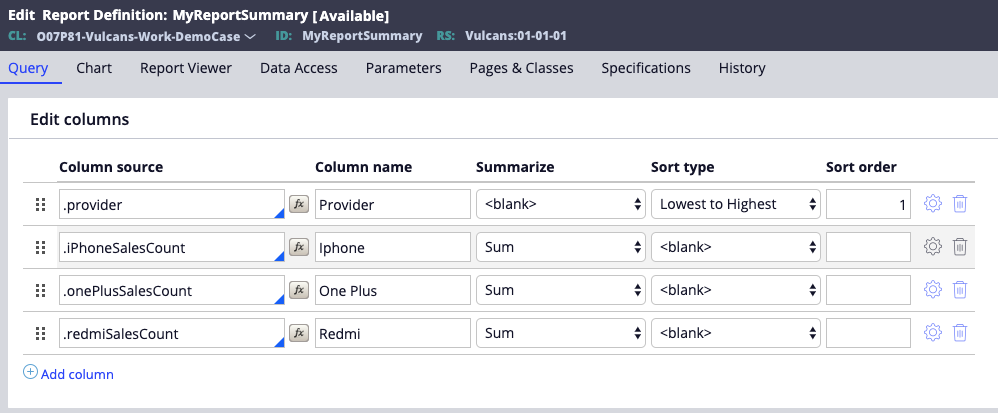
And the report looks like this.

I know it looks different from how you are expecting. Reports directly get the data from the table records and so you can only have good control over columns, like what data any column should have, applying formats and functions etc.
Hi Rajesh,
Thank you for the query.
I guess you could just summarize the required columns with "Sum" option.
In your example, you can do it for iphone, oneplus, redmi columns.
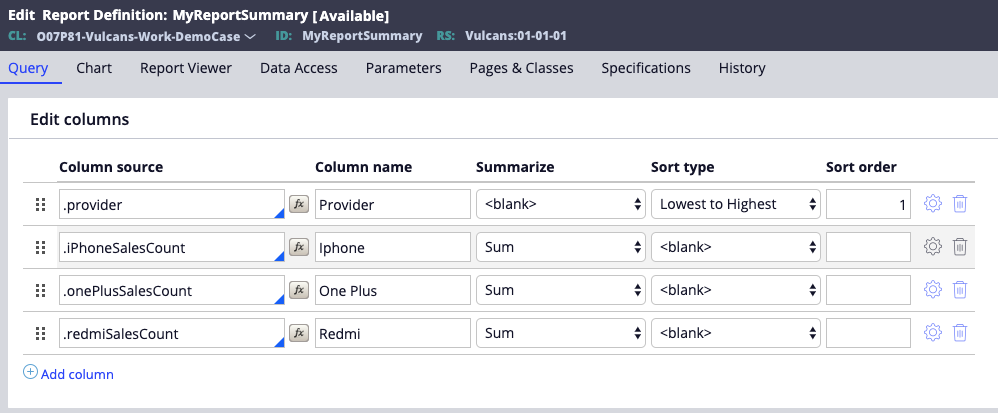
And the report looks like this.

I know it looks different from how you are expecting. Reports directly get the data from the table records and so you can only have good control over columns, like what data any column should have, applying formats and functions etc.
Coming to row capabilities, you can fetch/avoid few rows based on the filtering criteria. But it is not possible to display heterogeneous row data(in your example, total sales count for one row and provider sales count for other rows) in a report unless the summarization is applied.
If you slightly tweak your example to add total sales for each provider in a separate column, this is achievable by using sum function as a source for the fifth column(i.e., Total) that takes all the three column sales as inputs.

Hope this helps! Please let me know if you have any other questions on this.
Thanks,
Sumanth
Pegasystems Inc.
US
Hello Pega pals,
Thank you for the great questions. It has been a great experience participating in this session.
Hope to meet you soon with another session :)
Thanks,
Sumanth.
