Question
Rabobank
CH
Last activity: 18 Jul 2025 6:16 EDT
connecting on premise server with pega gen ai
As documented in the below link i would like to configure pega gen ai in on-premise server for testing purpose ,
has anyone able to configure it?
-
Reply
-
Share this page Facebook Twitter LinkedIn Email Copying... Copied!
Updated: 3 Oct 2024 7:37 EDT
Pegasystems Inc.
GB
Pega GenAI started off being a Pega Cloud only offering. Then PremBridge was introduced for customers with on-prem and customer cloud installs to use Pega GenAI features.
Pega GenAI™ capabilities are available for Pega Cloud® clients with active subscriptions and clients that connect to Pega Cloud for Pega GenAI services.
Pega GenAI introduces capabilities across Pega Infinity™ 24.1 that accelerate low-code development, simplify customer service agent experiences, optimize engagement strategies, enable custom AI-powered capabilities, and more. For more information on Pega GenAI capabilities available in Pega Infinity 24.1, see What's new in generative AI.
Pega Cloud clients connect directly to Pega GenAI services, while client-managed cloud and on-premises clients connect to Pega Cloud using Pega PremBridge to use Pega GenAI services.
---> Did you already do the following?
Pega GenAI started off being a Pega Cloud only offering. Then PremBridge was introduced for customers with on-prem and customer cloud installs to use Pega GenAI features.
Pega GenAI™ capabilities are available for Pega Cloud® clients with active subscriptions and clients that connect to Pega Cloud for Pega GenAI services.
Pega GenAI introduces capabilities across Pega Infinity™ 24.1 that accelerate low-code development, simplify customer service agent experiences, optimize engagement strategies, enable custom AI-powered capabilities, and more. For more information on Pega GenAI capabilities available in Pega Infinity 24.1, see What's new in generative AI.
Pega Cloud clients connect directly to Pega GenAI services, while client-managed cloud and on-premises clients connect to Pega Cloud using Pega PremBridge to use Pega GenAI services.
---> Did you already do the following?
- Contact your Pega client representative and request a Pega Cloud® instance with the Pega GenAI™ PremBridge application installed.
For more information, see Enabling GenAI in Pega Cloud.
Enabling Pega GenAI in Pega Cloud
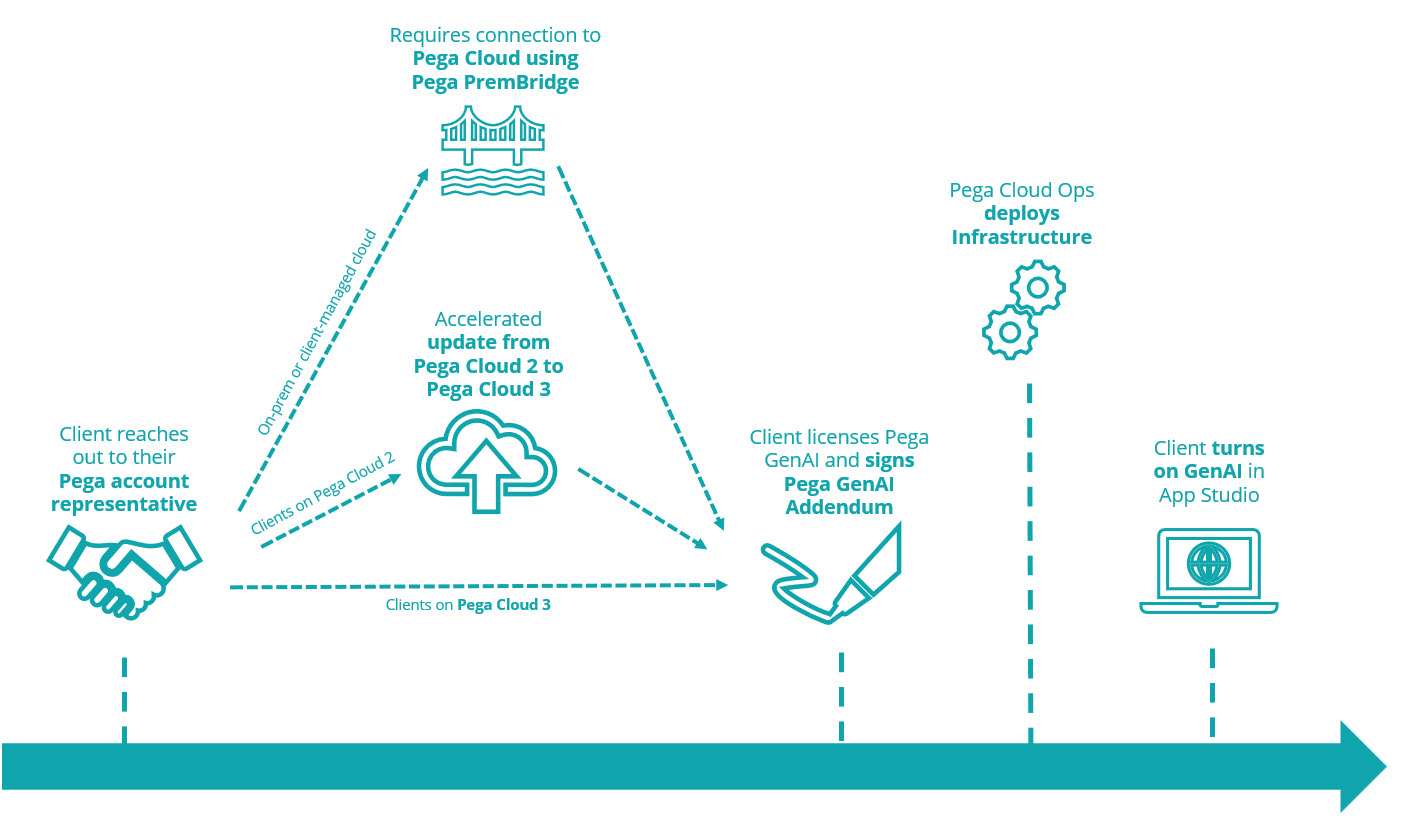
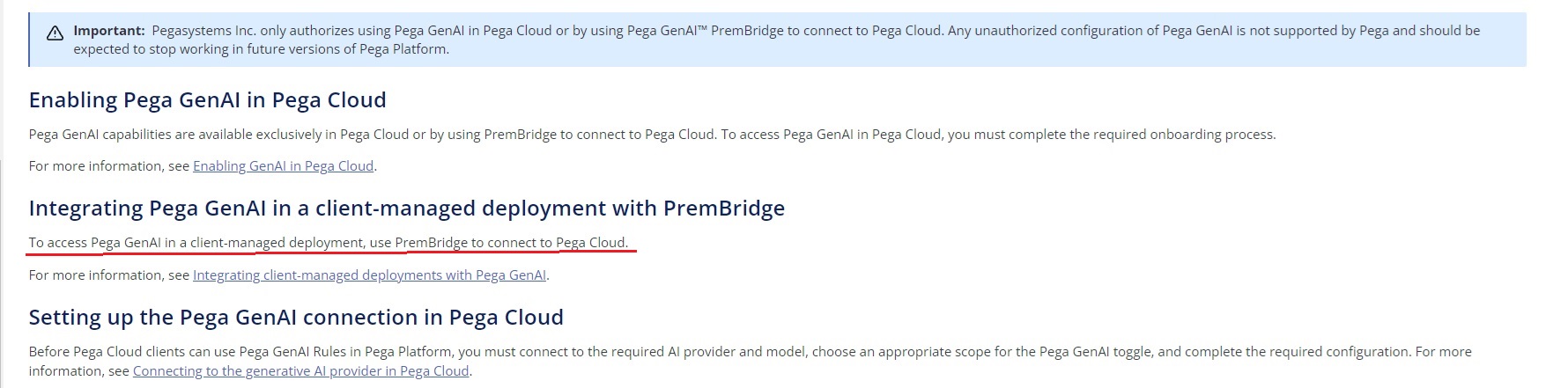
Rabobank
CH
@MarijeSchillern Yes i understand, my question was if anyone had success connecting through prem bridge?
Pegasystems Inc.
GB
@SwarnaThota I'm afraid as moderator I don't have those details of users using Prembridge. For data confidentiality reasons we would not be able to share names or examples.
You could try approaching your CSMs who may be able to liaise with the team who deal with Pega Cloud server requests.
The users who would have gone through the process would have requested a Pega Cloud server to connect to, and update authentication to connect.
IQZ Systems LLC
IN
@MarijeSchillernOnce the authentication profile is configured as specified, will the integration with Gen AI work as expected for features—such as Coach and Prepare for Meeting? Or are there additional Connect rules that need to be configured when operating in client-managed environments?
Pegasystems Inc.
GB
@DHIVYABHARATHI I cannot answer the quesiton but below is a GenAI-tool answer:
--------------------------
⚠ This is a GenAI-powered tool. All generated answers require validation against the provided references.
The Prepare for Meeting feature helps sales representatives prepare for their client meetings more effectively by providing an at-a-glance view of all the necessary information, including attendee details, sentiment, action items, and talking points. This feature utilizes Pega GenAI to assist in efficient meeting preparation. T
Authentication Profile Configuration - Not Sufficient Alone
While configuring the authentication profile is a necessary first step, it is not sufficient on its own for Gen AI features like Coach and Prepare for Meeting to function properly in client-managed environments. The authentication profile handles the connection credentials (client identifier, client secret, access token endpoint, and revoke token endpoint), but additional configuration is required for the actual Gen AI functionality.
Additional Connect Rules Required
@DHIVYABHARATHI I cannot answer the quesiton but below is a GenAI-tool answer:
--------------------------
⚠ This is a GenAI-powered tool. All generated answers require validation against the provided references.
The Prepare for Meeting feature helps sales representatives prepare for their client meetings more effectively by providing an at-a-glance view of all the necessary information, including attendee details, sentiment, action items, and talking points. This feature utilizes Pega GenAI to assist in efficient meeting preparation. T
Authentication Profile Configuration - Not Sufficient Alone
While configuring the authentication profile is a necessary first step, it is not sufficient on its own for Gen AI features like Coach and Prepare for Meeting to function properly in client-managed environments. The authentication profile handles the connection credentials (client identifier, client secret, access token endpoint, and revoke token endpoint), but additional configuration is required for the actual Gen AI functionality.
Additional Connect Rules Required
Yes, additional Connect rules are indeed required beyond the authentication profile configuration. Specifically, you need to create and configure Connect Generative AI Rules to define the request prompts and response structures necessary for the Gen AI features to operate effectively. These rules are essential for features like Coach and Prepare for Meeting to function properly in on-premises deployments.
Key Configuration Requirements for Client-Managed Environments
For client-managed deployments, there are several important considerations that differ from Pega Cloud implementations:
- PremBridge Requirement: Client-managed environments must use Pega PremBridge to connect to Pega Cloud for Gen AI access, whereas Pega Cloud clients can directly access Gen AI features without this intermediary.
- Connect Generative AI Rules: You'll need to create specific Connect Generative AI Rules tailored to the Coach and Prepare for Meeting functionalities, including defining the appropriate prompts and response structures that align with these features' requirements.
- Gen AI Toggle Configuration: Ensure that the Pega Gen AI toggle is properly configured with the appropriate scope and that all necessary settings for your specific features are implemented.
Implementation Steps Summary
To fully enable Gen AI features in your client-managed environment, you'll need to complete both the authentication profile configuration and create the necessary Connect Generative AI Rules. The authentication profile establishes the connection pathway, while the Connect rules define how the Gen AI features actually operate and interact with your applications.
-------------------------
Gen AI-based Prepare for Meeting
Integrating client-managed deployments with Pega GenAI
Please contact your AE if you need further help.
