Workforce Intelligence exports for custom reports and analysis
Clients can create custom reports and perform custom analyses by accessing or downloading the different data exports that are available from the Analysis tab of the Pega Workforce Intelligence portal. The exports are available as comma-separated value (.CSV) files, or Excel files. Some exports might be included in ZIP files that contain individual CSV files.
Types of data exports
- Screen Analysis Export
- Opportunity Finder Summary Export
- Exports Tab
- Custom Exports: You can request exports to capture specific metrics.
- Default Exports: A ZIP file of default exports in CSV format includes any combination of the following exports, based on your request:
- User-hierarchy export
- Processed export
- Workflow export
- Step export
- Detailed daily raw-data export
- Weekly/Monthly Production Focus Export: You can request a weekly aggregate data export or a monthly aggregate data export.
Exporting data from reports
Some report screens include an Export button to export the data on the screen:
Screen Analysis Export
- Click Analysis > Screen Analysis. The screen analysis page displays.
- Click the Export button to export the information shown on this page as a comma-separated value (.CSV) or Microsoft Excel-compatible file.
Opportunity Finder Summary Export
- Click Analysis > Opportunity Finder. The Opportunity Finder page displays.
- Click the Export button to export the information shown on this page as a comma-separated value (.CSV) or Microsoft Excel-compatible file.
Exporting data from the Exports tab
You can also request to enable specific exports such as default or custom exports.
- Click Analysis > Exports. The Exports page displays.
- Click the export file that you want to view or download. Depending on the export you choose, the file is either a CSV file or a ZIP file that contains one or more CSV files.
Sample Export Data
Screen Analysis Sample Export
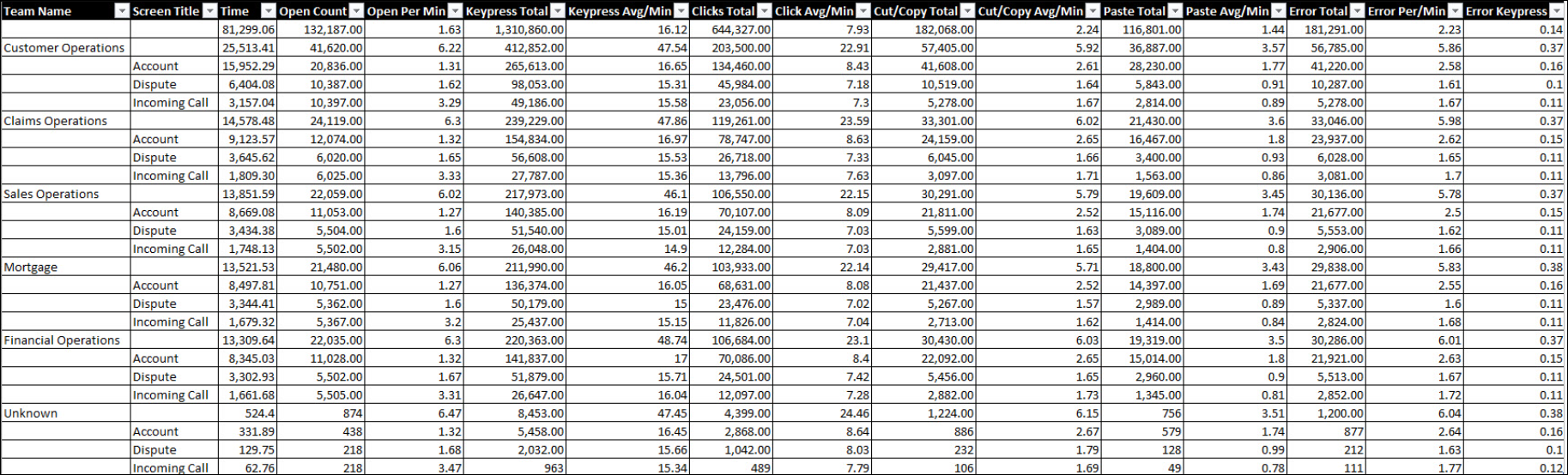
Opportunity Finder Summary Sample Export
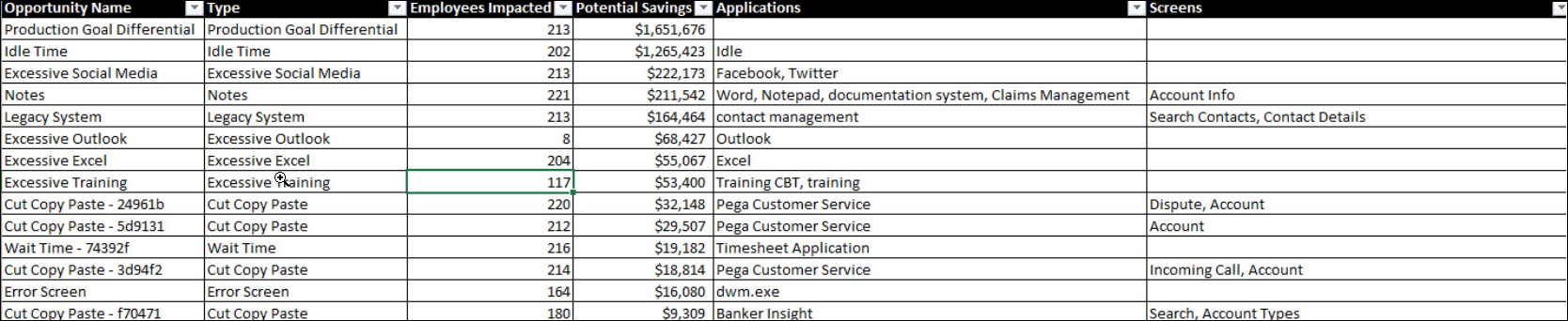
Export Tab Sample Export
- Weekly/Monthly Production Focus Sample Export - Clients can export their production focus data by employee from the Export tab. This data is either generated weekly or monthly.
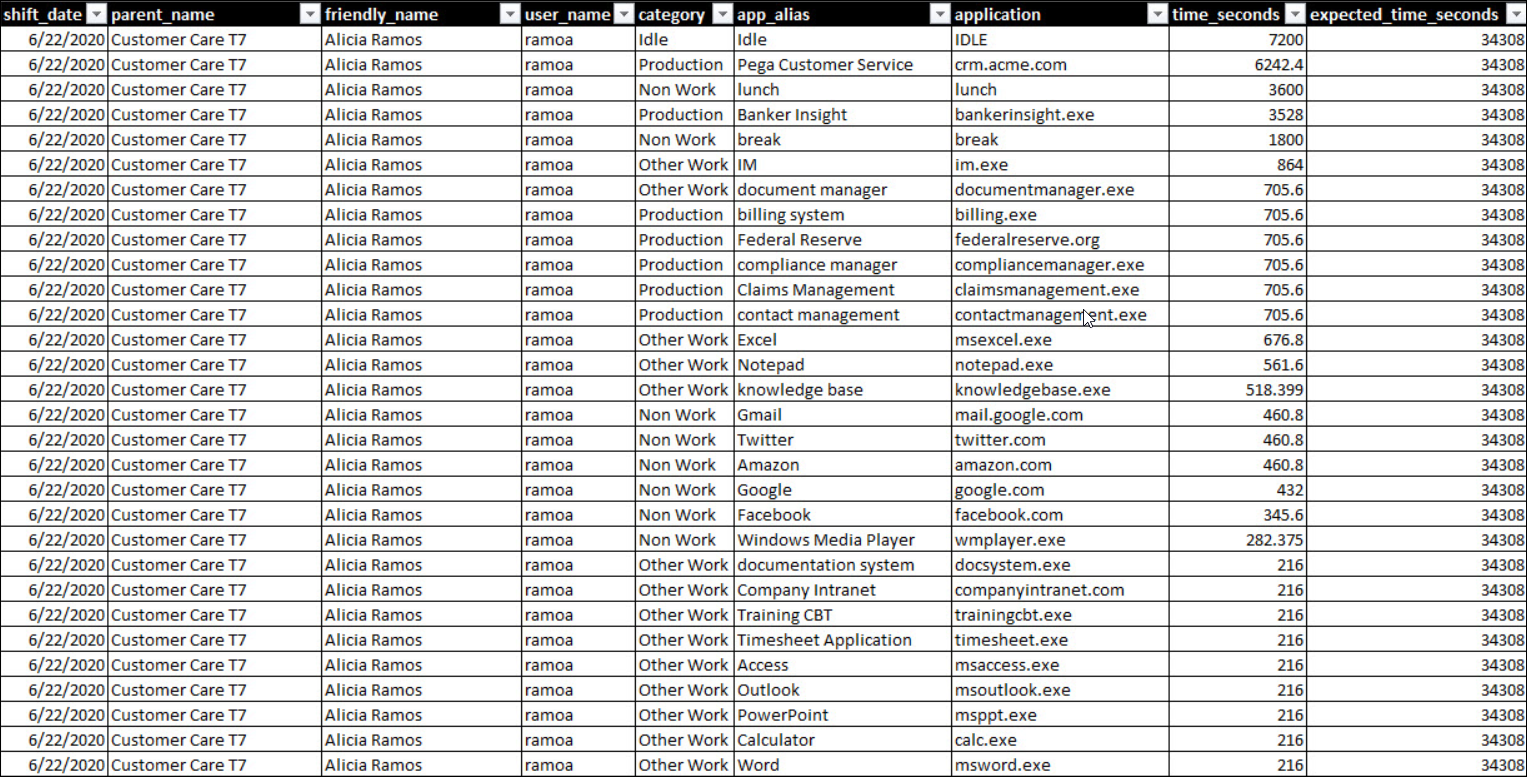
- Detailed Event Export - This export is not enabled by default but can be enabled if there is a need. This is extremely raw data, and not every customer is prepared to consume it. Due to the detailed nature of daily raw data exports, it is recommended that you refer to the detailed High Level Events dictionary.
- User Hierarchy, Processed, Workflow, and Step exports - These exports are not enabled by default, but can be enabled if there is a need. For more information on the data included in these exports, refer to Export Definitions.
Additional Information
- Weekly/Monthly Production Focus Export
- The weekly export is generated every Monday and contains the data for the previous week. For Example, on October 19th, 2020, the weekly export for the Week of October 11th, 2020 (from October 11th to 17th) will be generated.
- The monthly export is generated on the first day of the new month and contains the monthly data for the previous month. For example, on October 1st, 2020, the monthly export for the month of September 2020 will be generated.
- Detailed Event Export
- Once enabled, a detailed data export will be generated every day.
Note: Clients can access either a weekly production focus export or monthly production focus export, but not both simultaneously. The detailed data export will be available alongside the weekly/monthly production focus export.
