The following procedure describes the recommended approach for turning off data collection for associates, also known as data collectors, in Pega Workforce Intelligence.
Create a Team for no data collection and assign data collectors to the Team
- In Workforce Intelligence, select Administration > Organization.
- Click the Departments tab.
- Click Actions > Create New.
- In the New Child dialog box, in the Name field, enter a name for the Team, such as Inactive Team.
- Complete the remaining fields to define the Team and select No Data Collection for Assigned Configuration.
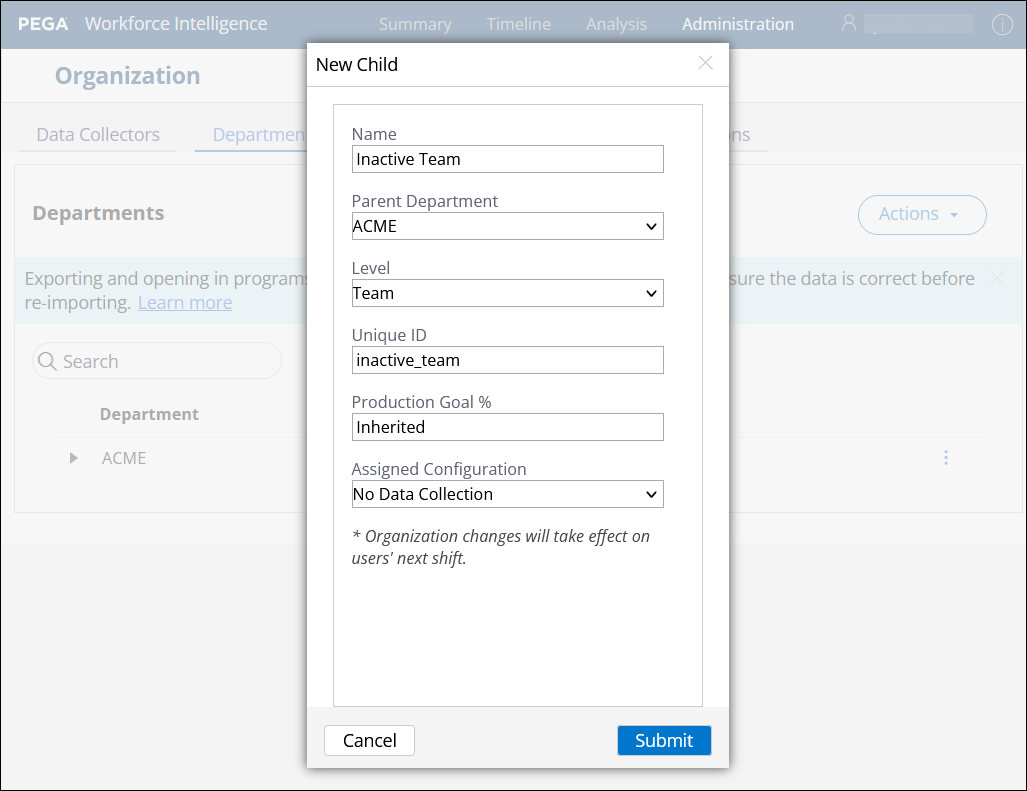
- Click Submit.
The Organization tab shows the new Team under the parent that you selected. - Click the Data Collectors tab.
- Find a data collector that you want to assign to this Team and click the more icon (three vertical dots) at the end of the row.
- Click Edit.
- In the Edit dialog box, in the Team field, select the Team that you created previously in this procedure.
- In the Assigned Configuration field, verify that the value is Inherited, as shown in the following figure. Inherited ensures that the No Data Collection configuration is inherited from the Team.
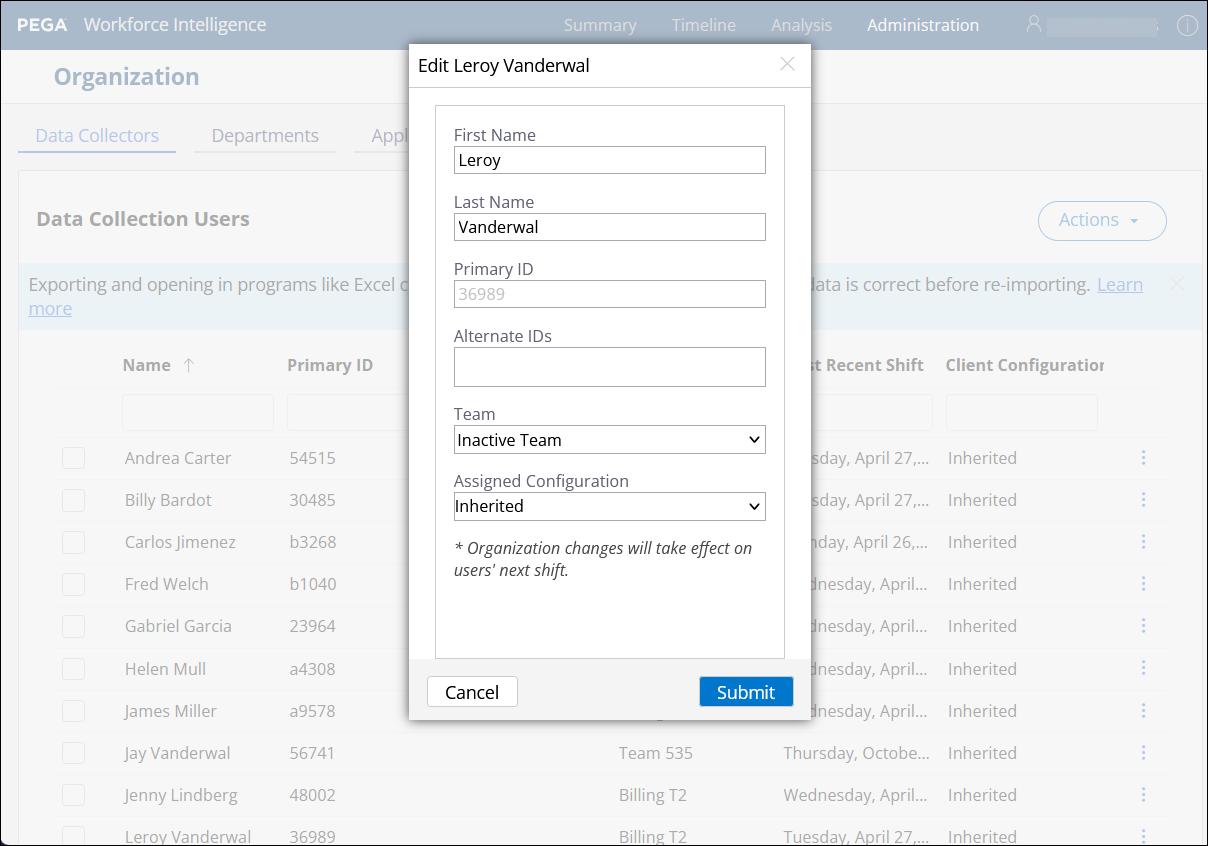
- Click Submit.
- Add additional data collectors to the Team as needed.
Organization changes will take effect on the next shift for the data collectors. The inactive data collector Team and its associated data collectors are excluded from any further data analysis. If you use Desktop Runtime 22.1.1 or later and Desktop Runtime is connected to the corporate network, then Desktop Runtime syncs with the Workforce Intelligence portal and downloads the No Data Collection configuration.
(Recommended) Remove Workforce Intelligence Desktop Runtime for the data collector
To avoid any unexpected data collection, Pega also recommends removing the Workforce Intelligence Desktop Runtime software for the data collector. This step adds additional protection in complex environments where network or connectivity issues might prevent the Desktop Runtime software from updating the No Data Collection setting.
