When a form field is configured to be required, Platform visibly marks required fields with a red asterisk placed after the field label at runtime. The asterisk is not its own semantic HTML element but rather a pseudo-element displayed through CSS, which itself is not recognized by assistive technologies. While this may be a common design pattern around the web, the fact that it means the field is required may not be immediately apparent to first-time users without instructions explicitly saying so.
To supplement this, Pega not only uses this visual indication but also includes the required HTML attribute on fields configured as required. This ensures that assistive technologies can recognize that the field needs a value entered for successful form validation.
One consideration why Pega does not provide such instructions is that for frequent business users and representatives of the system, this is a recurring pattern throughout the product. After experiencing it initially, users will have that understanding of what constitutes a required field.
Configuring instructions
Should business needs call for additional guidance, application authors can configure custom form instructions on a per-screen basis. Instructions can be added to any assignment view, generating visible text that is also programmatically associated to the form.
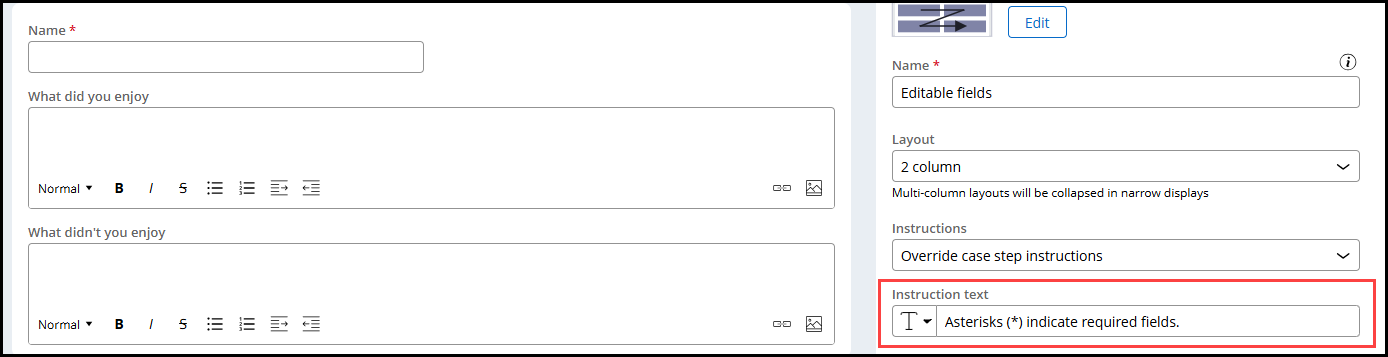

This approach ensures that all users are aware of and can identify required fields when interacting with elements in the form.
