Scenario
Admin Studio does not display Agents, though Dev Studio has Agent rules. The Agents count incorrectly displays as -1 for system nodes in Admin Studio. Refer to the figure below:
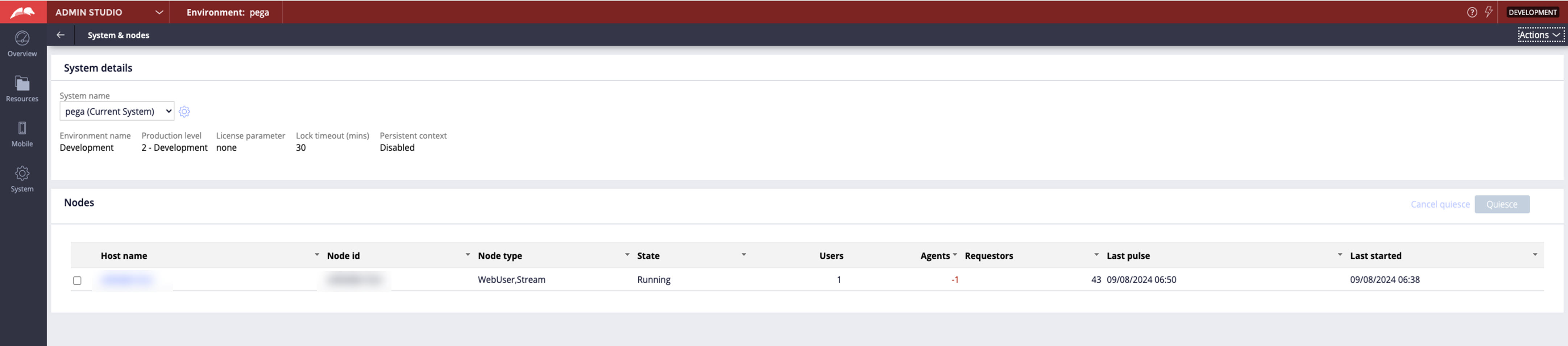
Explanation
This is an implementation issue and can occur in any Pega Platform version.
The impacted environments had DSS prconfig/agent/enable/default value set to False.
Solution
To resolve this issue,
- Set the DSS
prconfig/agent/enable/defaultvalue to True. - Restart the environment.
Best practice
Since Agents are depreciated, job schedulers should be used instead of advanced agents, and queue processors should be used for older agent queue definitions.
For more information: Using job schedulers and queue processors instead of agents
Related content
