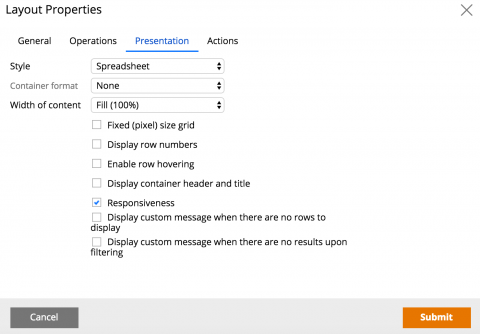Question
Rabobank
NL
Last activity: 13 Jan 2017 5:25 EST
Why is field data-attribute-name localized in function GenerateCellContent in 7.2.1?
We just upgraded our development environment from 7.1.8 to 7.2.1 and the regression tester in our team ran his test with an external tool. He got stuck because the generated html field data-attribute-name is now localized. I analyzed the issue and found that the final function GenerateCellContent in Pega-UIEngine:07-10-25 now localizes the value for data-attribute-name, this was not the case in version 07-10-17. If the operator has an en_.. locale there is no issue but then the end user UI is not localized.
Questions:
- Why was the value for data-attribute-name localized in this function? The value is not displayed and especially for regression tests you want to keep this field consistent independent of user's locale;
- Is there any hook to fix this issue? Adjusting all the scripts is a lot of work.
See fragment below of the generated html of the cell:
We just upgraded our development environment from 7.1.8 to 7.2.1 and the regression tester in our team ran his test with an external tool. He got stuck because the generated html field data-attribute-name is now localized. I analyzed the issue and found that the final function GenerateCellContent in Pega-UIEngine:07-10-25 now localizes the value for data-attribute-name, this was not the case in version 07-10-17. If the operator has an en_.. locale there is no issue but then the end user UI is not localized.
Questions:
- Why was the value for data-attribute-name localized in this function? The value is not displayed and especially for regression tests you want to keep this field consistent independent of user's locale;
- Is there any hook to fix this issue? Adjusting all the scripts is a lot of work.
See fragment below of the generated html of the cell:
<td title="" data-importance="secondary" data-attribute-name="NowLocalized" data-ui-meta="{'type':'Cell','subType':'SUB_SECTION','clipboardPath':'SectionName','className':'Some-Class','pgRef':'.pySections(1).pySectionBody(1).pyTable.pyRows(1).pyCells(1).pySections(1).pySectionBody(1).pyTable.pyRows(1).pyCells(1).pySections(1).pySectionBody(1).pyTable.pyRows(1).pyCells(1).pySections(1).pySectionBody(2).pyTable.pyRows(2).pyCells(5)'}" headers="a5" class="PaddingRightImportant10px gridCell wrapText " name="BASE_REF" base_ref="D_SomeDataPage_pa6053405404526588pz.pxResults(1)" style="height:28px;"><div data-ui-meta="{'type':'Section','ruleName':'SectionName','insKey':'RULE-HTML-SECTION SOME-CLASS SECTIONNAME #20170110T190508.443 GMT'}" class="sectionDivStyle" id="RULE_KEY" node_type="MAIN_RULE" node_name="SectionName" data-node-id="SectionName" version="1" objclass="Rule-HTML-Section" pyclassname="Some-Class" readonly="true" expandrl="true" index="1" uniqueid="SID1484075149457"><div class="layout layout-none"><div section_index="1" class="layout-body clearfix"><div bsimplelayout="true" data-ui-meta="{'type':'Layout','subType':'DYNAMICLAYOUT','pgRef':'.pySections(1)'}" class="content layout-content-default content-default clearfix"><div style="" data-ui-meta="{'type':'Cell','subType':'pxTextInput','clipboardPath':'.pyInstructions','className':'Some-Class','pgRef':'.pySections(1).pySectionBody(1).pyTable.pyRows(1).pyCells(1)'}" class="content-item content-field item-1 GetLocalizedValueFont14px " string_type="field" reserve_space="false"><div class="content-inner "><span data-test-id="2016052021335407995100-Label" class="field-caption dataLabelForRead _dataLabelForRead">Tekstinvoer</span><div class="field-item dataValueRead"><span data-test-id="2016052021335407995100">Value In Cell</span></div></div></div></div></div></div></div></td>