Question
TechMahindra
IN
Last activity: 5 Apr 2017 7:25 EDT
Which Pega version installed on a machine ?
Hi ,
May i know there any file or folder where we can see Pega version installed on a machine and also the hotfixes. ?
Thanks
Vamsi
-
Like (0)
-
Share this page Facebook Twitter LinkedIn Email Copying... Copied!
Accepted Solution
PEG
PL
Also, you could get it from the PegaTemp directory PegaRULES_Extract_Marker.txt file.
20160729T133350.824 GMT
# You may delete this (PegaRULES_Extract_Marker.txt) file in order to have local caches
# cleared during the next PegaRULES node startup:
# This should be done after rulesets are imported or other bulk changes to the rules are made
buildname=coreAssemblyCached_718_675
builddate=2015-05-20 18.49 EDT
majorversion=07
minorversion=10
maintenanceversion=08
displayversion=7.1.8
buildlabel=ML8
codebuild=coreCode_718_65
codesetname=Pega-EngineCode
codesetversion=07-10-17
codesetpatchdate=2015-05-20 21.02 EDT
BlueRose Technologies
SE
Hi,
You can find installed HotFixes by navigating like below in designer studio.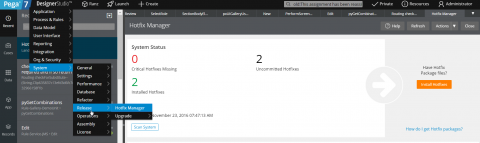
-
Flavio Prior
TechMahindra
IN
On the server level , can't we see the Pega Version details in any particular file ?
BlueRose Technologies
SE
May I know which server you are using.
Infosys
AU
On the resources link on the page click on About Pega 7. Once you see the modal window click on system information where you can see all the information as below
Pegasystems Inc.
IN
You can get the hotfix inventory using Hotfix Manager (Designer Studio -> System -> Release -> Hotfix manager) Under hotfix details section, you will find tabs containing details. If you have'nt performed scan even once or want the latest changes to be refleted click on Scan System, provide the catalog details and then scan. After that you will be able to see the list of committed, uncommited hotfixes.
Best Regards,
Mounika
TechMahindra
IN
So there is no other way to find out under the installed applications (prweb) under the server level ?
PEG
GB
I don't know if there is a rule for this
But I see version information in the META-INF/MANIFEST.MF file contained in the prweb.war
-
swathi badam
Pegasystems Inc.
IN
You may find it in your web server logs at server lebel, something like below:
============ PegaRULES Bootstrap Configuration ============
Date: Fri Jan 20 14:22:26 IST 2017
Java Version: Oracle Corporation 1.7.0_79
Configuration: file:/C:/PegaInstallations-Files/PRPC718/apache-tomcat-7.0.50/webapps/prweb/WEB-INF/classes/prbootstrap.properties
Pega-EngineCode: 07-10-17
ASM Version: -1551638810
Database: Microsoft SQL Server 10.50.1600
Driver: Microsoft SQL Server JDBC Driver 3.0 3.0.1119.0
Active CodeSets: pega-enginecode:07-10-17 at (latest patch)
customer:06-01-01 at (latest patch)
pegaaes:07-20-01 at (latest patch)
=============== End Bootstrap Configuration ===============
You can write a small shell script or batch as applicable to search your logfile for above info.
Pegasystems Inc.
US
Hi,
Adding to the above information if you are using tomcat instance then you can find this information in catalina log file in your tomcat logs folder.
Regards
Mahesh
Accepted Solution
PEG
PL
Also, you could get it from the PegaTemp directory PegaRULES_Extract_Marker.txt file.
20160729T133350.824 GMT
# You may delete this (PegaRULES_Extract_Marker.txt) file in order to have local caches
# cleared during the next PegaRULES node startup:
# This should be done after rulesets are imported or other bulk changes to the rules are made
buildname=coreAssemblyCached_718_675
builddate=2015-05-20 18.49 EDT
majorversion=07
minorversion=10
maintenanceversion=08
displayversion=7.1.8
buildlabel=ML8
codebuild=coreCode_718_65
codesetname=Pega-EngineCode
codesetversion=07-10-17
codesetpatchdate=2015-05-20 21.02 EDT
Pegasystems Inc.
IN
Hello Vamsi,
Thanks for posting your query in PSC :)
Find the answer regarding your query on identifying the hotfixes installed in the Pega application.
Hotfixes are .zip packages of files that address issues in the Pega Platform. Use Update Manager/Hotfix Manager to scan a system and identify the hotfixes that are installed, partially installed, or superseded by recent ones. Steps to utilize the tool by release:
Update Manager for PRPC 6.x:
1. Log in to PRPC 6.x
2. Navigate to System > Tools > Update Manager > System Scanner from the Pega button to display the System Scanner wizard.
Hotfix Manager for Pega 7.1 to Pega 7.1.7:
1. Log in to Pega 7.x
2. From the Designer Studio, navigate to System > Release > Hotfix Manager > System Scanner.
Hotfix Manager for Pega 7.1.8 to Pega 7.2.2:
1. Log in to Pega 7.x
2. From the Designer Studio button, navigate to System > Release > Hotfix Manager.
The following database query also identifies the Hotfixes installed in the system,. “PEGARULES” is the schema name in the below query:
select PZINSKEY, PXOBJCLASS, PYLABEL, PYPRODUCTNAME, PYPRODUCTVERSION, PYPRODUCTID, PYSTATUS from PEGARULES.PR_DATA_PRODUCTS;
For detailed information on Update Manager/Hotfix Manager by release, please reference:
Hello Vamsi,
Thanks for posting your query in PSC :)
Find the answer regarding your query on identifying the hotfixes installed in the Pega application.
Hotfixes are .zip packages of files that address issues in the Pega Platform. Use Update Manager/Hotfix Manager to scan a system and identify the hotfixes that are installed, partially installed, or superseded by recent ones. Steps to utilize the tool by release:
Update Manager for PRPC 6.x:
1. Log in to PRPC 6.x
2. Navigate to System > Tools > Update Manager > System Scanner from the Pega button to display the System Scanner wizard.
Hotfix Manager for Pega 7.1 to Pega 7.1.7:
1. Log in to Pega 7.x
2. From the Designer Studio, navigate to System > Release > Hotfix Manager > System Scanner.
Hotfix Manager for Pega 7.1.8 to Pega 7.2.2:
1. Log in to Pega 7.x
2. From the Designer Studio button, navigate to System > Release > Hotfix Manager.
The following database query also identifies the Hotfixes installed in the system,. “PEGARULES” is the schema name in the below query:
select PZINSKEY, PXOBJCLASS, PYLABEL, PYPRODUCTNAME, PYPRODUCTVERSION, PYPRODUCTID, PYSTATUS from PEGARULES.PR_DATA_PRODUCTS;
For detailed information on Update Manager/Hotfix Manager by release, please reference:
• PRPC 6.x: https://community.pega.com/documents/hotfixes-and-prpc-v6x-update-manager
• Pega 7.1 to Pega 7.1.7: https://community.pega.com/video-library/support-guide-prpc-update-manager-and-hotfix-inventories
• Pega 7.1.8 to Pega 7.2.2: https://collaborate.pega.com/discussion/how-get-list-hotfixes-installed
Hope this answers.
Regards,
Rincy
