Question
Public Safety Canada
CA
Last activity: 10 Jun 2020 16:08 EDT
Where did the basic "Label" control go in Pega 8?
We've just recently upgraded from Pega 7.3.1 to 8.3.
I had a simple task: add a label of fixed text (localized field value rule) on a section, but there doesn't seem to be this option anymore??
A previously existing section (created in Pega 7.3) shows a 'Label' control, so yes, I can copy that one and insert my new text. But I am boggled that I can't find how to add one from scratch in the Designer Studio Section editor. Am I missing something obvious? And the option labelled "Text" asks for a property reference. How do I display text that isn't in a property?
{So frustrated by things that should be easy!!}
-
Like (0)
-
Share this page Facebook Twitter LinkedIn Email Copying... Copied!
Accepted Solution
Updated: 10 Jun 2020 15:55 EDT
Public Safety Canada
CA
OK, I solved my own problem. I had the pxDisplayText control checked out as a Private Edit (but not changes made) as I was investigating other problems with localization.
With a simple Private Edit of pxDisplayText, my options become as originally complained about (a few items missing):
And when I discard that Private Edit of pxDisplayText, all is well again.
Weird that a simple Private Edit with no changes made at all would cause such strange behaviour in the Studio. That was 4 hours of my day that I won't get back!
Thanks all for your help, sorry to have bothered you with a self-caused problem!!
Updated: 10 Jun 2020 14:30 EDT
Evonsys
US
Hi,
I don't have 8.3 instance but I see we can add Label on 8.1 and 8.4. Please see screenshots below.
8.1.3:
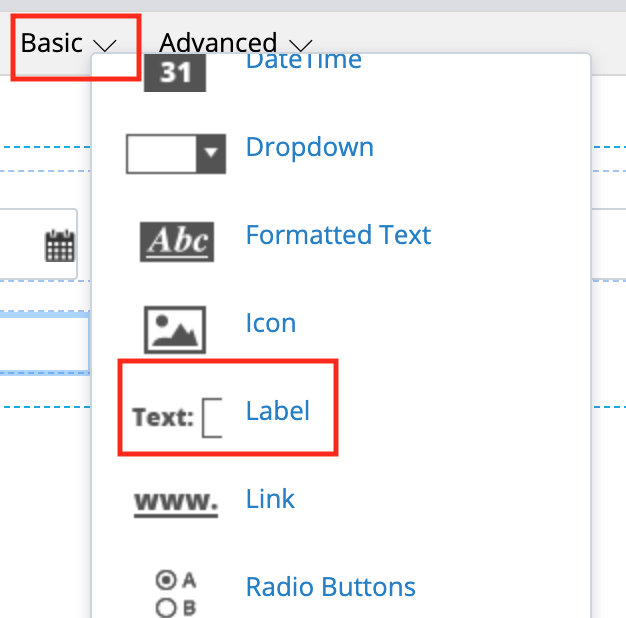
8.4.1
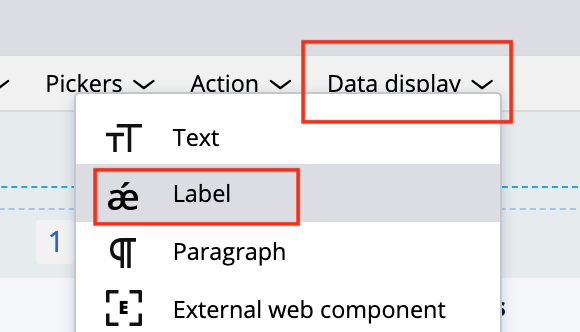
Public Safety Canada
CA
Thanks, though this is all I see in 8.3 under Data Display, just "Text" and no "Label":
Updated: 10 Jun 2020 14:33 EDT
Pegasystems Inc.
US
The label control can be found here form the palette options
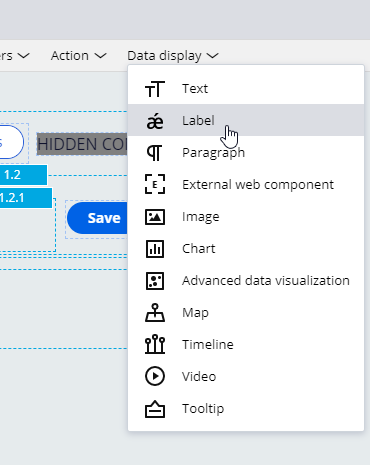
Pegasystems Inc.
US
I think I might see your issue though. It is not an available option if you try to change an in place control. But adding a new one still works.
Public Safety Canada
CA
I have the problem with both adding a new control and changing an existing one. :-(
Public Safety Canada
CA
Strange, I do not see it (see my screenshot in reply above). I am so confused. Which version are you in, Rett?
Accepted Solution
Updated: 10 Jun 2020 15:55 EDT
Public Safety Canada
CA
OK, I solved my own problem. I had the pxDisplayText control checked out as a Private Edit (but not changes made) as I was investigating other problems with localization.
With a simple Private Edit of pxDisplayText, my options become as originally complained about (a few items missing):
And when I discard that Private Edit of pxDisplayText, all is well again.
Weird that a simple Private Edit with no changes made at all would cause such strange behaviour in the Studio. That was 4 hours of my day that I won't get back!
Thanks all for your help, sorry to have bothered you with a self-caused problem!!
Pegasystems Inc.
US
So glad that you found the root cause! Don't feel bad at all! Even though it was 4 hours of your time, think of how many others you're going to save time for because you identified your solution here for them :)
Thank you for that!
Marissa | Senior Moderator | Pega Collaboration Center
