Question
Citi
US
Last activity: 13 Jun 2024 11:25 EDT
User portal Explore data option not working
How to enable explore data option on user portal?
***Edited by Moderator Marije to change type from Product to Academy***
-
Like (0)
-
Share this page Facebook Twitter LinkedIn Email Copying... Copied!
Accepted Solution
Updated: 24 Jun 2024 9:55 EDT
Pegasystems Inc.
US
@S.Porres Hi Sergio,
If you have not done so already, reach out to the CLSA Team for guidance.
Pegasystems Inc.
GB
@NikhatS16644863 does the Explore Data and Explore Data tool documentation help answer your question?
The Explore Data tool is available only to Pega Cloud® clients because this tool requires that the Insights Reporting cloud service is provisioned for the client.
Valcon
ES
Hi @MarijeSchillern,
Does it mean that if we want to build an application in our Virtual Machines and use Explore Data we would need to export our application to a Cloud environment?
I thought I could use that feature in the Build phase of CLSA. It is recommended to use VM but it is not working there. How can I handle it? Just exporting my app to a Cloud environment, work there and once the code is done, reimporting to the VM?
Thanks,
Sergio
Pegasystems Inc.
GB
Please clarify what version you are on and clarify what is the actual issue you are encountering.
- did you follow the instructions provided in the documentation I highlighted in Explore Data tool?
"To use Explore Data feature, enable Constellation-based landing pages. For more information, see Hybrid mode and Constellation architecture."
For earlier releases you can find other documentation:
If you need help troubleshooting an error please can I ask that you log a support incident on the MSP?
Updated: 5 Oct 2023 10:55 EDT
Valcon
ES
@MarijeSchillern Thanks for your quick response.
I am using the Virtual Machine available in the CLSA course for version 8.8 in Pega Academy, which is Pega 8.8.2 So it is not a Cloud environment.
If I create a Theme Cosmos application and check the "Use Constellation UI to render landing pages" checkbox in the application definition, I can create new Landing pages but Explore Data landing page remains loading with no outputs after a long time. Case and data types are already created from APP Studio.
Besides, if I import Booking application to the Virtual Machine, Explore Data landing page does not work, while it is perfectly working in Cloud environment in the course.
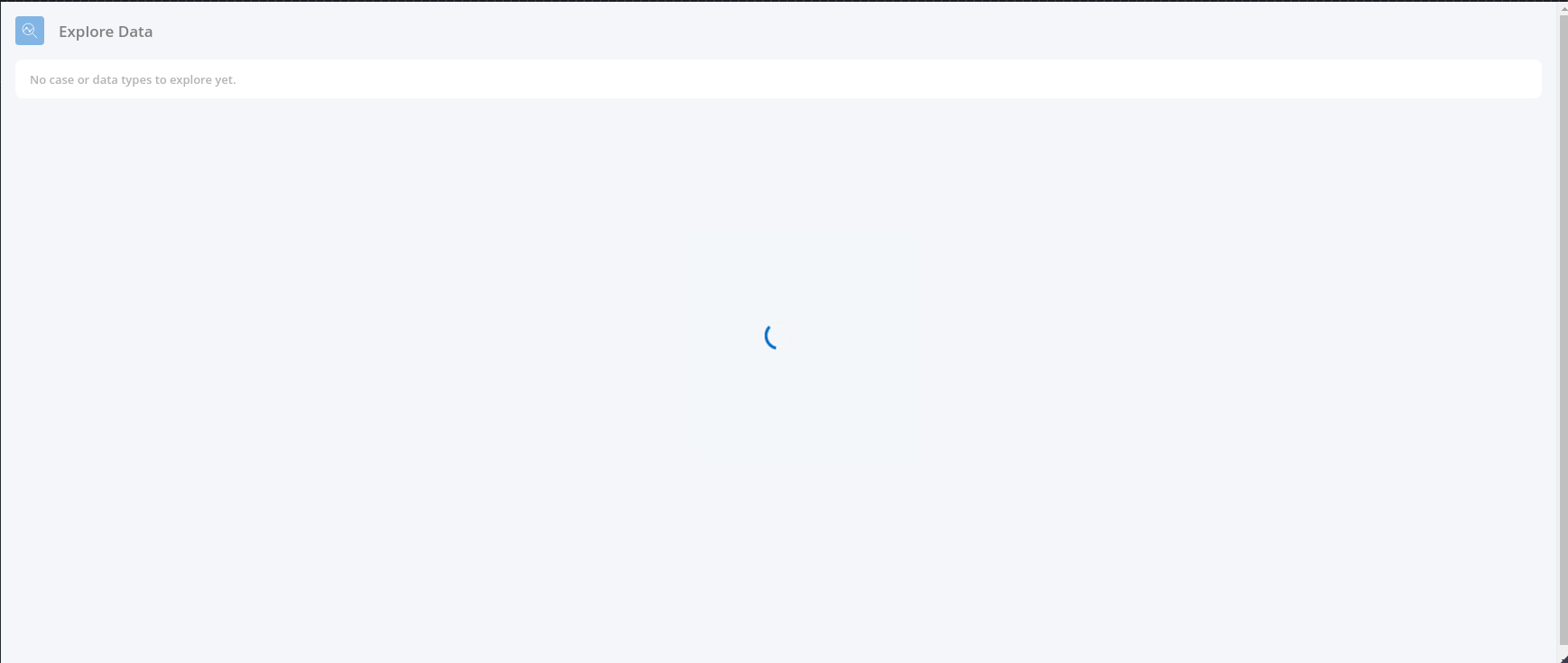 Thank you.
Thank you.
Regards,
Sergio
Pegasystems Inc.
GB
@S.Porres I was not aware that this was a Pega Academy question. I will change the Question type to 'Academy' and let our Academy team answer the VM question
-
Sergio Porres Blanco
Accepted Solution
Updated: 24 Jun 2024 9:55 EDT
Pegasystems Inc.
US
@S.Porres Hi Sergio,
If you have not done so already, reach out to the CLSA Team for guidance.
Virtusa
AU
We are facing same error in client managed cloud not in academy VM. Any resolution?
Pegasystems Inc.
US
It is best to submit a ticket in MSP.
