Question
TATA Consultancy Services Ltd
IN
Last activity: 6 Nov 2018 20:02 EST
Urgent Help Needed! The process iexplore.exe failed to start within the given timeframe. Continue waiting?
We are doing a POC for one of the leading banks and we are facing an issue at the first point of interrogation which stops us from proceeding further with the POC.
Overview of Environment:
The work environment is connected through VMWare. The specifications are as below.
Environment : VMWare
Operating System : Windows 7 Enterprise
Openspan Version : Proprietary information hidden
Free/Total Memory : 1.5 GB/4 GB
Available Disk Space : 6.73 GB
Overview of POC:
The POC involves grabbing data from 5 to 6 Web Applications and a Mainframe system.
Problem Faced:
In the first step after creating WebApplication1.os which points to some URL, we were getting the following error as and when we click "Start Interrogation" button.
We are doing a POC for one of the leading banks and we are facing an issue at the first point of interrogation which stops us from proceeding further with the POC.
Overview of Environment:
The work environment is connected through VMWare. The specifications are as below.
Environment : VMWare
Operating System : Windows 7 Enterprise
Openspan Version : Proprietary information hidden
Free/Total Memory : 1.5 GB/4 GB
Available Disk Space : 6.73 GB
Overview of POC:
The POC involves grabbing data from 5 to 6 Web Applications and a Mainframe system.
Problem Faced:
In the first step after creating WebApplication1.os which points to some URL, we were getting the following error as and when we click "Start Interrogation" button.
The process iexplore.exe failed to start within the given timeframe. Continue waiting?
If we click "Yes", it keeps on prompting every 10 seconds and if we click "No" nothing happens.
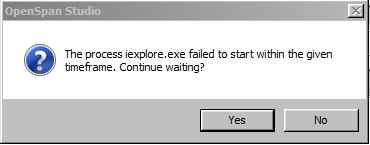
Investigation of the issue:
We tried getting help in PDN which says, we need to disable antivirus or white-list open span studio in antivirus.
However, I believe this cannot be done in a client environment under banking domain.
Please suggest any other ways to resolve this error.
Diagnostics so far:
1. Tried restarting Openspan/Machine which does not fix this issue.
2. Tried uninstalling/installing openspan which does not fix this issue.
Reference Links:
https://pdn.pega.com/community/product-support/question/not-able-interrogate-web-application
Note:
We are facing the same issue while interrogating windows applications as well Ex. Notepad, Calculator.
Without resolving this issue, we may not be able to proceed with the POC. Any help on this error message is greatly appreciated.
**Moderation Team has archived post**
This post has been archived for educational purposes. Contents and links will no longer be updated. If you have the same/similar question, please write a new post.
