Question
Infosys
IN
Last activity: 23 Jul 2019 11:43 EDT
Error "The process iexplore.exe failed to start within the given timeframe"
While interrogating the web application using Internet explorer with the start page "www.google.com",
i am getting the error "The process iexplore.exe failed to start within the given timeframe"
***Edited by Moderator: Lochan to update platform capability tags***
-
Like (0)
-
Share this page Facebook Twitter LinkedIn Email Copying... Copied!
Pegasystems Inc.
IN
- What is the exact version of Robotics that you are using.
- Also please let us know Operating System version(from cmd prompt use command "winver" as command to know the exact version of OS). As there are known issues, this can help us to conclude root cause.
- Have you white listed Pega Robotics from antivirus installed on that server?
Above information would be helpful to understand the root cause of the issue.
Infosys
IN
The robotics version, operating system version and IE version are as follows:
Pega Robtics Studio 8.02014.0, version 14.025420.1 D14REL
IE Version : 11.0.10240.17443
OS version : Windows 10.0
And the tool is able to interrogate the windows application but not IE application.
Pegasystems Inc.
IN
Hi Radha Krishna,
As per Robotics Installation Guide only below versions are supported, Hence please upgrade your windows version to any of below versions starting from 1607:
Windows 10 (32- and 64-bit, versions 1607, 1703, 1709, 1803, and 1809)
Ref installation guide link: https://community.pega.com/knowledgebase/documents/pega-robotic-automation-studio-80-sp1-installation-instructions
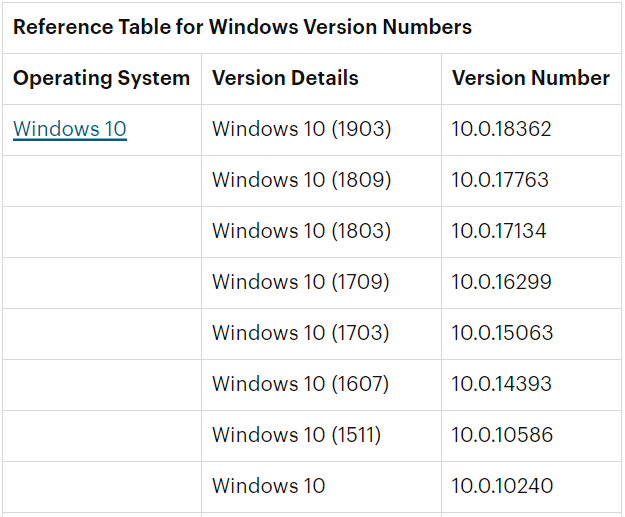
Hope this helps, please let me know if you have any queries.
Infosys
IN
I have updated to windows 10 (1809 ) version , after doing that , a new error is coming up
"Unable to start process iexplore.exe. start process injected"
Pegasystems Inc.
US
On the adapter properties you can adjust the StartTimeOut to allow additional time for the adapter to start. The default time is 10 seconds. If adjusting the timeout does not resolve the issue, there is a possibility a process is blocking the adapter from starting and hooking into the process.
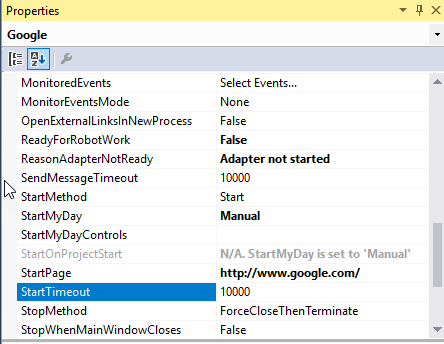
Infosys
IN
I increased the time count but it didn't work
Pegasystems Inc.
IN
Hi RadhaKrishan,
As suggested in earlier post, you are using a unsupported version on Windows 10 (build 10240) and below are the supported versions:
Windows 10 (32- and 64-bit, versions 1607, 1703, 1709, 1803, and 1809)
Hence recommending you to upgrade your Windows version to one of the above versions.
Hope this helps you.
Regards,
Srini
Infosys
IN
Thanks, what you said is absolutely correct,
I have updated to windows 10 (1809 ) version , after doing that , a new error is coming up
"Unable to start process iexplore.exe. start process injected"
Pegasystems Inc.
US
Windows 10 1809 requires Pega Robotics 8.0.2018 or higher. I suggest to upgrade your Pega Robotics version to the latest 8.0 SP1 version.
Pegasystems Inc.
IN
Hello,
Please check if antivirus is blocking openspan. Please whitelist openspan in antivirus setting. Also check if any security software like sentinal agent is blocking. Your IT team can help you on this.
Regards,
