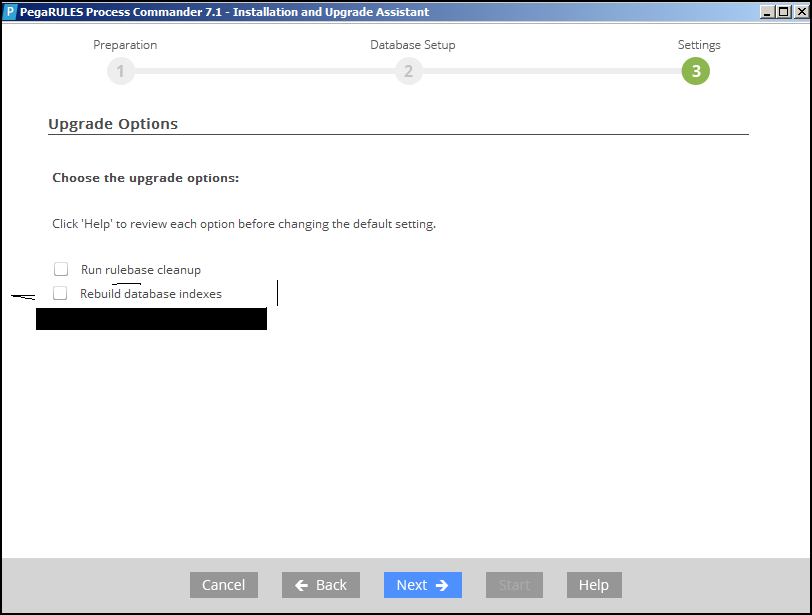Question
JPMorgan Chase
US
Last activity: 17 Jul 2017 16:27 EDT
Upgrade from 6.1 SP 2 to 7.1.7
Trying to Upgrade from 6.1 SP 2 to 7.1 ML 7 . I would like to know if any of you faced any issues or errors.
Thinking to use easy Pega recomended method Installation and Upgrade Assistant (IUA).
Tips and Suggestions are welcomed please .
***Updated by moderator: Marissa to close post***
This post has been archived for educational purposes. Contents and links will no longer be updated. If you have the same/similar question, please write a new post.
-
Like (0)
-
Share this page Facebook Twitter LinkedIn Email Copying... Copied!
What database are you using and are you going from single to split schema?
JPMorgan Chase
US
Oracle
Pegasystems Inc.
US
Are you upgrading to a single or split schema? There is a known Oracle JDBC driver issue with synonyms that you will likely run into if you are upgrading to a split schema and there are synonyms on the pega schema tables, even if the synonyms are in another schema that has nothing to do with the upgrade. If you are upgrading to a single schema, using the schema owner to do the upgrade, you will not run into this issue.
As a user with dba privileges you can run this query to see if there are any synonyms for the pr4_base table.
select owner, object_name, status, object_type from dba_objects where object_name like 'PR4_BASE' and object_type = 'SYNONYM'
JPMorgan Chase
US
Celeste Dufresne Its a Single Schema
Pegasystems Inc.
US
Other than the additionalscripts that Nick pointed out which need to be run if you are upgrading from prior to 6.2 the upgrade to a 7.1.7 single schema on Oracle should be pretty straight forward.
JPMorgan Chase
US
Yes. But now different issue raising with the server space.... Wondering how to findout history and garbage files ( which are useless and empty the space befor doing it)
Just to clarify, are you asking what PRPC related files (such as the pega temp directory) you can remove from the operating system before you begin your upgrade?
JPMorgan Chase
US
Yes I mean Temp files and also anyother garbage files if any.
Hi Vamshi,
I'm curious to know how much free space is currently available. If you're very close to using all the space on your drive, I'm not sure I'd recommend performing the upgrade until you can get more (in addition to clearing some temp space that Pega is using).
That being said, some of this depends on how often you clear up certain areas. For instance, do you keep all your log files (both application server and prpc logs)? If so, you can probably archive them elsewhere if you want to keep them and then delete those from this server.
The pega temp directory could be deleted, but at least some of that is going to be re-created next the application starts.
Beyond those, I'm not sure what else you could delete that isn't necessary that would clear up a lot of space.
JPMorgan Chase
US
Free space is hardly 1 Gig is available... Im just wondering to remove lot of temp files
Updated: 11 May 2015 12:37 EDT
USDA
US
You need to make sure that your system must have minimum 20 GB of available space to run the upgrade process. I hope you read platform support guide.
Here are some suggestions:
If you are using Linux/Solaris, than just type the command df -h to see the available space. You can create /tmp folder in the free and available space area (or) if you are using windows machine, press windows button + R to open the run prompt and provide %tmp% to open the system tmp folder as shown in below. you can remove all the content in the tmp folder to get a free space.
Thanks,
Jayavardhan
JPMorgan Chase
US
Im just doing that now...
JPMorgan Chase
US
Perticularly Version 11g
If you are going to upgrade from PRPC 6.1 SP2 to Pega 7.1.7, please be aware that there are additional scripts that need to be run when you upgrade to Pega 7.x from a version prior to PRPC 6.2. These scripts can be found in the media under the \ResourceKit\AdditionalUpgradeScripts directory. The ResourceKitREADME.txt file in the \ResourceKit directory provides instructions regarding this.
JPMorgan Chase
US
Nicholas Loving Thanks
Updated: 11 May 2015 12:37 EDT
USDA
US
I suggest you do not run any upgrade scripts by manual. You can just uncheck the "Bypass Automatic DDL Application" in the wizard. It's automatically applies all the scripts to your schema without any manual intervention.
I also recommend to check the two below options.
If you don't want to run this UI wizard or planning to upgrade through scripts. Than go to , 114716_Pega717\scripts and open setupDatabase.properties file and provide the following info.
pega.jdbc.driver.jar=<Path to> ojdbc7.jar
pega.jdbc.driver.class=oracle.jdbc.OracleDriver
pega.database.type=oracledate
pega.jdbc.url=jdbc:oracle:thin:@host:1521:sid
pega.jdbc.username=Schema Name
I suggest you do not run any upgrade scripts by manual. You can just uncheck the "Bypass Automatic DDL Application" in the wizard. It's automatically applies all the scripts to your schema without any manual intervention.
I also recommend to check the two below options.
If you don't want to run this UI wizard or planning to upgrade through scripts. Than go to , 114716_Pega717\scripts and open setupDatabase.properties file and provide the following info.
pega.jdbc.driver.jar=<Path to> ojdbc7.jar
pega.jdbc.driver.class=oracle.jdbc.OracleDriver
pega.database.type=oracledate
pega.jdbc.url=jdbc:oracle:thin:@host:1521:sid
pega.jdbc.username=Schema Name
pega.jdbc.password=Password
#Uncomment this property and add a list of ; delimited connections properties
#For example jdbc.custom.connection.properties=user=usr;password=pwd
#jdbc.custom.connection.properties=
#Rules schema name : Used for all databases.
#The user name is used for default schema name
rules.schema.name=Schema name
# Data schema name : Used for systems running on a Split Schema
# The value of rules.schema.name is the default value for data.schema.name
data.schema.name=Schema name
#User Temp Directory. Will use default if not set to valid directory
user.temp.dir= <path > to temp directory
Note:- Since you are going with a single schema upgrade process, make sure to provide the same schema name in all the places likepega.jdbc.username=Schema Name, rules.schema.name=Schema name, data.schema.name=Schema name
Save the setupDatabase.properties file and close it. You don't need to modify anything in the setupDatabase.properties file apart form the above fields if you want to go with an automatic schema apply changes process. As I mentioned above, it's a best practice to go with an automatic approach. Just leave the work to Pega but don't run the scripts manually.
And, run the script upgrade.bat (for windows) and ./upgrade.sh (for Linux)
Let me know, if you have any questions.
Thanks,
Jayavardhan
JPMorgan Chase
US
Trying to use IUA tool only which is more flexible than traditional method...
Cognizant
US
How are you guys planning to upgrade user interface elements...for example Sections with Old Layout formats and Inline CSS - Is there anyway we can convert these sections with old layout formats ( Free form, Smart) into PEGA 7 Dynamic Layouts programmatically?
JPMorgan Chase
US
There is IUA Tool right ? It will do UI Elements stuff automatically.
Cognizant
US
I don't think IUA tool updates UI elements...
JPMorgan Chase
US
It was referring to Default UI stuff . And coming to your topic - Old Layouts ... Did you ever tried this?
IUA is Installation and Upgrade Assistant - this tool performs different tasks depending on the version of PRPC you are upgrading from. Follow the comprehensive Upgrade guide to make sure all of your Rules including UI rules are upgraded correctly to the latest 71 format. The guide talks about running post upgrade tools that also are necessary to ensure you are in good 71 shape.
Macquarie Group
AU
There was a cache corruption issue we faced and screen rendered with corrupted CSS. Check with GCS for clean up scripts for cache tables, after upgrade.