Unable to set a custom logo for a portal in Contellation App Studio
My image appears as a broken image link when I try to set a custom logo through the configuration tab of the portal channel setup.

On the configuration page it appears as though the image has been uploaded successfully. The logo image shows up correctly on the Main Navigation preview.
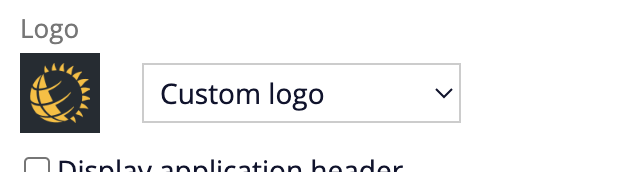
In the DOM, the generated img src tag is the following:
<img src="blob:https:// [url of my dev environment] /8cf742bc-5e44-402d-a5e5-b4d0315e3ce8" class="sc-iJbNxu hQuxxe sc-ksBlkl dwnvmR" alt="SLConstellation">
Setting the logo option to "Use application logo" will pick up the default pega logo. I've tried changing the logo image in my application definition but it does not pick that image up.
Is this a known problem, or is there something else I could try?
***Edited by Moderator Rupashree to add Capability tags***
