Question
Iris Global Soluciones
ES
Last activity: 15 May 2019 10:06 EDT
Unable to send notifications (Web Gadget) to pega portal
Due to business requirements we want to send a notification to a specific operator ID when an assignement is routed to the operator in order to inform the user that a case has been assigned to him/her.
We want this notifications to appear in user´s portal straight away in real time like a pop up or modal dialog coming up in the user´s portal screen.
I have followed the steps provided in Pega help and also do some research in PDN but i am unable to achieve this functionality.
I have tried two approaches.
- :Create a notification rule and add a send notification shape in a step pointing to the notification name rule.
- Create a new notification channel, add an utility shape before the assignment shape which executes the "publish-notifications" method and finally add an OnLoad event subscibing the channel and callback action "rRefresh Harness or Local action".
None of them work succesfully. No errors found in log file or tracer.
I do not know whether i am missing something in order to make it work or it ia a bug in product.
Could you please provide me some help on this?
FInd attached a file explainning the 2 different approaches with screenshots
Kind Regards,
Israel
***Edited by Moderator Marissa to update SR Details***
-
Like (0)
-
Share this page Facebook Twitter LinkedIn Email Copying... Copied!
Accepted Solution
Pegasystems Inc.
IN
Hi Israel,
If my understanding of your query is correct, you are looking for a requirement where a pop up should come whenever a notification is triggered for the operator.
I tried it out and is working fine in my case, I made use of 'pyUnreadNotifcationsCount' OOTB section for my purpose you can take it as reference and try it out.
Attaching the screenshots of my modifications in the above section.
Hope it helps you out for your second requirement.
Thanks.
Pegasystems Inc.
IN
Hi Israel,
I tried sending notification using pxNotify API, by passing the notification rule as parameter to it.
I was able to successfully receive the notification.
Find the attached document for reference.
Hope it helps.
Thanks.
-
Srini B Midhula Prathapaneni
Maantic Inc
US
Hi SreePriya,
I am going through notification document, let me know what are the value you are having in D_CustomerIDList.
what value you are having in customer name property, is it operator id ?
I have hard coded operator name in Receipt property, we are not getting any notification. but I do see pzProcessNotification queue count is increasing for each call.
Pegasystems Inc.
IN
Hi John,
Yes, it is the operatorID .
Can you try using a property reference instead of hardcoding it.
Maantic Inc
US
Thank you SreePriya.
Now Manually triggered Pxnotify activity, got count display in bell icon. But on click of bell icon it is not getting the list? are you faced this issue in past?
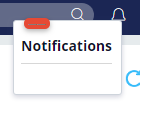
-
John Paul Raja Christu Raja
Iris Global Soluciones
ES
Hi Sreepriya,
I think i have already tried by calling the pxNotify activity instead of the Send Notification flow shape but i will give it a quick try again, just in case i did something wrong.
Just one question, i can see in the attached Word document that the notification is listed in the notification section. My question is do you have to click on the bell icon to see the notification? or will a pop up section or window will be shown as son as the notification is sent to the recipient? I mean i want the notification o web gadget to appear automatically on the case manager portal so the user can see that a new notification has arriveda without having the user to clieck on the bell icon. Is this achievable by your suggested approach or solution?
Kind Regards,
Israel
-
Ryan Finch Clare Warburton Hari Jetti
Iris Global Soluciones
ES
Hi Sreepriya,
I did try with pxNotify activity and it worked succesfully. I can see the notification listed under notifications by clicking the bell icon.
That is one part of the functionality i want to achieve. The other one is that i have set an onload event with Subscriber notification channel and callback actions set into a dynamic layout in portal header in order to be able to display a local action that it should come up in the screen so the user gets notified straight away in real time but i cannot make it work.
I can see in log file that the callback actions get executed but nothing happens in the portal. I do not know whether this can be achieved or not.
Please see the attached file with screenshot of Subscriber and callback action.
I would very much appreciated if someone could help me.
Regards,
Israel
-
Abishek Sekar
Great West Financial
IN
Hi SreePriya ,
Even we have tried the first approach , created a notification channel and in Flow i am calling the send notification utility ( passing notification name ) enabled the notification preference . but still am not getting the notification in web gadget . is there any other configurations we need to set up ?
Accepted Solution
Pegasystems Inc.
IN
Hi Israel,
If my understanding of your query is correct, you are looking for a requirement where a pop up should come whenever a notification is triggered for the operator.
I tried it out and is working fine in my case, I made use of 'pyUnreadNotifcationsCount' OOTB section for my purpose you can take it as reference and try it out.
Attaching the screenshots of my modifications in the above section.
Hope it helps you out for your second requirement.
Thanks.
Iris Global Soluciones
ES
Hi Sreepriya,
I have already reused the ootb pyUnreadNotifcationsCount section, added a new callback local action with the message to be shown in the screen as you suggested and also a refresh current harness action and it did work succesfully.
Thanks a lot for your support.
Regards,
Israel
Great West Financial
IN
Hi SreePriya/Israel,
We have tried out the notication channel and we got the notification in Gadget . But we are not getting the count of the notifications. We do use the pyUnreadNotificationscount section where we subscribed the channel and reloaded the harness. Can you help us on this
