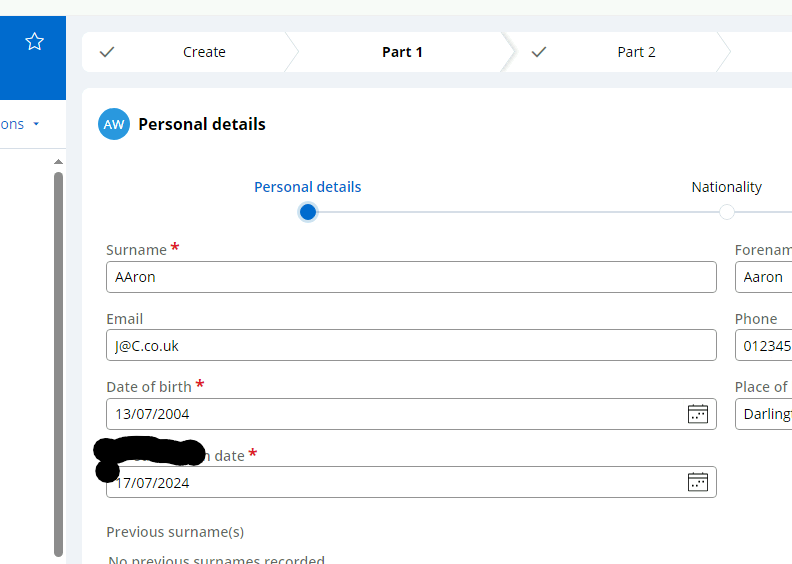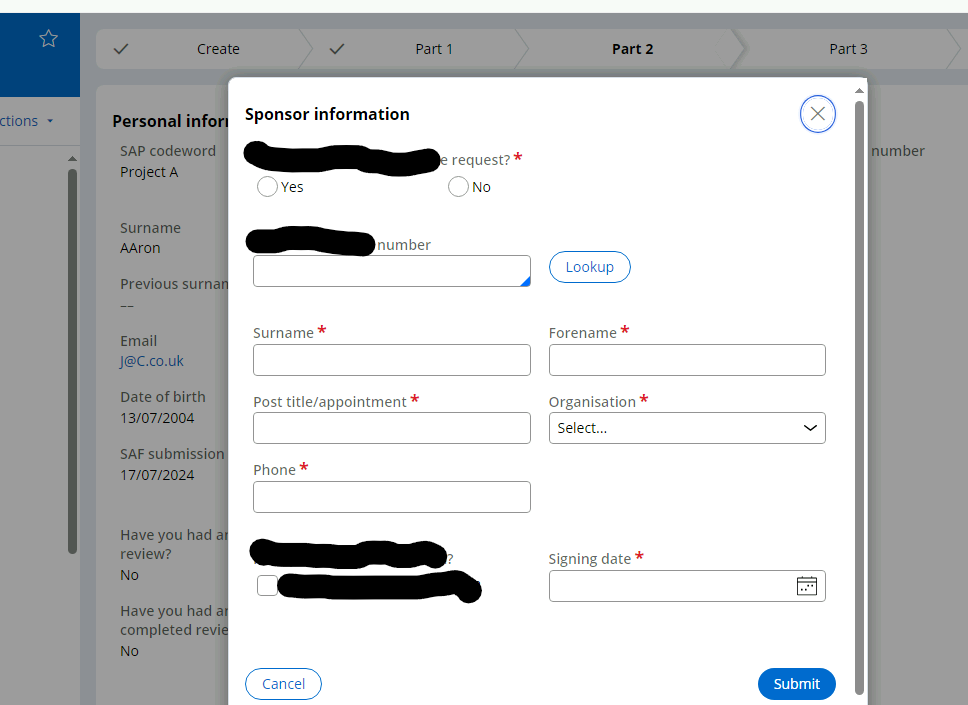Theme Cosmos flow action displays in popup after local action
Pega Infinity '24.1.1 & Theme Cosmos 05.01
We have a case type that has multiple stages and each stage contains a screen flow. We have also defined the case-wide action 'Change Stage' on the case definition.
When the user selects 'Change Stage', a popup is presented that allows the user to select the target stage. On selecting the stage and submitting it, the stage is changed correctly but the flow action from the new stage is displayed in the popup, not in the main harness.
What SHOULD happen is that the popup closes and the flow action from the new stage is displayed in the main area.
Any ideas on how to overcome this?
As an aside, what I have seen is that:
- if the work object is opened from the Go icon on the home screen, then the change stage action and the subsequent flow action are displayed in the main area
- if the work object is displayed in 'review' mode and the assignment is opened from the Go icon in the assignment list then the change stage action and the subsequent flow action are displayed in the popup, as per the issue
- if the change stage is actioned from the 'review' screen, the action is displayed in the popup and when submitted, it closes and the review screen is refreshed, showing the new stage. The new flow action is not opened
So at least 3 different outcomes for the user when doing the same thing. Way too confusing.
Pega Infinity '24.1.1 & Theme Cosmos 05.01
We have a case type that has multiple stages and each stage contains a screen flow. We have also defined the case-wide action 'Change Stage' on the case definition.
When the user selects 'Change Stage', a popup is presented that allows the user to select the target stage. On selecting the stage and submitting it, the stage is changed correctly but the flow action from the new stage is displayed in the popup, not in the main harness.
What SHOULD happen is that the popup closes and the flow action from the new stage is displayed in the main area.
Any ideas on how to overcome this?
As an aside, what I have seen is that:
- if the work object is opened from the Go icon on the home screen, then the change stage action and the subsequent flow action are displayed in the main area
- if the work object is displayed in 'review' mode and the assignment is opened from the Go icon in the assignment list then the change stage action and the subsequent flow action are displayed in the popup, as per the issue
- if the change stage is actioned from the 'review' screen, the action is displayed in the popup and when submitted, it closes and the review screen is refreshed, showing the new stage. The new flow action is not opened
So at least 3 different outcomes for the user when doing the same thing. Way too confusing.