Question
blueshield of ca
US
Last activity: 3 Jul 2023 10:17 EDT
SSO session timeout not working.
Hi,
We have a requirement that if any user is idle for 15 min, the session should be terminated. I have tried using sessiontimer, but it’s not working. Can someone help me on this? Currently we are using Pega 8.6.3 version.iam getting empty dialog box with close button.if I press f12 In console,I can see 403 forbidden.
-
Like (0)
-
Share this page Facebook Twitter LinkedIn Email Copying... Copied!
Tata Consultancy Services
IN
ClassName: "Data-Portal" and Can you Saveas "pyPortalHeader" rule into your rule set.
and Add "pxSessionTimer" into Dynamic layout, it will for you.
I added the pxSessionTimer in Dyamiclayout and Right side and I have highlight in Yellow colour.
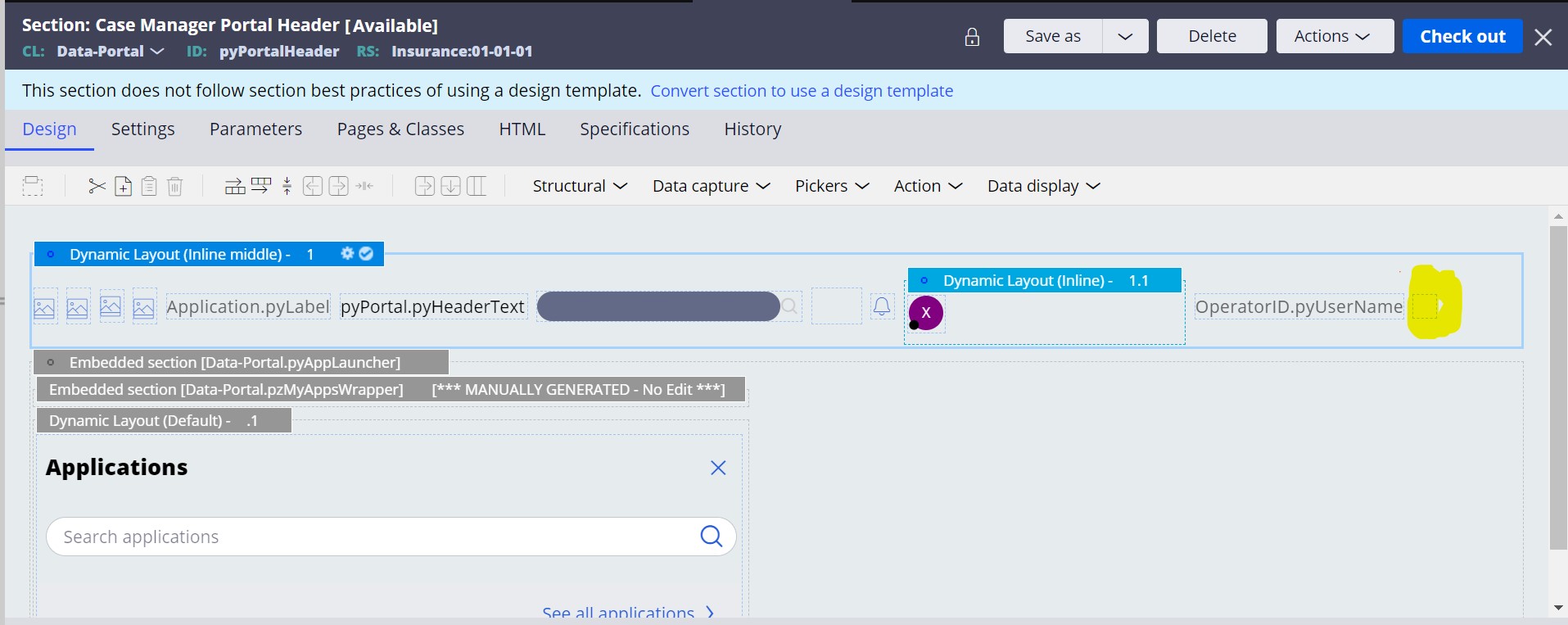
I hope this will help you,
Thank you,
Ashok
Updated: 26 May 2023 2:14 EDT
blueshield of ca
US
@Bhumireddy Do we need to save as pxsessiontimer into our ruleset? Can you please let me know which version of Pega are you using? Iam facing issue with only user portal, it’s working fine for administrator access group & not working for other user access groups (user portals).For user portal, it’s displaying empty dialog box with x button(not displaying timer)
Tata Consultancy Services
IN
I sent the screenshot refence from my Personal Edition Pega Platform 8.6.0.
I think it will work for you, Give a try and see.
Thank you,
Ashok
blueshield of ca
US
@Bhumireddy, Iam facing issue with only user portal, it’s working fine for administrator access group & not working for other user access groups (user portals).For user portal, it’s displaying empty dialog box with x button(not displaying timer).if I press f12, in console it’s displaying 403 forbidden error
Updated: 26 May 2023 22:31 EDT
Tata Consultancy Services
IN
Open User Access Group-- from that --> Open Portal --- from that --> Open the Harness and then Open the Section inside Dynamic Layout add Embedded Section and Include pxSessionTimer Or Else you can use OOTB Rules. As mentioned below.
ClassName: "Data-Portal" and can you save the "pyCWPortalHeader" rule into your rule set?
and add "pxSessionTimer" into the dynamic layout, it will work for you.
I added the "pxSessionTimer" to the dynamic layout and right side, and I have highlighted it in yellow.
This time definitely it will work for you. I am sure on this.
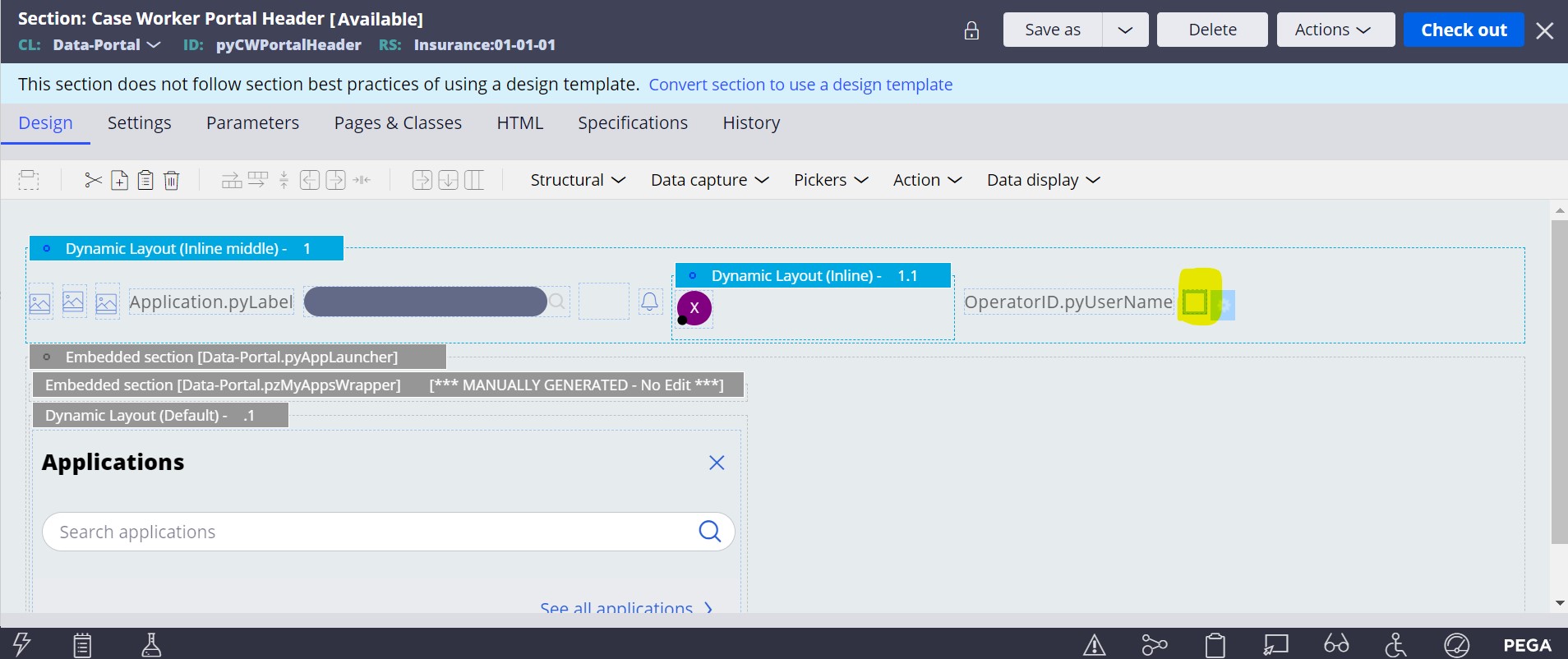
https://support.pega.com/question/requestor-session-timeout-sso
Please go through above article
Thanks,
Ashok
-
KEERTHANA V
blueshield of ca
US
@Bhumireddy, Thank you,Its working fine now. But once the timer is getting displayed, if user didnt take any action, its displaying "Their was an error, please contact system administrator" instead of displaying login screen. can you please suggest?
Updated: 26 May 2023 22:53 EDT
Tata Consultancy Services
IN
If you do not click OK, it will automatically log out the session and redirect you to the login screen.
I am not sure why your screen is not able to redirect to the login screen.
If it is not able to redirect to the login screen. Then you can manually enter the login URL in the browser.
Or Else you can mention the time out:--> under access group --> Advanced Tab --> Access Control --> Authentication timeout. After time out it will not show any Pop Up, it will ask the Enter the User Name and Password.

Thanks,
Ashok
-
KEERTHANA V
blueshield of ca
US
@Bhumireddy ,Thanks for responding…For SSO session timeout as per my requirement , it should display timer & then it should redirect to login screen.I have tried the pxsessiontimer approach that you have mentioned yesterday, it’s working fine for administrator access group but in case of any user portal, it’s displaying timer, but if user doesn’t take any action it should redirect to login screen. That’s not happening.it’s displaying error screen.it will be a blocker for user. Thanks
-
KEERTHANA V
Bits in Glass
IN
Can you check if you have missed any point from the below URL
https://support.pega.com/question/session-timeout-back-login-screen
blueshield of ca
US
@Anoop Krishna , iam using directly pxsessiontimer.I have included script in pxsessiontimer & tried to launch user portal.the portal itself not loading…its displaying emptyscreen
Bits in Glass
IN
@veeram16826629 Did you add the log off javascript script before the script tag close?
Bits in Glass
IN
@veeram16826629 okay, in the URL which I have shared above, a log off script is included. You need to copy that and paste into your pxSessionTimer which you have specialised to your app level. This is for log off.
You were saying pop was showing to the user but log off(redirecting to login screen is not working) right?
blueshield of ca
US
@Anoop Krishna ,yes.do I need to save as showlogofftimer activity into my rsv? I tried to include the script which you have mentioned after launching the user portal, the screen is blank.
Bits in Glass
IN
@veeram16826629 I think that's not required. Can you check if you are able to find RedirectOnTimeout when rule?
blueshield of ca
US
I tried pxsessiontimer directly…iam getting commiterror… & also can someone please let me know how does ‘x’ button works in session timer?
blueshield of ca
US
@Bhumireddy if I click on x on modal dialogue it displays login screen.can you suggest what changes do we need to do for x to stays in same screen
Bits in Glass
IN
@veeram16826629 Is this issue fixed?
-
Kuna Barad
