Question
NTT Data
NTT Data
US
NTT Data
Posted: Dec 31, 2015
Last activity: Apr 27, 2016
Last activity: 27 Apr 2016 14:23 EDT
Closed
Solved
Restricting access to particular case types.
Hi,
In my application I have 10 case types, I want a particular user to have access to only 8 out of 10 case types and some other user can access all 10 case types.
Please help me on this, How to implement this?
Thanks
Vatan

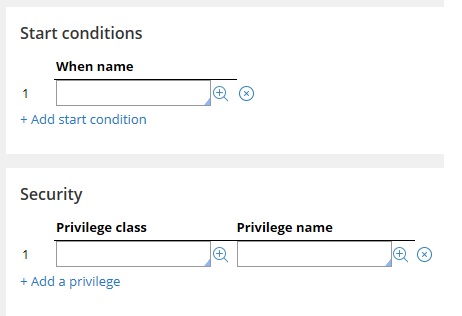
https://docs-previous.pega.com/access-manager-getting-started be of help?