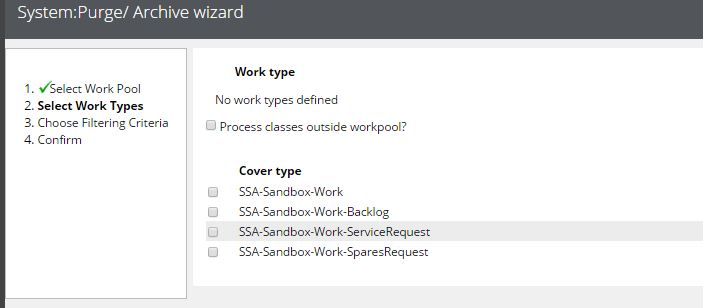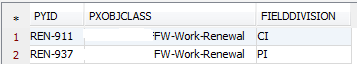Question
IBM India Pvt. Ltd.
IN
Last activity: 11 Aug 2016 6:21 EDT
Purge and Archival- How to include more filter options ?
OOTB Purge / Archival wizard provides filter options like age of WO and class type it belongs to. Is there a way to include more filter options. Say I want to purge WO which belongs to specific business type ?
Need some help.
-
Likes (3)
Gilla Anudeep Radhika S siddharth kumar -
Share this page Facebook Twitter LinkedIn Email Copying... Copied!
Accepted Solution
Hi Praveen,
As harish mentioned OOTB utility filters WOs based on pyResolvedTimeStamp and pyStatusWork properties. OOTB utility uses a listview filter to filter records, PFB screenshot.
Since a new agent performs purge and archive, Even if you private edit this rule and add your property to filter criteria, it will not work as this agent doesn't pick private edited rule. You have to do "Save As" on this rule and save it to your work class. This may work.
Regards,
Pardha.
Pegasystems Inc.
US
Hi Praveen,
Purge/Archive wizard contains filtering options like Work type/Cover type/Folder type and Age of those Work objects which are in resolved-* status.
Cover type WO's - (Inherits from Work-Cover and capable of having child cases)
Work type WO's - (Inherits from Work-Object)
Folder type WO's - (Inherits from Work-Folder)
What do you mean by belonging to specific business type? Can you please elaborate on this requirement.
BR//
Harish
Updated: 28 Jun 2016 21:40 EDT
IBM India Pvt. Ltd.
IN
Thank you Harish,
What I was trying to ask is , business type is used to categorize WO's say we have 2 business types as personal insurance and commercial insurance . Is it possible to use them in the archive wizard as filter? if I want to purge and archive WO's which belong to personal insurance only? how to achieve this requirement
Pegasystems Inc.
US
Hi Praveen,
Is there any relation b/w Personal insurance and commercial insurance ? Like both are child case types of any other case type ?
If both Personal and Commercial insurance case types don't have any child case types, then it is possible to get such all cases by selecting the particular type on purge/archive wizard.
Assuming that both are specific case types (inherited from work-cover or work-object), you should be able to see them on wizard and should be able to select.
In my case, Service Request and Backlog are two different case types. But Spares Request is a child case of Service Request.
Selecting Backlog only gets me backlog specific cases.
Selecting only Service Request gets me both Service Request and SparedRequest cases.
Selecting only Spares Request gets me only Spares Request cases.
I hope this helps and let me know if you have any queries further.
Updated: 30 Jun 2016 18:55 EDT
IBM India Pvt. Ltd.
IN
Thanks Again Harish.
I am sorry I was not able to clearly explain you the requirement. let me try again.
The WOs which I am trying to filter belong to same class, we have a custom parameter called "fielddivision" to differentiate them. Please refer in the below screenshot
how can use this parameter in the wizard to filter the WO's ? I don't think OOTB wizard can handle this scenario. I think a custom activity might be required.
I need some help on creating such activity. please
Pegasystems Inc.
US
Hi Praveen,
Correct, OTB Purge/Archive wizard don't have the option to filter WO's of same case class based on any property except pyResolvedTimeStamp and pyStatusWork.
OTB ProcessConfig is the actual Final activity that perfoms purge and archive. The way purge/archive module is written, to my knowledge I don't think custom activity will be of a much help in here.
This could be an enhacement, not sure though. May be Pardha Pokuri can confirm this for us.
IBM India Pvt. Ltd.
IN
Thank You Harish.
Hi Pardha Pokuri , could you please shed some more light on this ? thank you !
Accepted Solution
Hi Praveen,
As harish mentioned OOTB utility filters WOs based on pyResolvedTimeStamp and pyStatusWork properties. OOTB utility uses a listview filter to filter records, PFB screenshot.
Since a new agent performs purge and archive, Even if you private edit this rule and add your property to filter criteria, it will not work as this agent doesn't pick private edited rule. You have to do "Save As" on this rule and save it to your work class. This may work.
Regards,
Pardha.
Nordea
SE
Thanks all for the above discussion.
Any idea on how to stop the archival agent being called from other nodes except agent node?
Thanks in advance.
Regards,
Kousik