Question
CI
IN
Last activity: 11 Dec 2023 4:46 EST
In Process flow how to finish the assignment how to go with next stage?
Hi guys,
I have 3 stages in our application. All are we used process flow.
from stage 1 last assignment to stage 2 1st utility how to move?
I put finish button on header of the application. onclick finish button it's move stage 2.
Please give me suggestion and any OOTB available?
-
Like (0)
-
Share this page Facebook Twitter LinkedIn Email Copying... Copied!
Tata Consultancy Services
IN
Hi @kirti,
You mean, You want move the stage 1 to stage2, after completing the final assignment of the Stage1.
Can check below screen shot. Open Case life cycle --> Then Click on the stage
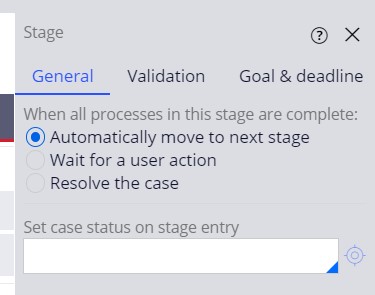
Thanks,
Ashok
CI
IN
Yes Ashok, I already check-in that option. But in process stage 1 final assignment was completed then it's not gone to stage 2 how to configure, i need configure on the button.
Evonsys
IN
@kirti user on the last assignment of stage 1 on clicking ootb submit button, case should be moving to next stage automatically and run the first utility. Is it not happening?
Updated: 30 Nov 2023 6:33 EST
CI
IN
@Anoop Krishna
No Krishna,
Actually, I used screen layout header left, i used button on header part. In case main actually section is available.
I used Refresh-harness and finish assignment that stage does not move to next stage. In flow i put Change to a specific stage and add stage 2 also .
CI
IN
Tekclan Software Solutions
IN
Hi @kirti,
As you mentioned in second stage step mentioned as utility, Flow will not stop and wait for utility mostly. It will run in background.
Question: Do you see any broken assignments in case?
Thanks
CI
IN
No i can't screen any broken assignment. It's just refresh and stay on same assignment.
Tata Consultancy Services
IN
CI
IN
CI
IN
CI
IN
Updated: 30 Nov 2023 8:36 EST
Evonsys
IN
@kirti okay, just for testing purpose. Can you please keep the button inside the work area and then do finish assignment?
Evonsys
IN
@kirti also once you are done with this check, please try pxPerformChangeStage activity.Finish assignment not required, this activity itself calls finish assignment .
CI
IN
@Anoop Krishna
Hi Krishna,
I tried this one also actually onclick assignment not moving to next stage. when i manually refresh the browser then only shows the next stage.
Updated: 1 Dec 2023 4:03 EST
CI
IN
@Anoop Krishna
Yes, i tried it, it's not moving.
I need to few things here actually stage 1 is our own harness and stage 2 is pega default perform harness. that why it's not moving ?
Tekclan Software Solutions
IN
Hi @kirti,
for Debugging can you open the clipboard pyworkpage and see the pxstagehistory. For each stage there will be entered time and completed time. So, you can be able to understand, currently where the case is. Can you please take a look on to it.
Thanks,
Dhanasekar.
HCL Technologies Ltd
IN
Hi @kirti,
As per my understanding add action and even on the button "On click " and refresh configure ootb activity pxChangeStage.
Regards,
Mohd Qizer Uddin
Cognizant
IN
@Mohd Qizer Uddin I'm also trying to fix same kind of scenario, where I'm unable to move next stage. I have tried with above mentioned approaches, still refreshing and showing the same page.
HCL Technologies Ltd
IN
Hi @RameshK6923,
try to trace the activity steps that will help in debugging
Regards,
Mohd Qizer Uddin
