Question
LTIMindtree
SA
Last activity: 1 Feb 2024 5:54 EST
Portal alignment missing when changing locale by using "UpdateLocaleSettings" and reloading portal on click of button
Hi All,
we have a requirement where we need to have button on portal header and on click of button the language should change from English to Arabic, we have used UpdateLocaleSettings activity to achieve this and it is working fine when we launch user portal from dev studio but when we login directly to user portal the language is changing but alignment i.e, css is missing. Can anyone please help.
Thanks
***Edited by Moderator Marije to add Support Case and existing FDBK-78343 enhancement request ***
-
Like (0)
-
Share this page Facebook Twitter LinkedIn Email Copying... Copied!
Accepted Solution
Updated: 1 Feb 2024 5:54 EST
Pegasystems Inc.
GB
@Dilip DONDA @AnilReddyG16888514 see other posts on the PSC about the problems
How to switch language without having to log off and re-log in
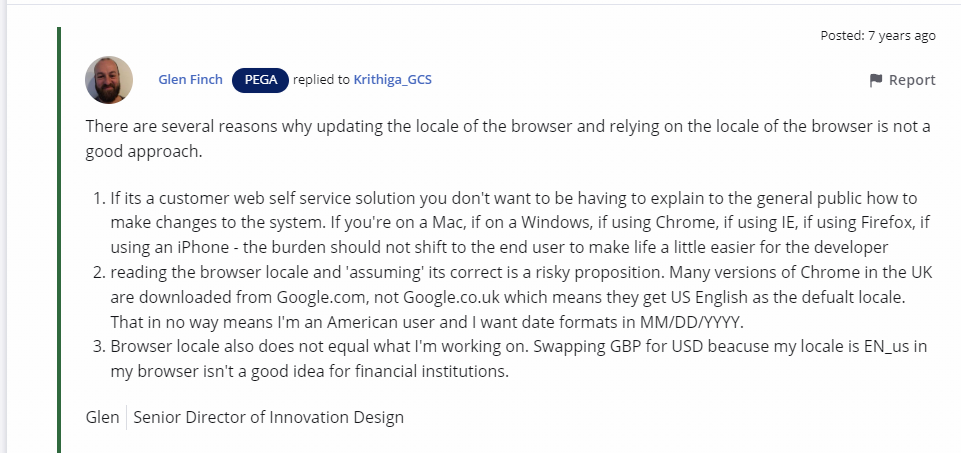
I researched other instances where clients experienced issues when switching to RTL at runtime using UpdateLocaleSettings activity and they found that the RTL style generation is not triggered and portal appears corrupt.
Please be aware that confirmed by Pega engineering SME that the product has a missed use case which has now been logged as a Future Product Enhancement under FDBK-78343 (Switch to RTL locale during runtime)
OOTB activity "UpdateLocaleOperator" will not work as switching to RTL locale at runtime is currently unsupported . As a result you will need to use a local change implementation
One example is a workaround that has 2 HTML fragments (you will need to obtain the code from our support team via a ticket on the MSP as the code was deleted through or proprietary information purges):
With this workaround there are limitations:
@Dilip DONDA @AnilReddyG16888514 see other posts on the PSC about the problems
How to switch language without having to log off and re-log in
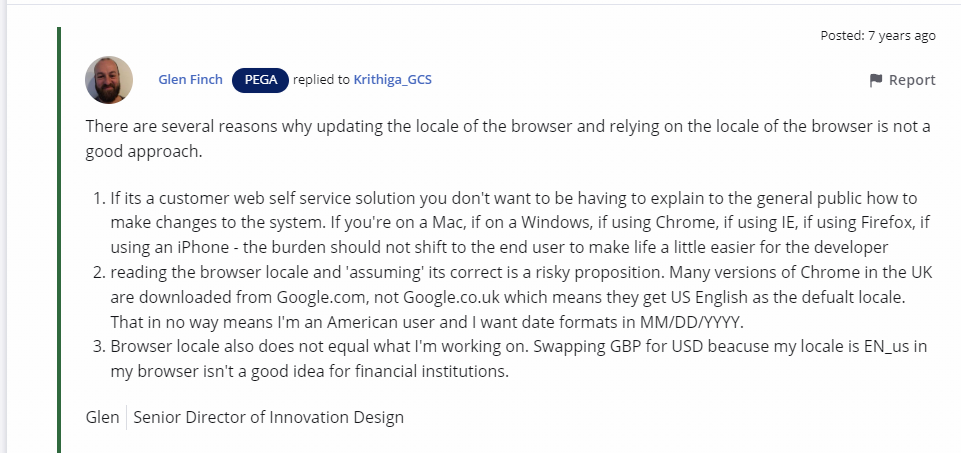
I researched other instances where clients experienced issues when switching to RTL at runtime using UpdateLocaleSettings activity and they found that the RTL style generation is not triggered and portal appears corrupt.
Please be aware that confirmed by Pega engineering SME that the product has a missed use case which has now been logged as a Future Product Enhancement under FDBK-78343 (Switch to RTL locale during runtime)
OOTB activity "UpdateLocaleOperator" will not work as switching to RTL locale at runtime is currently unsupported . As a result you will need to use a local change implementation
One example is a workaround that has 2 HTML fragments (you will need to obtain the code from our support team via a ticket on the MSP as the code was deleted through or proprietary information purges):
With this workaround there are limitations:
- you will have a local change that will re-trigger generation of CSS. Generating css file on change of locale dynamically is not supported in pega.
- It was provided for a 8.5.3 environment - you will need to discuss with GCS if you have other versions
- User will still see 400 errors on console as the existing behavior is not fixed and can ignore.
- Skin will be generated for every refresh if, the locale being used is RTL.
This workaround has 2 HTML fragments. (you will need to obtain the code from our support team via a ticket on the MSP as the code was deleted through or proprietary information purges):
- UserWorkForm - this gets loaded on every harness load. In this, we are including custom HRMLFragment called 'UpdateSkinForRTL'. You need to add the included script to your application version of UserWorkForm. If youn do not already have a custom version then you will need to "Save As" the OOTB version into you application ruleset.
- UpdateSkinForRTL - this jsp will trigger skin assembly code if the requester locale is RTL and then gets the newly generated skin file and adds it as stylesheet to document head. Thus, forcing skin generation. You will need to create this HTML fragment rule.
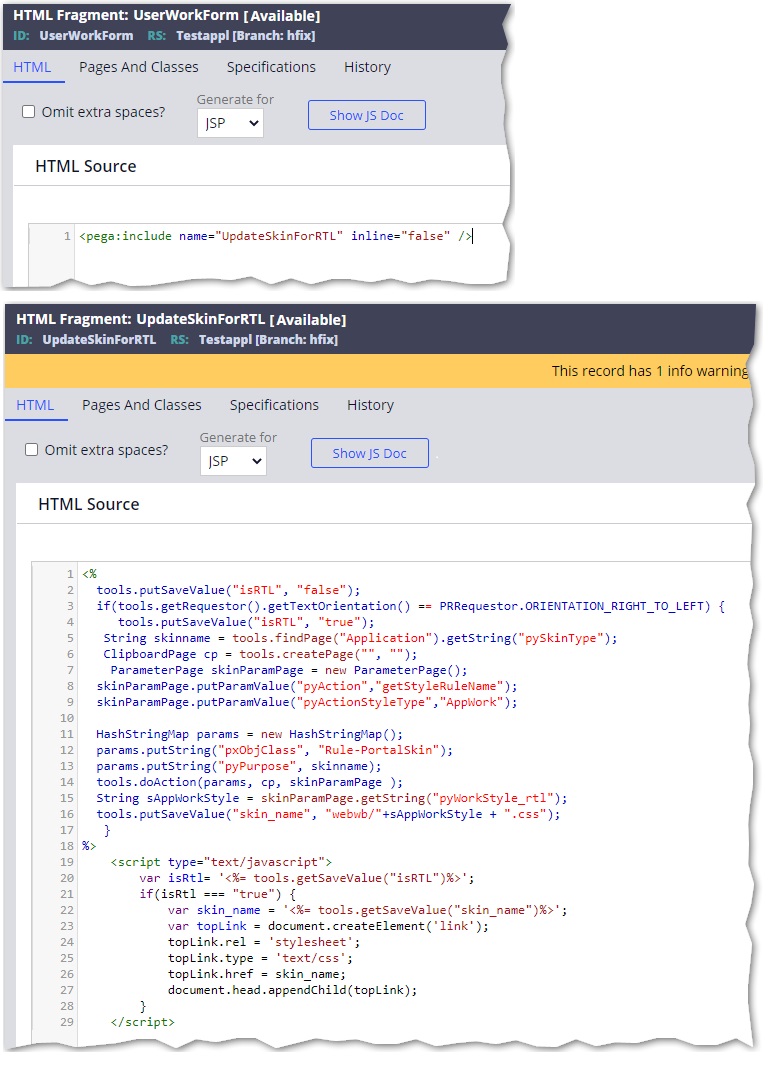
Converting your UI for right-to-left languages
If your issue is different then please log a support ticket for this via the MSP and let us know the INC id so that we can help track it.
LTIMindtree
SA
Updated: 20 Apr 2023 4:52 EDT
Pegasystems Inc.
GB
@Dilip DONDAHow are you catering for the RTL mode when logging into the portal directly? Is your application set to this by default?
Please provide details of the configuration behind the button used to switch locale. It sounds like a custom css is not included - or the HTML customized or overridden in the application rulesets.
Please check the tracer whilst carrying out the switch mechanism vs opening user portal.
Can you confirm you followed the recommendations of the below posts?
https://support.pega.com/question/how-switch-language-without-having-log-and-re-log
https://docs-previous.pega.com/user-experience/87/converting-your-ui-right-left-languages
If you have no further response on this forum feel free to log a support incident on the MSP. Please provide the INC reference here to help us track the issue.
LTIMindtree
SA
@MarijeSchillernThanks for the reply.
No, my application is set to en_US by default, on change of radio button I configured UpdateLocalSettings OOTB. Yes I followed the recommendations in the above posts.
Thanks
Dilip
New Jersey Courts
US
@Dilip DONDA Were you able find any fix for this? I am also facing this issue. here the required text file RTL is not getting created, Ideally this gets created automatically when we login with the operator whose default locale is "ar_SA". In this case as we are switching to Arabic locale after login its not able to create the required RTL file and giving this exception.
The file its looking for is "Failed%20to%20resolve%20rule%20file%20Rule-File-Text.webwb.pzskinv2_<SKINNAME>_rtl_cdb0c18209a98a8346d439bd157938eb.css!!.css"
Accepted Solution
Updated: 1 Feb 2024 5:54 EST
Pegasystems Inc.
GB
@Dilip DONDA @AnilReddyG16888514 see other posts on the PSC about the problems
How to switch language without having to log off and re-log in
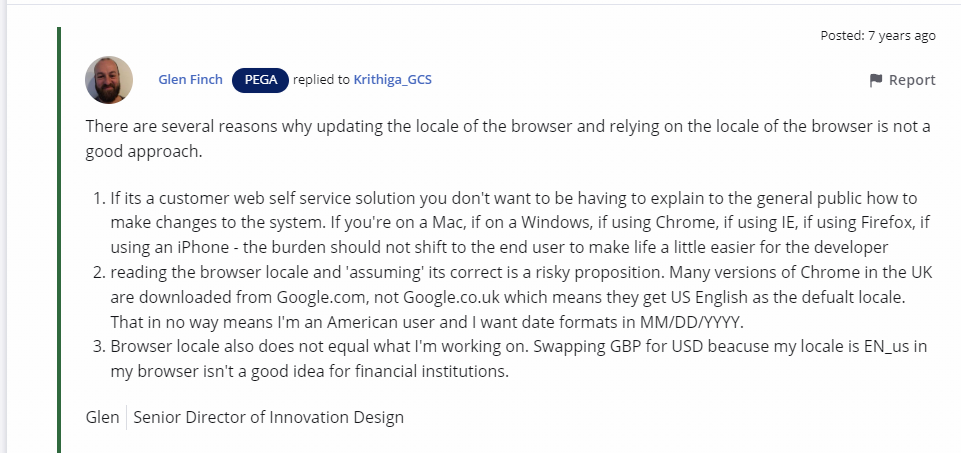
I researched other instances where clients experienced issues when switching to RTL at runtime using UpdateLocaleSettings activity and they found that the RTL style generation is not triggered and portal appears corrupt.
Please be aware that confirmed by Pega engineering SME that the product has a missed use case which has now been logged as a Future Product Enhancement under FDBK-78343 (Switch to RTL locale during runtime)
OOTB activity "UpdateLocaleOperator" will not work as switching to RTL locale at runtime is currently unsupported . As a result you will need to use a local change implementation
One example is a workaround that has 2 HTML fragments (you will need to obtain the code from our support team via a ticket on the MSP as the code was deleted through or proprietary information purges):
With this workaround there are limitations:
@Dilip DONDA @AnilReddyG16888514 see other posts on the PSC about the problems
How to switch language without having to log off and re-log in
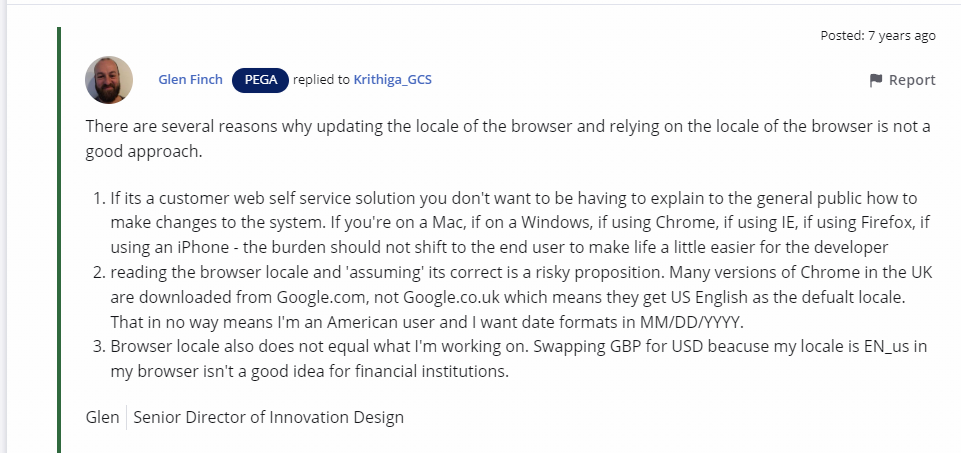
I researched other instances where clients experienced issues when switching to RTL at runtime using UpdateLocaleSettings activity and they found that the RTL style generation is not triggered and portal appears corrupt.
Please be aware that confirmed by Pega engineering SME that the product has a missed use case which has now been logged as a Future Product Enhancement under FDBK-78343 (Switch to RTL locale during runtime)
OOTB activity "UpdateLocaleOperator" will not work as switching to RTL locale at runtime is currently unsupported . As a result you will need to use a local change implementation
One example is a workaround that has 2 HTML fragments (you will need to obtain the code from our support team via a ticket on the MSP as the code was deleted through or proprietary information purges):
With this workaround there are limitations:
- you will have a local change that will re-trigger generation of CSS. Generating css file on change of locale dynamically is not supported in pega.
- It was provided for a 8.5.3 environment - you will need to discuss with GCS if you have other versions
- User will still see 400 errors on console as the existing behavior is not fixed and can ignore.
- Skin will be generated for every refresh if, the locale being used is RTL.
This workaround has 2 HTML fragments. (you will need to obtain the code from our support team via a ticket on the MSP as the code was deleted through or proprietary information purges):
- UserWorkForm - this gets loaded on every harness load. In this, we are including custom HRMLFragment called 'UpdateSkinForRTL'. You need to add the included script to your application version of UserWorkForm. If youn do not already have a custom version then you will need to "Save As" the OOTB version into you application ruleset.
- UpdateSkinForRTL - this jsp will trigger skin assembly code if the requester locale is RTL and then gets the newly generated skin file and adds it as stylesheet to document head. Thus, forcing skin generation. You will need to create this HTML fragment rule.
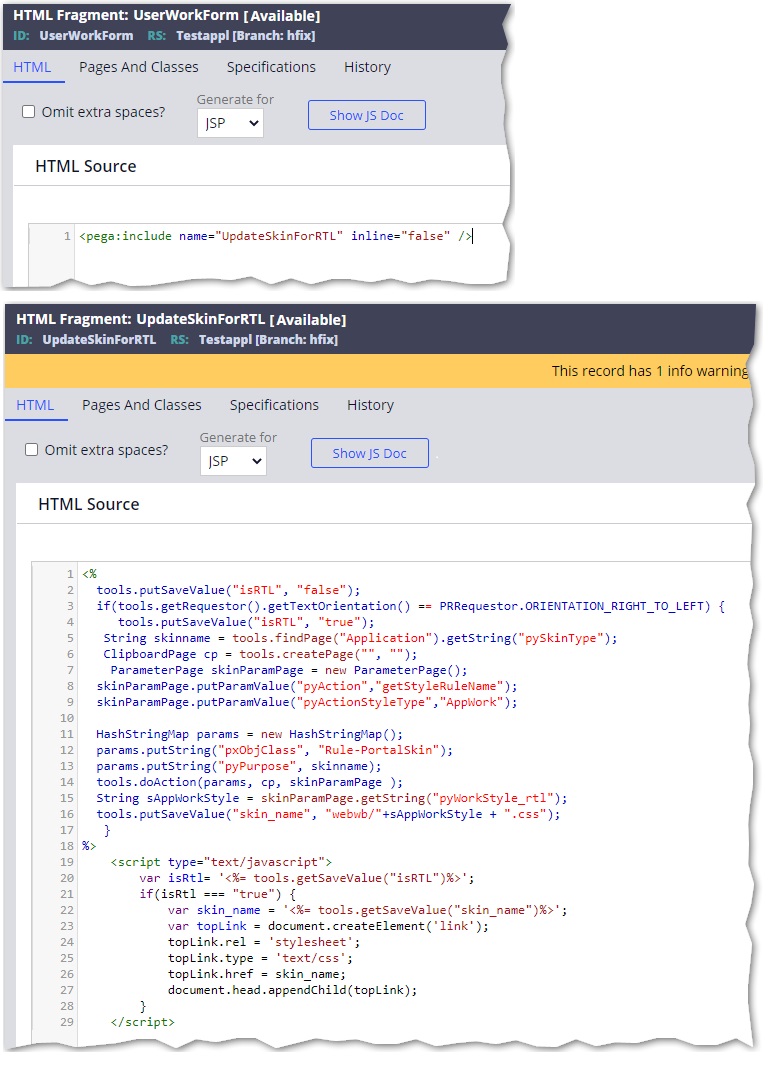
Converting your UI for right-to-left languages
If your issue is different then please log a support ticket for this via the MSP and let us know the INC id so that we can help track it.
