Question
Maantic Inc
US
Last activity: 28 Sep 2016 20:23 EDT
pega v 7.1.6 is not supporting oracle timestamp datatype
pega v 7.1.6 is not supporting oracle timestamp datatype, getting below error in Report definition execution, how to resolve this issue ?
pega v 7.1.6 is not supporting oracle timestamp datatype, getting below error in Report definition execution, how to resolve this issue ?
-
Like (0)
-
Share this page Facebook Twitter LinkedIn Email Copying... Copied!
Accepted Solution
Maantic Inc
US
This issue resolved in pega 7.1.6
Here you have solution
Task 1
Add the oracle.jdbc.J2EE13Compliant with a value of true here under custom properties in JVM
-Doracle.jdbc.J2EE13Compliant=true
Task 2.
Install hot fixs in below order
1.DL-59489
2.DL-59835
3.DL-60458
Virtusa IT Consulting
AE
I think there was some bug reported for timestamp previously, and probably the fix was to alter the column datatype to date type.
Maantic Inc
US
Can you provide fix details
Pegasystems Inc.
US
Is this your own report? Timestamp is not supported until 7.1.8. Check this link for details: https://community.pega.com/support/support-articles/report-definition-and-list-view-do-not-display-timestamp-values
Pegasystems
IN
You can request for HFix-10049. This should fix the report definition error for TIMESTAMP(6) on Pega 7.1.6.
Pegasystems Inc.
US
Please let us know the SR if you open one to obtain HFix-10049!
Maantic Inc
US
This issue resolved in pega 7.1.6
Here you have solution
Task 1
Add the oracle.jdbc.J2EE13Compliant with a value of true here under custom properties in JVM
-Doracle.jdbc.J2EE13Compliant=true
Task 2.
Install hot fixs in below order
1.DL-59489
2.DL-59835
3.DL-60458
Maantic Inc
US
After hot fix installtion, when I include timestamp column in report defintion. getting error.
<message>caught exception java.lang.NullPointerException</message>
PegaRULES 7.10 ML6 (coreAssemblyCached_716_259_filtered)
Pegasystems Inc.
IN
Hi John
The Oracle's TIMESTAMP datatype is not supported in Pega 7(as stated in previous posts). This has been mentioned in the help as well.
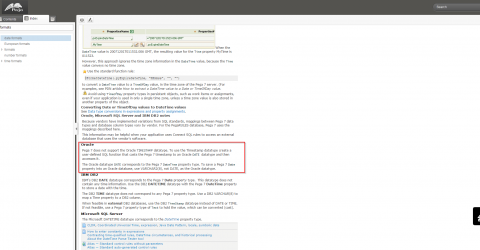
So you will have to change the Datatype in Oracle so that you do not see this error.
Accepted Solution
Maantic Inc
US
This issue resolved in pega 7.1.6
Here you have solution
Task 1
Add the oracle.jdbc.J2EE13Compliant with a value of true here under custom properties in JVM
-Doracle.jdbc.J2EE13Compliant=true
Task 2.
Install hot fixs in below order
1.DL-59489
2.DL-59835
3.DL-60458
