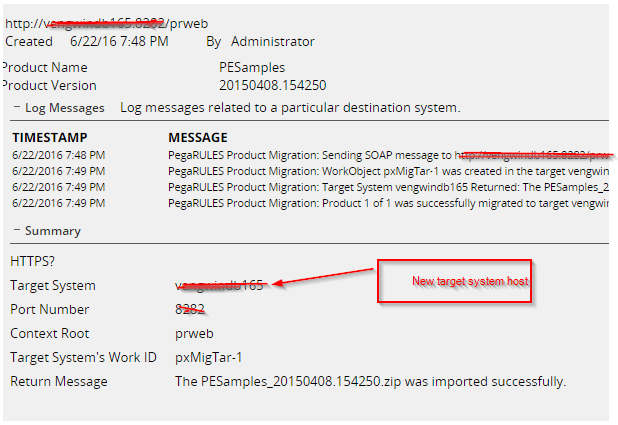Question
Virtusa
IN
Last activity: 11 Aug 2017 12:21 EDT
PEGA Migration Wizard: target system is unable to download the product file.
Hi All,
When creating a migration request form my environment, the migration request started.
But when checked in the target system, It failed with a error as below.
Error: Target system was unable to download the archive file because of an IOException: java.io.IOException: Server returned HTTP response code: 401 for URL: http://host:port/prweb/DiagnosticData?path=StaticContent/global/ServiceExport/Tst_01.01.01.zip
(host and port masked)
Please help me in resolving this.
Please help us in the username and password which need to be supplied in the wizard for the target systems.(is it application user or the machine user or the server(jboss) user)
Thanks,
ArulDevan
-
Like (0)
-
Share this page Facebook Twitter LinkedIn Email Copying... Copied!
Accepted Solution
PEG
IN
Please implement the steps suggested in https://community.pega.com/support/support-articles/migrate-product-wizard-does-not-work-pega-717
I believe it holds good for PRPC7.2 also.
PEG
IN
Which version of PRPC you are in? Please share the PegaRules log file when issue occurred.
PEG
IN
Please refer https://community.pega.com/support/support-articles/migrate-product-wizard-does-not-work-pega-717
This is for PRPC7.1.7
Virtusa
IN
Hi Gangababu,
Please find the logs at the time as below.
2016-06-22 11:47:43,540 [http-nio-8080-exec-8] [ STANDARD] [ ] [ PegaRULES:07.10] (gement_Migration_Target.Action) INFO MD-ARULDEVANT||SOAP|PegaManagementTarget|Service|ImportRuleAdminProductZip|A2E1FEE5A3800C655F9CD58E1B4BE7D23 - Migration Process has begun.
2016-06-22 11:47:43,930 [http-nio-8080-exec-5] [TABTHREAD4] [ ] [ NewApp:01.01.01] (t_Migration_Destination.Action) INFO Admin@Org - SOAP Call returned for target : : The migration request has been received.
2016-06-22 11:48:15,685 [ PegaRULES-Batch-3] [ STANDARD] [ ] [ NewApp:01.01.01] (gement_Migration_Target.Action) INFO - About to Download : Tst_01.01.01.zip
2016-06-22 11:48:15,759 [ PegaRULES-Batch-3] [ STANDARD] [ ] [ NewApp:01.01.01] (gement_Migration_Target.Action) INFO - DOWNLOAD STATUS : Target system was unable to download the archive file because of an IOException: java.io.IOException: Server returned HTTP response code: 401 for URL: http://host:port/prweb/DiagnosticData?path=StaticContent/global/ServiceExport/Tst_01.01.01.zip
Hi Gangababu,
Please find the logs at the time as below.
2016-06-22 11:47:43,540 [http-nio-8080-exec-8] [ STANDARD] [ ] [ PegaRULES:07.10] (gement_Migration_Target.Action) INFO MD-ARULDEVANT||SOAP|PegaManagementTarget|Service|ImportRuleAdminProductZip|A2E1FEE5A3800C655F9CD58E1B4BE7D23 - Migration Process has begun.
2016-06-22 11:47:43,930 [http-nio-8080-exec-5] [TABTHREAD4] [ ] [ NewApp:01.01.01] (t_Migration_Destination.Action) INFO Admin@Org - SOAP Call returned for target : : The migration request has been received.
2016-06-22 11:48:15,685 [ PegaRULES-Batch-3] [ STANDARD] [ ] [ NewApp:01.01.01] (gement_Migration_Target.Action) INFO - About to Download : Tst_01.01.01.zip
2016-06-22 11:48:15,759 [ PegaRULES-Batch-3] [ STANDARD] [ ] [ NewApp:01.01.01] (gement_Migration_Target.Action) INFO - DOWNLOAD STATUS : Target system was unable to download the archive file because of an IOException: java.io.IOException: Server returned HTTP response code: 401 for URL: http://host:port/prweb/DiagnosticData?path=StaticContent/global/ServiceExport/Tst_01.01.01.zip
2016-06-22 11:48:15,844 [http-nio-8080-exec-1] [ STANDARD] [ ] [ PegaRULES:07.10] (t_Migration_Destination.Action) INFO MD-ARULDEVANT| Proprietary information hidden|SOAP|PegaManagementSource|Service|ResumeWorkFlow|A1B45CDB0B9CEFA889F597B389A199AF6 - A product has failed to migrate at Target host
2016-06-22 11:48:16,090 [http-nio-8080-exec-1] [ STANDARD] [ ] [ PegaRULES:07.10] (t_Migration_Destination.Action) INFO MD-ARULDEVANT| Proprietary information hidden|SOAP|PegaManagementSource|Service|ResumeWorkFlow|A1B45CDB0B9CEFA889F597B389A199AF6 - Target System Returned: Target system was unable to download the archive file because of an IOException: java.io.IOException: Server returned HTTP response code: 401 for URL: http://host:port/prweb/DiagnosticData?path=StaticContent/global/ServiceExport/Tst_01.01.01.zip
and im using PEGA 7.2
Thanks,
ArulDevan
Accepted Solution
PEG
IN
Please implement the steps suggested in https://community.pega.com/support/support-articles/migrate-product-wizard-does-not-work-pega-717
I believe it holds good for PRPC7.2 also.
Virtusa
IN
Thanks Gangababu for the instant reply.
I have configured PegaDiagnosticUser in my app server.
My doubt here is, which username and password i should give in the migration wizard; and how to create a new instance of Data-Admin-System-Security class.
Thanks,
ArulDevan
PEG
IN
Can you try with [email protected]/install ? And also can you see Data-Admin-System-Security class reference in your system?
Once you make any changes to app server it needs server restart to changes to be effected.
Updated: 22 Jun 2016 10:39 EDT
PEG
IN
I tried in my local with [email protected]/install and migration was successful as highlighted in bold.
tion_Request.Action) INFO hostname|XX.XX.XX.XX Admin@ganga - Initializing Migration Request
tion_Request.Action) INFO hostname|XX.XX.XX.XX Admin@ganga - Products to be migrated: PESamples
tion_Request.Action) INFO hostname|XX.XX.XX.XX Admin@ganga - Targets to be migrated to: lhostname
dmin_Product.Action) INFO lhostname|XX.XX.XX.XX Admin@ganga - Setting Clear Locks***********************************
AssemblerHelperImpl) INFO hostname|XX.XX.XX.XX Admin@ganga - ruleMessageName = (PegaAccel-Management-Migration-Destination)pxMultipleConnectorsOfHighestLikelihood not found
_Destination.Action) INFO hostname|XX.XX.XX.XX Admin@ganga - Sending SOAP request to target :hostname for migration of product : PESamples
_Destination.Action) INFO hostnameXX.XX.XX.XX Admin@ganga - SOAP Call returned for target : hostname : The migration request has been received.
Virtusa
IN
Thanks Gangababu for the info,
It will be helpful if you share me how you have configured the instance of Data-Admin-System-Security and the screen shot of the migration wizard and the PegaDiagnosticUser user to cross verify.
Thanks,
ArulDevan
Updated: 22 Jun 2016 10:40 EDT
PEG
IN
Please follow the below steps to create PegaDiagnosticUser role
Give the username and password given in app server for PegaDiagnosticUser role.
A System Security data instance has two key parts.
Field |
Description |
Hostname |
The host name of the server on the local area network. |
Security Role |
The security role on the server. Two default security roles, PegaDiagnosticUser andPegaAuthUser, are created during installation. |
Admin@ganga - Initializing Migration Request
Admin@ganga - Products to be migrated: PESamples
Admin@ganga - Targets to be migrated to: lhostname
Admin@ganga - Setting Clear Locks***********************************
Admin@ganga - Operation Status: Exporting Inventory
Admin@ganga - Creating Schema Archive: D:\PRPC_Installations\Temp\72mssql\RuleMgmt\H24301499CEFA44E15752E8C68375523F\PESamples_20150408.154250\schema\PESamples_20150408.15
Admin@ganga - Operation Status: Export Complete
Please follow the below steps to create PegaDiagnosticUser role
Give the username and password given in app server for PegaDiagnosticUser role.
A System Security data instance has two key parts.
Field |
Description |
Hostname |
The host name of the server on the local area network. |
Security Role |
The security role on the server. Two default security roles, PegaDiagnosticUser andPegaAuthUser, are created during installation. |
Admin@ganga - Initializing Migration Request
Admin@ganga - Products to be migrated: PESamples
Admin@ganga - Targets to be migrated to: lhostname
Admin@ganga - Setting Clear Locks***********************************
Admin@ganga - Operation Status: Exporting Inventory
Admin@ganga - Creating Schema Archive: D:\PRPC_Installations\Temp\72mssql\RuleMgmt\H24301499CEFA44E15752E8C68375523F\PESamples_20150408.154250\schema\PESamples_20150408.15
Admin@ganga - Operation Status: Export Complete
Admin@ganga - Exported 2 instance(s)
Admin@ganga - Operation Status: Constructing export file -- please wait...
Admin@ganga - Operation Status: Constructing export file -- please wait....
Admin@ganga - Operation Status: Constructing export file -- please wait.....
Admin@ganga - Operation Status: Constructing export file -- please wait......
Admin@ganga - Operation Status: Assembling the components of PESamples_20150408.154250.zip archive -- please wait...
Admin@ganga - Operation Status: Finalizing the PESamples_20150408.154250.zip archive -- please wait...
Admin@ganga - Sending SOAP request to target :hostname for migration of product : PESamples
Admin@ganga - SOAP Call returned for target :hostname: The migration request has been received.
|SOAP|PegaManagementSource|Service|ResumeWorkFlow|AF1D865665D16754CD6287C36E3F9EDD2 - Product 1 of 1 was successfully migrated to target hostname
|SOAP|PegaManagementSource|Service|ResumeWorkFlow|AF1D865665D16754CD6287C36E3F9EDD2 - All products Migrated. Indicated Complete to target : hostname
|SOAP|PegaManagementSource|Service|ResumeWorkFlow|AF1D865665D16754CD6287C36E3F9EDD2 - Target System Returned: The PESamples_20150408.154250.zip was imported successfully.
Hope this helps!
Regards,
Gangababu G.V
Virtusa
IN
Thanks Gangababu,
Please correct me if im wrong.
You meant to say that if i configured a user as PegaDiagnosticUser in my server and once i restarted the server, i will be able to see a instance of the Data-Admin-System-Security class in my system
Thanks,
ArulDevan
PEG
IN
Yes I believe though I'm not 100% sure. Just give it a try ..
Virtusa
IN
PEG
IN
I think it should accept hostname only not IP address. It was mentioned the same in help.
Virtusa
IN
Thanks for the support...
PEG
IN
You are welcome!
Virtusa
IN
Hi Gangababu,
Now im blocked with some other issue. may be a doubt.
When i configured the roles and the security instance of calss to my same machine (server) deployment to dame evv... it is working.
But if i want to migrate to some other environment(actual work of the migration wizard), where i need to create the instance of the security class?
ie) the pega diagnostic role user of the target environment to be added as an instance on the source system(or)
the pega diagnostic role user of the source environment to be added as an instance on the targetinstance (or)
both...
Thanks,
ArulDevan
Updated: 22 Jun 2016 10:42 EDT
PEG
IN
Pegasystems Inc.
IN
- as Ganga explained ...
- PegaDiagnosticUser role should be configured in tomcat-users.xml
- Data-Admin-System-Security should be created with the credentials that are configured in tomcat-users.xml.
- the configurations should be made in source system.
Asurion
US
How are you able to create this instance?
Ernst & Young
US
I did everything as mentioned above but still getting the same error. Is there somethings else i have to look at at.
Note: When I click on the click on the link and give the user name and pwd which we defined in tomcat_user.xml i could able to down load but from the activity DownloadFile which is called internally i am getting the error.
Please suggest.
Pegasystems Inc.
IN
Hello!
I see that this is now being pursued as a new discussion - Release Management Framework - Auto Migration : Issue while downloading
Regards,
Lochan | Community Moderator | Pegasystems Inc.
Ernst & Young
US
Hi Lochan, I was the one who posted their as well... nobady responded there so I posted here as well.
Pegasystems Inc.
IN
Apologies for the delay in getting you a response. I will try to contact a few SMEs for you.
Regards,
Lochan
Ernst & Young
US
Thanks Lochan.
Inovar
SA
Hi gangababu
i am trying to migrate product from sourse system to target system. i have configured PegaDiagnosticUser role and pwd. Also I have created instance of data-admin-system-security class with the same username and pwd.
but i am not able to migrate the product . Could you please help me i am getting the following error.
Hi gangababu
i am trying to migrate product from sourse system to target system. i have configured PegaDiagnosticUser role and pwd. Also I have created instance of data-admin-system-security class with the same username and pwd.
but i am not able to migrate the product . Could you please help me i am getting the following error.
|
|
***Updated by moderator: Lochan - removed proprietary information***
This comment has been branched out as a new node and the new thread can be followed here
ScotiaBank
CA
Hello All,
Am getting the below message after migration
"The migration request has been received." as a message received from target system. But the product is not downloaded in the target system. pxMigDest case Status is showing as Pending-External. Could you please help on this.