Discussion
Pegasystems Inc.
US
Last activity: 29 Aug 2022 9:49 EDT
Ask the Expert - Case Management with Nishanth Reddy Gajjela
Join @NishanthReddyGajjela in this Ask the Expert session (August 15 - August 26) as he answers your questions on all things Pega Case Management!
Be sure to Favorite and Follow for updates!
This session will open to questions on the 15th of August!

Meet Your Expert, Nishanth:
Nishanth is a senior developer, working with designing and implementing multiple features across case management. He is also a SME for multiple case runtime features like SLA, Case Locking, Notifications, FLA, Remote cases, etc. He has been with Pega for more than 8 years and has an overall experience of 10+ years.
A Message from Your Expert, Nishanth:
Hi everybody! I am looking forward to interact with you and answer your questions about various Case Management capabilities.
-
Like (0)
-
Share this page Facebook Twitter LinkedIn Email Copying... Copied!
Pegasystems Inc.
US
This session is now open for your questions!
Ask the Expert Rules
- Follow the Pega Support Center's Rules of Engagement
- This is not a Live Chat - @NishanthReddyGajjela will reply to your questions over the course of the 2-week session.
- Questions should be clearly and succinctly expressed.
- Questions should be of interest to many others in the audience.
- Have fun!
Updated: 22 Aug 2022 10:42 EDT
JP Morgan Chase and Company
US
Hi All,
So I created some correspondence on Dev Studio (with customized template) for my project. I have being trying to add the correspondence in the Send Email and Approval/Reject steps but its not showing up on the "Use existing" option.
Please how do I make a configured correspondence visible in the "Send Email" Steps and "Approval?Reject Email" steps?
Thank You!
Pegasystems Inc.
IN
- In the Send Email smart shape, correspondence template uses OpenRuleAdvanced control to get list of correspondence rules that are present in the AppliesTo class of the WorkObject. Please check if the correspondence rule is created in the correct class.
- In the Approval/Reject step, pyExistingCorrespondence retrieves all the correspondence rules that are marked as relevant records in the work object class. Mark the correspondence record you created as a relevant record in the work object class.
-
Edwina Ukachukwu
Common Wealth Bank of Australia
IN
I have called a data flow from activity, next step i have used wait shape with some time for the completion of Dataflow, Is there any function that will check the completion of Data flow and resume the activity from the Dataflow calling step
Pegasystems Inc.
IN
@Kumar KanisettyPlease see if the below post helps.
https://support.pega.com/question/how-find-completion-data-flow-called-activity
Updated: 22 Aug 2022 10:44 EDT
Usu AG
DE
Hi, I need to convert a generated Word Document to a PDF-File. The docx is getting generated from a Word-Template. Is there a way to generate directly a PDF from a Word Template or do I need to convert the attached Word File to a PDF ?
Thanks for your help.
Pegasystems Inc.
IN
@SinanH45 Currently there is no way to directly generate a PDF from the Word Template. You will have to convert the attached word file to PDF.
Usu AG
DE
@NishanthReddyGajjelaThanks for your reply. I am trying to write a Java function to converting docx into a PDF-File. How can I give the Word Attachements as Parameters ? And how do I return the converted PDFs to the attachements ?
Thanks. @NishanthReddyGajjela
Pegasystems Inc.
IN
@SinanH45Please check if the below post helps:
https://support.pega.com/discussion/convert-docx-word-document-pdf-81-and-above
Updated: 22 Aug 2022 10:44 EDT
Ordina
NL
@MarissaRogers We getting the following error when running our activity via the service package:
Can not start the flow <Flow Name> on work object. The flowType is not present in the embedded flow page
It seems to be related to the fact that when running the Activity via the Service File we are receiving this issue and tried a number of things such as changing the Access Group of the Service but to no avail. At the moment we had to place assignment prior to running the flows in order for the case to be commit prior to the next flow being initiated.
Pegasystems Inc.
IN
@NormanI5When ever a new flow needs to be started on a work object, we populate the pxFlow embeded page with all the details like FlowType and few other properties. Somehow in your case, flowType property seems to be missing. At this point I don't think this is a problem with AccessGroup.
Please share how the flow is being started in the custom activity(What APIs are being used).Also can you provide an overview of what you are trying to achieve to see if an alternative approach would be better.
Updated: 22 Aug 2022 10:44 EDT
Xoserve Ltd
GB
We have a Case process whereby if a Customer Rejects a Resolution, it is returned back to us and we provide a new resolution.
In this instance, we have had a Work Group Manager resolve the initial query and the rejected response has gone back to him. When he's completed the new resolution, the query has bypassed the Quality Checking Process and cannot continue with the flow in order to resolve and issue the new resolution.
What we see when try to repair this in Production is the following
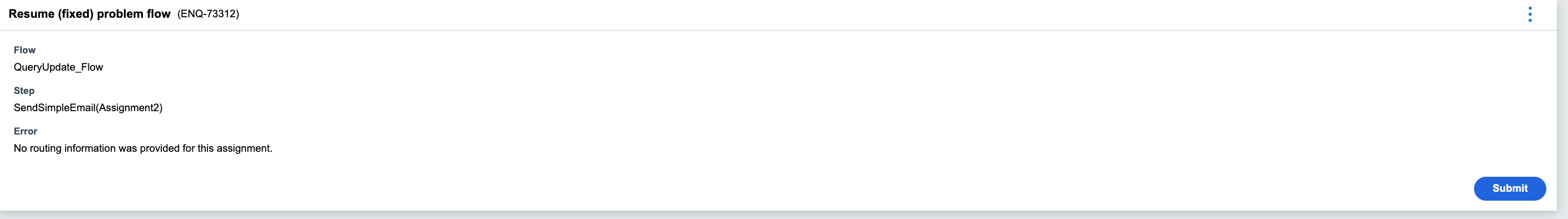
When I attempt to proceed from this screen, the following error message is displayed
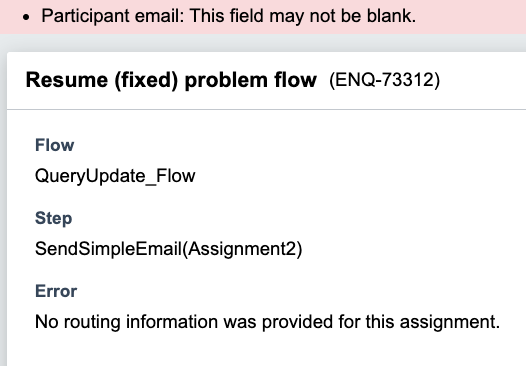
I've located the flow and the issue is not here, as it performs normally when a User (not work Group Manager) completes the action, as it passes through to the WGM as expected.
As seen by the below Clipboard error, the issue is related to the pyEmail1 field not being populated.
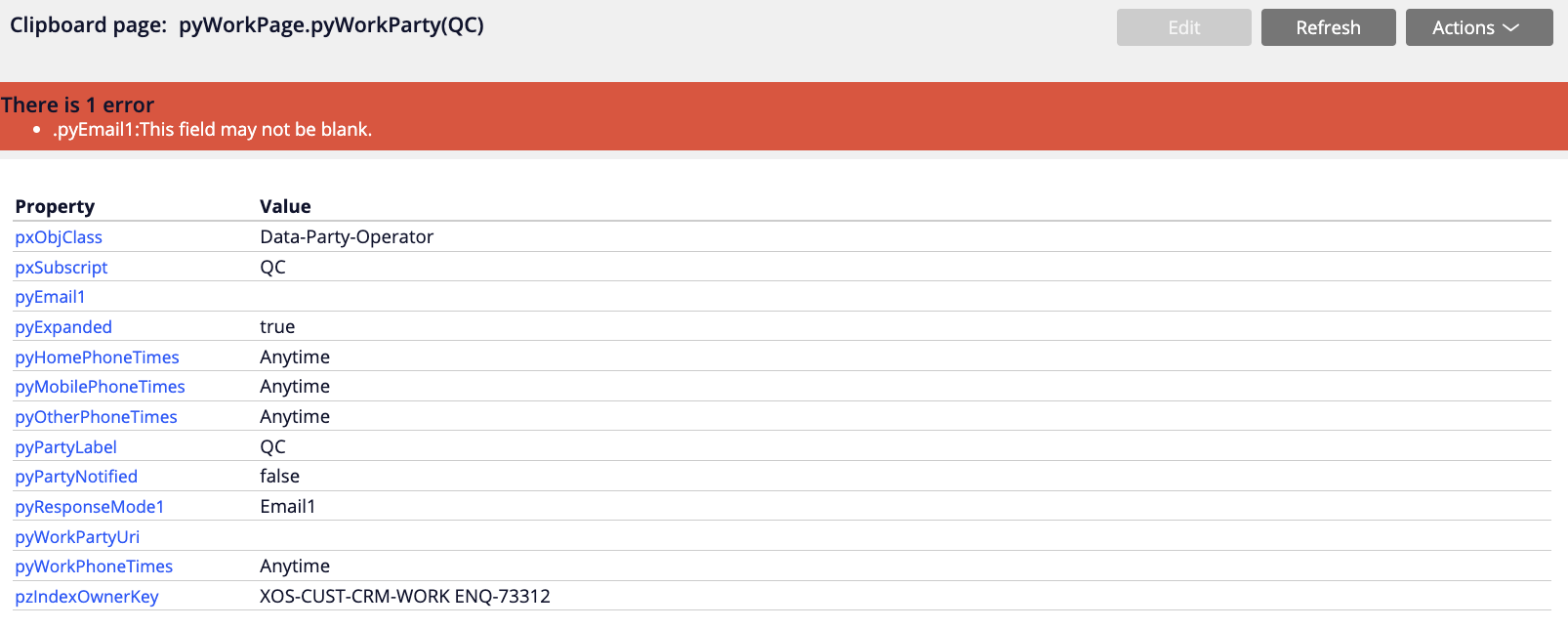
We have a Case process whereby if a Customer Rejects a Resolution, it is returned back to us and we provide a new resolution.
In this instance, we have had a Work Group Manager resolve the initial query and the rejected response has gone back to him. When he's completed the new resolution, the query has bypassed the Quality Checking Process and cannot continue with the flow in order to resolve and issue the new resolution.
What we see when try to repair this in Production is the following
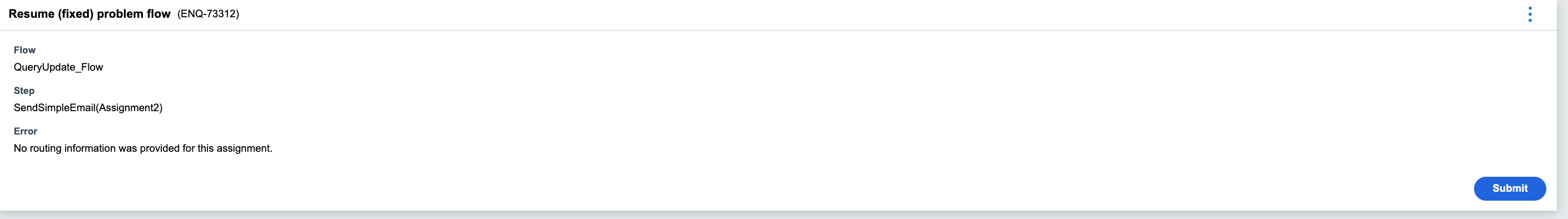
When I attempt to proceed from this screen, the following error message is displayed
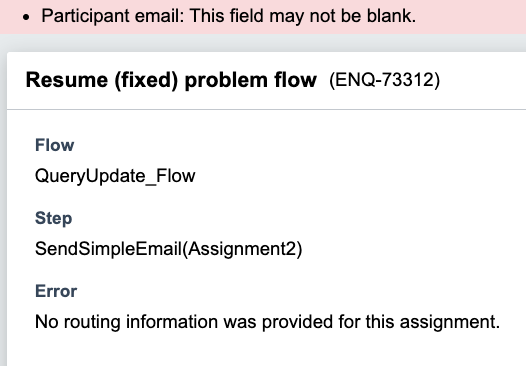
I've located the flow and the issue is not here, as it performs normally when a User (not work Group Manager) completes the action, as it passes through to the WGM as expected.
As seen by the below Clipboard error, the issue is related to the pyEmail1 field not being populated.
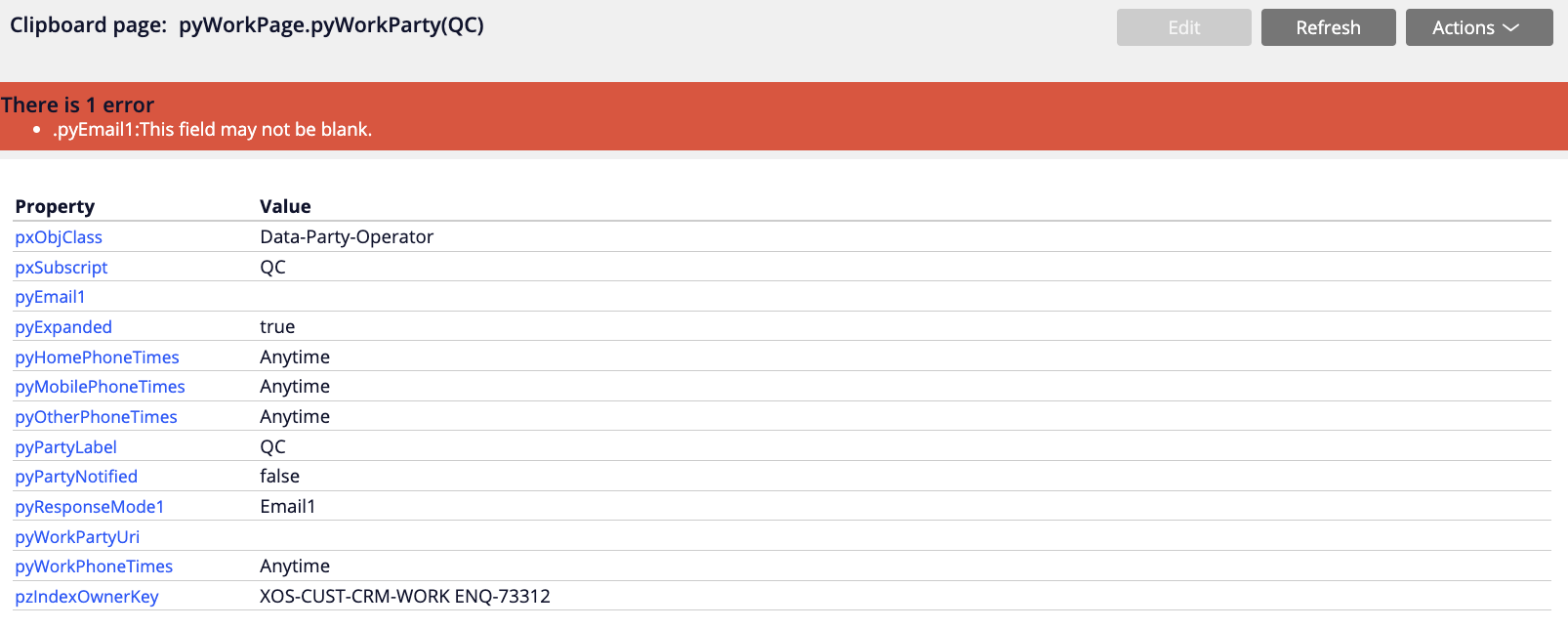
Whilst our Senior Dev would normally be on hand to create the fix, they are away on Annual Leave at present and I would like to understand how to run the activity to add the pyEmail1 to this case, in order to pass it through to resolution successfully.
Happy to provide further screenshots as required.
Updated: 23 Aug 2022 10:39 EDT
Pegasystems Inc.
IN
@RyanL103You need to create an activity to update the work object in production. You need to check weather you want to create this activity on the production environment or create it in a lower environment in an branch(make sure the activity works as intended) and then import the branch into production.
As for the activity you need to do the following:
1) Open the work object you need to update. Make sure to lock the the work object ( and release lock on commit checked).
2) Update necessary property on the work object.
3) Save the work-object(Obj-Save without WriteNow checked)
4) Commit the transaction(if successful jump to step 8)
5) Handle any failures. This activity may throw an error at 2 places. Step1 if the work-object is not found and Step 4 if there are any issues with saving the work-object.
6) Log the errors if any
7) Roll back the current transaction in case of any errors
8) Remove any temp pages created.
-
Ryan Larner
Bits In Glass
CA
@NishanthReddyGajjela after removing the temp page i am able to see that page again ,is there any consequences.
Pegasystems Inc.
IN
@Mr.Muppadi Akhil Page-Remove would not work only in the case that the page you are removing is the primary page.
However in your case as its a one time activity it is fine even if the temp page is not being removed. This page would be cleaned up at the time when session is destroyed.
Optum Global solutions India Private Limited
IN
Hi Team
i need help on how to trigger a case automatically when the license expiration date reaches to 90 days remaining and assign to operator id by using data flow and job scheduler
Pegasystems Inc.
IN
@MuraliK76 For your usecase, you will have to create a queue processor item with delayed processing. Please refer to Queue Processor documentation on how to create a delayed queue processor item. As part of the queue processor activity you can use pxCreateTopCase API to create the required case.
Also keep in mind that in some cases(like when the case is resolved before license expiry) the created queue processor items need to be deleted.
Pegasystems Inc.
US
A huge thank you to our expert @NishanthReddyGajjela and all of our Support Center members who took the time to ask questions here in this month's Ask the Expert!
The session is now over and will be closed to future replies. If you have any case management questions moving forward, please ask a new question.
Thank you again and we can't wait to see you next month for our session on Pega's Collaboration Tool with @Rekha.Rani - stay tuned for more information on our Ask the Expert homepage!
