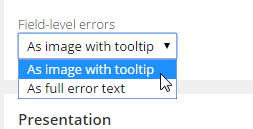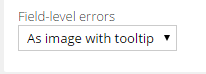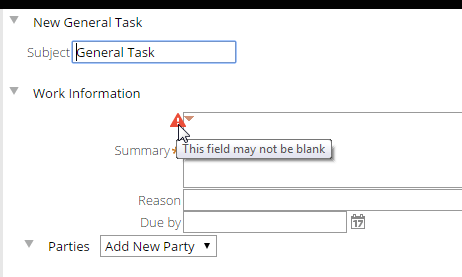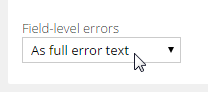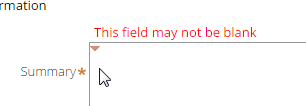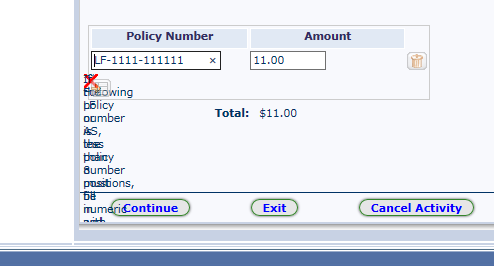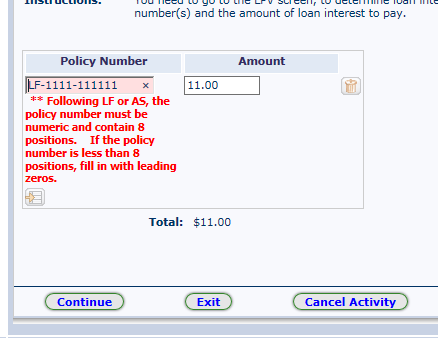Question
TCS
IN
Last activity: 24 Dec 2015 14:32 EST
Pega 7 - Property validation shows X mark and displays the entire error message. Just need the X mark.
Property validation in Pega 6 just puts a "X" mark next to the property which has issues. But in Pega 7 it displays the entire text next to the property. Is there a way to suppress the message being displayed and just display the "X" mark next to the property which is validated
-
Likes (1)
Rajesh M -
Share this page Facebook Twitter LinkedIn Email Copying... Copied!
TCS
IN
It is "As image with tooltip"
still i am getting the entire error.
Can you show screenshots of this behavior?
Can you provide more details on this validation. How is it being triggered/configured?
What release are you on? Did you make sure you were viewing the correct harness?
Here is an example from my end. I am doing server side validation with the OOTB submit on a basic required field.
vs.
TCS
IN
TCS
IN
As a quick diagnostic, can you try switching your skin to the OOTB pyEndUser71 skin?
TCS
IN
Pegasystems Inc.
IN
side note: if it just shows cross mark and the message on hover event doesn't comply with mobile view. so presenting the entire error message on the screen would work for both desktop and mobile.