Question
Afni
LK
Last activity: 26 Aug 2020 8:41 EDT
Pass parameters or Property Values to Page-Set-Messages in an activity.
How to pass values from a clipboard property or a parameter to a message rule in a Page-Set-Messages step?
-
Like (0)
-
Share this page Facebook Twitter LinkedIn Email Copying... Copied!
Accepted Solution
Afni
LK
@Asif_Hasan, I have found a way to pass property reference or parameter directly to a message rule from an activity.
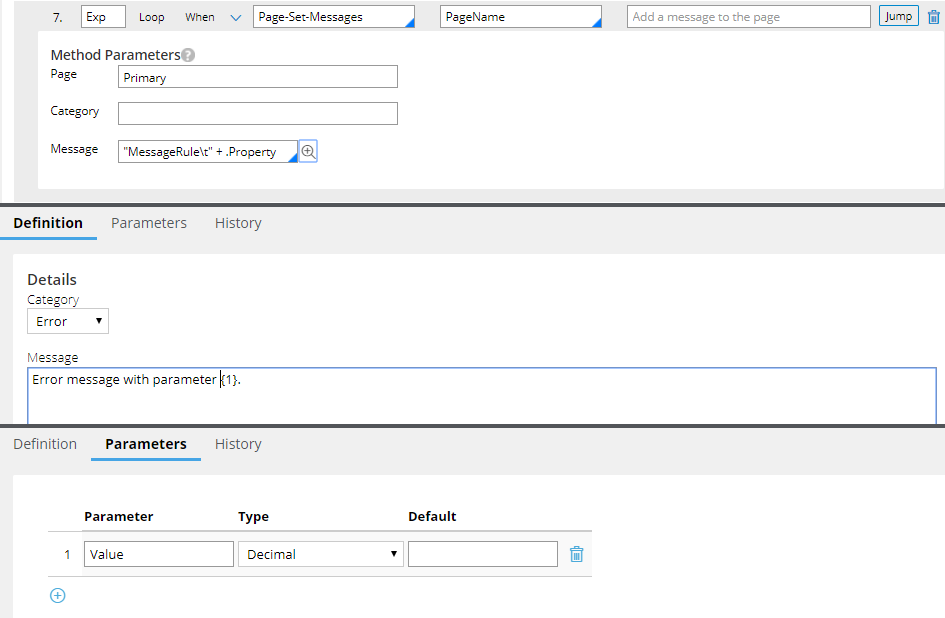
Afni
LK
This issue is on:
- Pega Platform v7.1.9
- Pega Customer Service for Communication v7.1.4
- Mozilla Firefox Quantum v57.0
- Microsoft Windows 10
EPAM Systems, Inc.
ES
Hi Suranjith,
Thanks for posting on PSC.
I have reviewed your another post as well, you can't pass the property reference or parameter in message rule.
Accepted Solution
Afni
LK
@Asif_Hasan, I have found a way to pass property reference or parameter directly to a message rule from an activity.
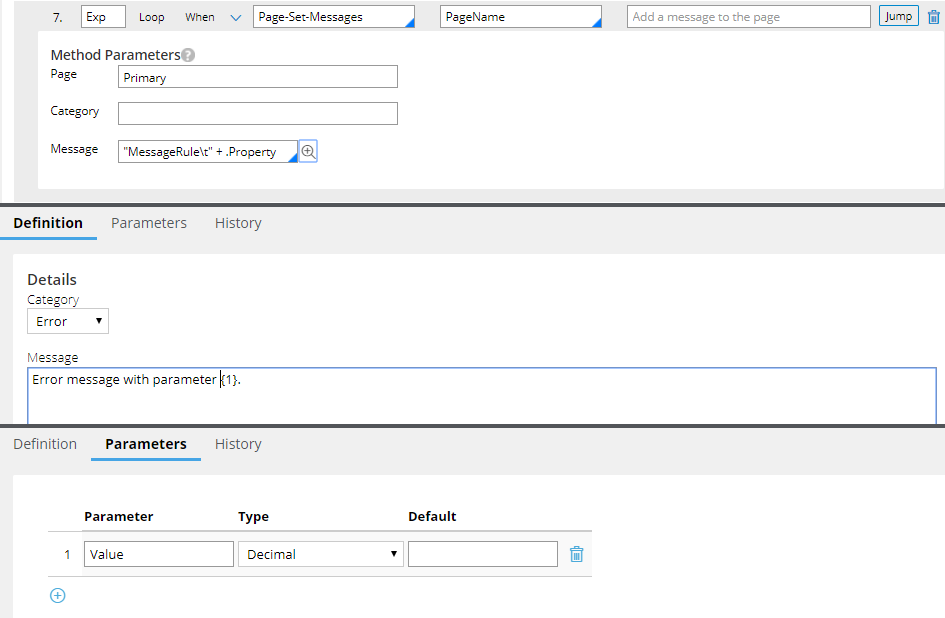
-
Karan Gupta Raghavender Reddy Lankapothu Rupesh Patil
Afni
LK
@AsifHasan, Requirement is to call an API (Connect-Rest) to get some details related to captured data in first assignment, and display those details in second assignment.
If the API call failed, It's required to show page-set-message with the error details received in API response or HTTP status code if API itself failed.
How can i pass the error code details to Message rule in Page-Set-Messages?
EPAM Systems, Inc.
ES
You could try using pxAddMessageToPage function and set the value on failure of invocation of API.
Afni
LK
I'll check...
EPAM Systems, Inc.
ES
Refer Page no-147 of https://pdn.pega.com/sites/pdn.pega.com/files/Senior_System_Architect_Exercise_Guide_041917.pdf
Hope it helps.
Afni
LK
@AsifHasan, Thanks...
-
Toshiro Sasaki
