Question
Wells Fargo
IN
Last activity: 21 Nov 2016 9:41 EST
Open Menu option of Grid Repeat
We have a Grid Repeat Layout configured with a Report Definition to show results based on user search criteria.
We have a Grid Repeat Layout configured with a Report Definition to show results based on user search criteria. When user tries to select the Open menu 

I am not sure about any of out of the box way to do this. Please advise for any other possible ways.
***Updated by Moderator: Marissa to update categories***
-
Likes (2)
Ranganayakulu Jadam Jake Agustin -
Share this page Facebook Twitter LinkedIn Email Copying... Copied!
Pegasystems Inc.
IN
I think you should raise a SR.
Pegasystems Inc.
IN
Can you add some more details with Screen shots?
Wells Fargo
IN
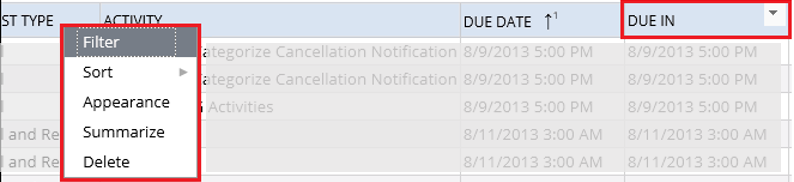
in the above screenshot , i tried to click on open menu for 'DUE IN' Column , but the Open menu appears next to other column , somewhere near 'Activity' column.
Wells Fargo
IN
Hi Pankaj,
Please find the screenshots in the word doc below.
Thanks
Pegasystems Inc.
US
Is this across all browsers ?
Also, this does not appear to be the OOTB Filter option that is enabled on columns in the repeat grid . Have you configured this menu item on the grid ? Can you share screen shots of how this is configured,
Wells Fargo
IN
same for all browsers..
Sorry its a report definition.
Pegasystems Inc.
US
Hi Anusha
Is this a problem only for the "Due in" column or for other columns as well? As Krithiga has requested show us screen shots of the configuration.
Wells Fargo
IN
Hi,
Please find the word doc with screenshots below.
Thanks
Pegasystems Inc.
US
Hi Anusha
Can you provide the followig details ?
1. What vesion of PRPC are you using ?
2.Login as [email protected] and run Out of the Box report defintion(OOTB) from Pega ruleset and check if the issue happens there as well ? For e..g execute pyUserWorkList under Assign-WorkList and check if the issue is reproducible there as well ?
If reproducible on the OOTB report defintion, you can raise a SR to get this investigated further
Wells Fargo
IN
Hi Kirthi,
vesion of PRPC, we are using : 7.1.9
I tried to recreate the issue in Admin login, observed the below scenarios, while performing the same:
- Issue occurs for the reports which have a long list of column names, and also when there a horizontal scroll bar at the bottom. (In below screenshot, I have clicked the Open Menu option for ‘Create DATE/TIME Column’ but the Open menu does not appear next to that column.
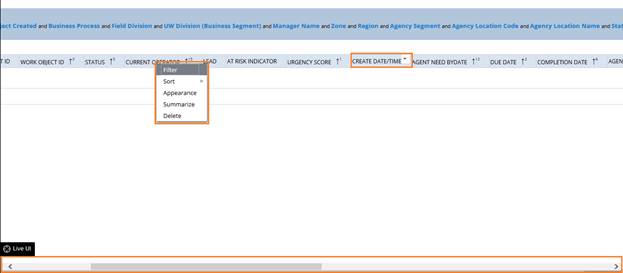
- Its working perfectly, when I minimize the screen (in order to avoid the horizontal scroll bar).

- It works kinda better in another browser for few columns (Mozilla) earlier one was (IE).
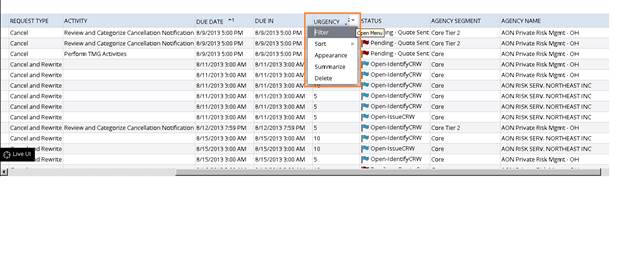
Pegasystems Inc.
US
Hi Anusha,
Do you absolutely need all those columns in the report? If not, try to get rid of the ones you do not need so the horizontal scroll bar is not introduced and call it a day.
Please take a look at these 2 posts.
The first one is specific to SFA skin. It is unlikely you are using that. So, change that you your skin name and play with it using developer toolbar to see if the popup shows correctly.
Take a look at this one. Not sure what SR was opened for this issue. But, troubleshoot along the same lines to see which element need to be addressed to show the popup at the right place. If you think you need further help, open an SR.
Bhuvana.
