OOTB strategy CreateEligibleChannel not working properly and Impact Adaptive Model
Hi,
I am facing an issue related to the Adaptive Model.
First of all, My team discover that the strategy CreateEligibleChannels is generating the wrong channel association for “Other” or custom PEGA channel, thereby wrongly updating the adaptive channel value in pxModelExecutionResults.
For example: the offer generated by Pega is WhatsApp (Outbound), but the channel recorded in pxModelExecutionResults is non-OOTB inbound channel.
We found that the issue is in CreateEligibleChannel strategy.
After analyzing CreateEligibleChannel strategy, we found that we will not be able to use the Extension point to place the logic. Reasons as follows:
First, CreateEligibleChannel strategy configuration is done in such a way that all the paths will be equally probable. Even though we use the extension point(1), the “Other” path (2) will also get evaluated. Now whenever we add any new channel, that new channel is treated under “Other” (2).
Hi,
I am facing an issue related to the Adaptive Model.
First of all, My team discover that the strategy CreateEligibleChannels is generating the wrong channel association for “Other” or custom PEGA channel, thereby wrongly updating the adaptive channel value in pxModelExecutionResults.
For example: the offer generated by Pega is WhatsApp (Outbound), but the channel recorded in pxModelExecutionResults is non-OOTB inbound channel.
We found that the issue is in CreateEligibleChannel strategy.
After analyzing CreateEligibleChannel strategy, we found that we will not be able to use the Extension point to place the logic. Reasons as follows:
First, CreateEligibleChannel strategy configuration is done in such a way that all the paths will be equally probable. Even though we use the extension point(1), the “Other” path (2) will also get evaluated. Now whenever we add any new channel, that new channel is treated under “Other” (2).
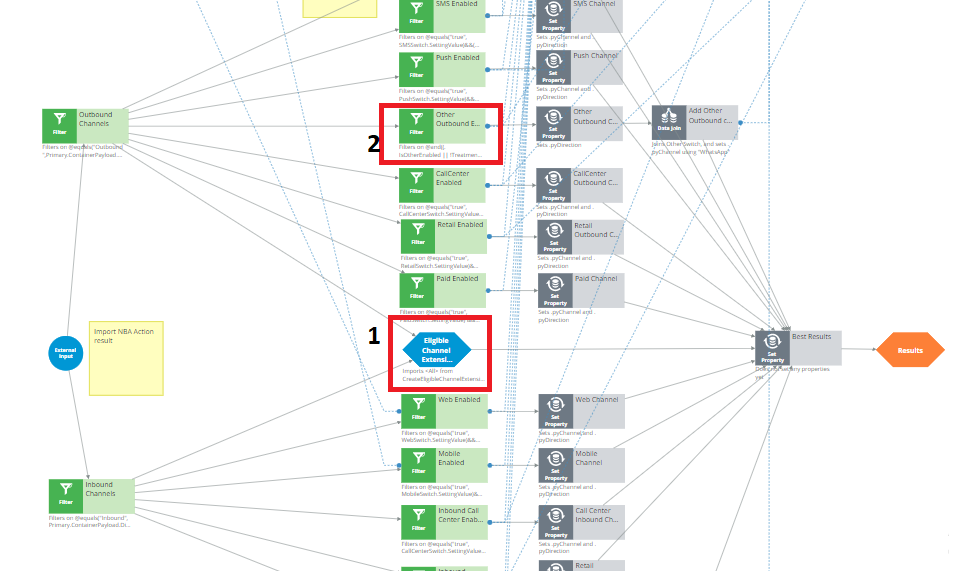
Now I was primarily under the impression that fixing the Outbound Channels filter component (3) condition will resolve the issue. But we found that it will not. As even though we modify that filter condition to pass the Outbound Direction only, but from the Realtime Controls Channels component (4), it will import all customized channels under Other Switch component (5).
So in the Other Outbound Channel component (6), even though it is setting Direction as Outbound, but essentially it will take up all Other channels into account and set direction as Outbound.
|
Custom channel name |
Direction configured in CDH Other Treatments |
Add Other Outbound channels in strategy[Channel,Direction] |
|
|
Outbound |
WhatsApp,Outbound |
|
OtherInbound1 |
Inbound |
OtherInbound1,Outbound |
|
OtherInbound2 |
Inbound |
OtherInbound2,Outbound |
|
OtherInbound3 |
Inbound |
OtherInbound3,Outbound |
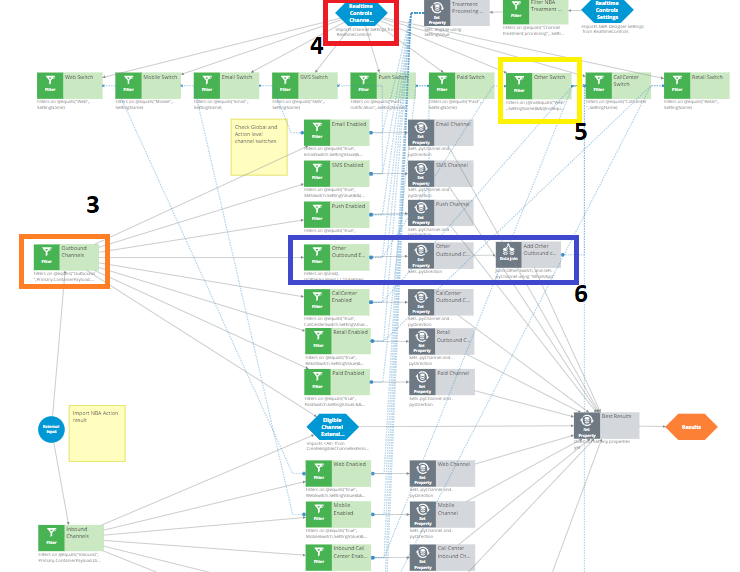
So to rule out the other incorrect channels coming out of that data join, we have now hardcoded it as WhatsApp- which is we know is not a correct way of doing.
Steps to reproduce the issue:
1. Add Inbound (eg. OtherInbound1, OtherInbound2) and Outbound (eg. Whatsapp) channels as entry into ChannelSettings DDR
2. Create the treatment for the Channel in the "Other" treatments landing page
3. Associated the channel treatment to an existing action
4. Run a campaign to send action for Whatsapp
5. Check if the channel is recorded properly in pxDecisionResults and the pxModelExecutionResults.
