Question
Infosys
AU
Last activity: 9 Jun 2016 6:02 EDT
Issue with report definition UI-pega 7
Hello All, We see that look and feel of report definition is defaulted by Pega as they have made all sections related to this as Final. We can't edit the sections defined due to which we are not able to adjust width of content and labels and the values are not wrapped. How can we manipulate those?
Message was edited by: Marissa Rogers - added category, moved from Mesh Help
-
Share this page Facebook Twitter LinkedIn Email Copying... Copied!
Accepted Solution
Pegasystems Inc.
IN
Hi
you can Click the gear icon at the right of any row to select formatting options for that column in the Edit column options window:
Refer here : https://community.pega.com/sites/default/files/help_v72/procomhelpmain.htm
Infosys
AU
Hi Santanu,
Thanks so much for replying. but it doesn't seem working. Cells width is still as it is
that could be because in the section rule(OOTB final rule) they have given width of content as "fit content".
Do you suggest anything else?
Thanks,
Madhusudan
Tetrasoft India Private Limited
IN
Hi Madhusudan,
As per your comment, "section rule(OOTB final rule)" , can you please mention the OOTB section name being used at your end?
Also, please share the snapshots of configuration of report definition at your end.
Updated: 12 May 2016 6:52 EDT
Infosys
AU
Updated: 12 May 2016 6:51 EDT
Infosys
AU
Tetrasoft India Private Limited
IN
Updated: 12 May 2016 6:51 EDT
Infosys
AU
HI Swati,
That's awesome. Not sure how come its not working in our case.
We are using 7.1.9
Let me know if any hotfix is required to make it work?
Thanks,
Madhusudan
Infosys
AU
Just tried the same. doesn't seem working
Thanks,
Madhusudan
Tetrasoft India Private Limited
IN
Is "Do not scroll header" checkbox in Report Viewer checked at your end?
Infosys
AU
No, it is unchecked.
Tetrasoft India Private Limited
IN
Can you please share the HFIX inventory file from environment at your end?
Infosys
AU
Could you please help me how do I get it?
Tetrasoft India Private Limited
IN
Infosys
AU
Hi Swati,
I have downloaded the inventory. How do I share it with you?
Thanks,
Madhusudan
Tetrasoft India Private Limited
IN
Hi Madhusudan,
Are you not able to attach it to mesh post here?
Infosys
AU
No Swati, I am not able to attach here.
Let me know where can I send to you.
Pegasystems Inc.
US
Hi Madhusudan,
If you open a reply > click on Use advanced editor in the top right of the text window, you will be given an option to attach in the lower left of the box.
Hope that helps!
Infosys
AU
Hello Marissa,
I do see the option for attachment but its for image not for attaching any document.
Please let me know if I am missing something.
Thanks,
Madhusudan
Pegasystems Inc.
US
Infosys
AU
Thanks so much Marissa. That was helpful.
Tetrasoft India Private Limited
IN
Hi Madhusudan,
I don't see any specific HFIX in 7.1.9 related to this issue missing.
It works fine in our local 7.1.9 environment also.
Request you to try the following at your end once:
In RRBODYDIV, suppress table-layout:fixed so that the data is not truncated
'Do not scroll header' checkbox should be unchecked in report definition.
Otherwise, please test "Edit column options from gear icon" on an OOTB report definition.
Infosys
AU
Hi Swati,
RRBODYDIV HTML is again a final rule. However I privately checked out and removed "table-layout:fixed" and tested I am afraid things are still not working
Can we have screen share please?
Thanks,
Madhusudan
Tetrasoft India Private Limited
IN
Hi Madhusudan,
I would suggest you to raise a Service Request (from My Support Portal) for this issue then.
The issue seems to be specific to your environment.
Thanks for your time.
Tetrasoft India Private Limited
IN
Also, request you to please mention this mes thread details in the Service Request created.
It will help us proceed with the analysis from where we ended it here and save time from retrying what has already been done for this issue.
Once again, thanks a lot for your quick responses.
Have a nice day ahead!!
Infosys
AU
Thanks Swati for your kind assistance.
I have raised an SR and will keep this forum updated as soon as hear anything from them.
Pegasystems Inc.
US
Hi Madhusudan!
Could you please reply with the SR number so that we can connect this thread to the SR to assist the Engineers and you don't have to re-explain anything that's been discussed here?
Thanks in advance!
Pegasystems Inc.
US
This SR is resolved. Did you open a new one?
Infosys
AU
Pegasystems Inc.
US
Thank you! I've updated the thread with that information!
Accepted Solution
Upon reviewing the corresponding SR, we see that it has been resolved. SA-23993 was created as a result of the investigation. Please reference that if you have the same question.
Regards,
Lochan | Online Community Moderator | Pegasystems Inc.

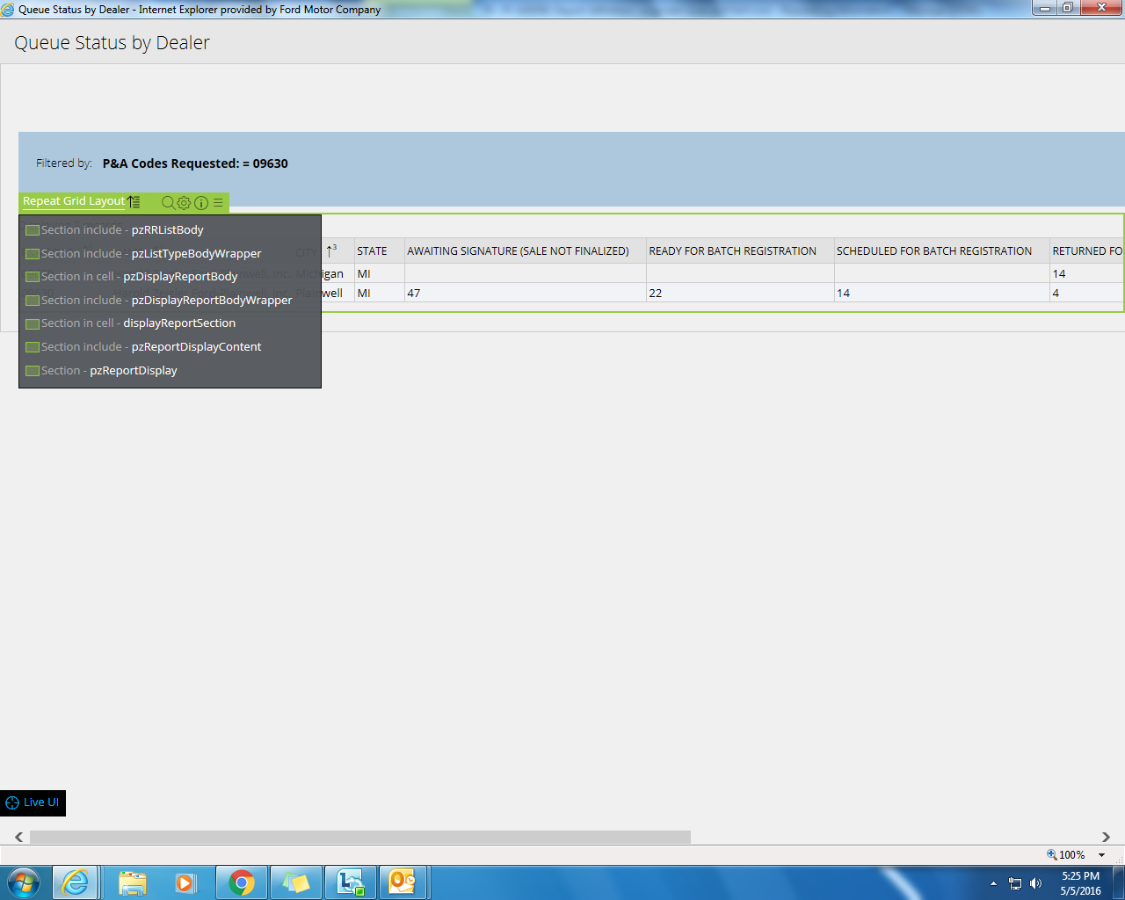

Upon reviewing the corresponding SR, we see that it has been resolved. SA-23993 was created as a result of the investigation. Please reference that if you have the same question.
Regards,
Lochan | Online Community Moderator | Pegasystems Inc.