Question
CPFB
SG
Last activity: 24 Nov 2019 20:46 EST
Install 8.3 personal edition in Mac OS
Install 8.3 personal edition in Mac OS. Please help me to install personal edition into MAC
***Edited by Moderator Marissa to update platform capability tags****
-
Likes (2)
Venkat Gadamsetti Vaishnavi Nakka -
Share this page Facebook Twitter LinkedIn Email Copying... Copied!
Accepted Solution
CPFB
SG
Hi All,
Now the issue is resolved, installed virtual box 6.0.14 for Mac 10.15 and it is working fine. Thanks every one.
Pegasystems Inc.
US
Personal Edition is only supported on Windows. Mac OS is not officially supported.
CPFB
SG
Is there any way ti install?
Pegasystems Inc.
IN
you need to manualy extract the contents of the pega installation JAR file, install the web application into an existing Tomcat installation on your Mac and install and fill the database manually
-
Kshitiz Maheshwari Robert Clouse
CPFB
SG
As suggested, extracted the files. Could you please help me to install Tomcat
Pegasystems Inc.
IN
HI,
There is no support for a Pega PE on Mac OS. The easiest way would be to grab one of the training virtual machines and run that on your Mac
Thanks
BPM Company
NL
Here's detailed step-by-step guide:
https://www.pegaxchange.com/2017/04/14/install-pega-7-on-mac-os/
-
Robert Clouse
CPFB
SG
Thank you, will try the suggested approach and will update the status here.
CPFB
SG
Hi,
This option is available only for 7.1, is there any option to install 8.3?
BPM Company
NL
Leela, seeing that you need help to install Tomcat, I would not recommend you then to install Pega v8 on MacOS. It's very complicated process.
Easier for you would be to download from any of the courses (CSA, CSSA, CLSA) a virtual machine and run Pega from it.
Verizon
IN
I am using Macbook Pro and when ever I try to save the application I get kicked out and all my progress is lost - Any suggestions or detailed steps to install Mac Personal edition will be highly helpful ..
BPM Company
NL
There is no Pega Mac Personal Edition :)
Do you use virtual machine in your configuration?
Pegasystems Inc.
US
Pega never supports running natively on MacOS. However, a lot of developers do run Pega (NOT personal edition, which is only supported on Windows) natively on MacOS, mainly for non-critical tasks. I am running an instance on my macOS mainly to check rules, explore components etc. But yes, there can be quite a few issues along the way, it is not for someone who just wants the system working since it can have issues from time to time that requires technical skills to fix.
-
Robert Clouse
BPM Company
NL
exactly ;)
CPFB
SG
Hi,
I am getting error while installing VM virtual box, attached screenshot, please check.
BPM Company
NL
Are you trying to install this version?
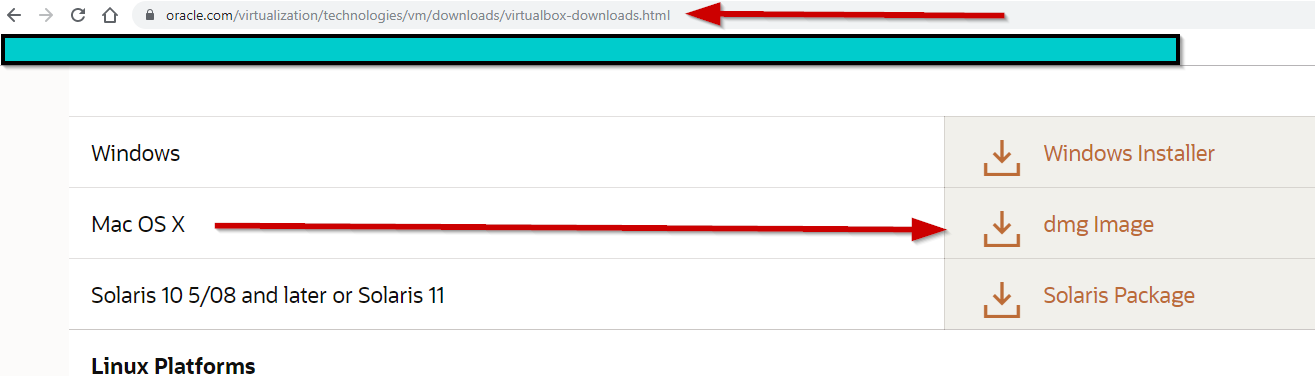
CPFB
SG
Downloaded from different website, attached screenshot. Now I downloaded from the mentioned website still I am getting the same error.
https://www.virtualbox.org/wiki/Downloads
CPFB
SG
Some how VM installed in the machine, started VM and displayed and asked me to enter credentials to login VM. Entered the credentials and when I tried to hit url (copied from VM) in browser, it's not loading. attached VM screenshot, please check.
BPM Company
NL
You need to adjust Network configuration for your VM. I don't remember exactly, but try Bridge (if it won't help, try other options)
CPFB
SG
IF I use any other network, I am not getting correct URL, attached screenshot, please check.
CPFB
SG
For any other network, facing http://:9080 URL on VMWare issue. Verified the details from this https://collaborate.pega.com/question/http9080-url-vmware. for very option I am facing the same issue.
My Mac OS version is 10.14.5 (18F2059) and this option is not avialable in VM virtual box to select.
BPM Company
NL
What's URL you get using Bridge network connection? and with Host-only?
CPFB
SG
I am using NAT network (host only adapter). For any adapter url forming as http://:9080 and for bridge adapter it is forming as http://10.0.Z.15:9080 and still not able access it.
BPM Company
NL
plus, you mentioned that when you try to reach the URL, "it's not loading". You see an error message? or it keeps loading without an outcome?
CPFB
SG
Failed to open page
Accepted Solution
CPFB
SG
Hi All,
Now the issue is resolved, installed virtual box 6.0.14 for Mac 10.15 and it is working fine. Thanks every one.
BPM Company
NL
Leela, I'm glad you solved it.
But to help others, please post your fix here - how did you achieve it, what steps etc..
CPFB
SG
There is update to my current OS (from 10.14 to 10.15) after upgrade system recommended to download newer version of VM box (6.0.14). Downloaded new VM box, uninstalled old VM and installed new VM after OS upgrade (10.15). Started VM with bride adapter and got error to change adapter settings, modified promiscuous mode to allow all. VM started successfully with correct URL and able to access the designer access the url formed.
Is url is always dynamic? when the wifi network changed it is forming new url and for one network , the url is not forming correctly.
Verizon
IN
Hi Leela - I am trying to run the Pega using VM and am facing issues - I am neither getting error message nor Pega home screen is shown. could you please share the snapshot of the setting page of your VM - I reinstalled the VM and also downloaded the new Tar file from the SSA [8.3 ] course- still facing issues
