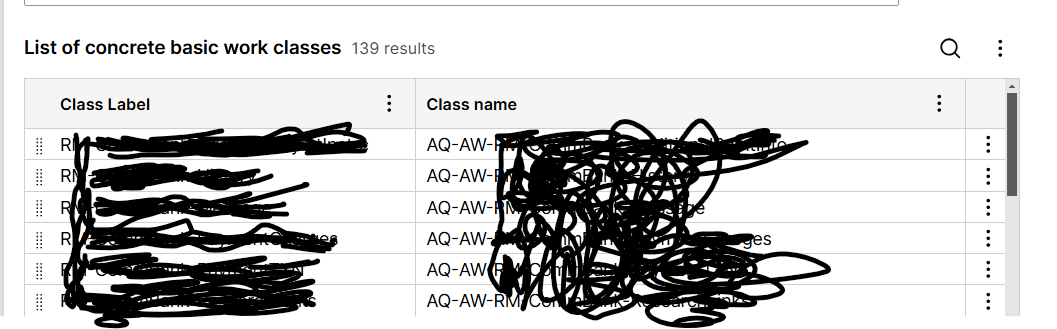Question
AdeptView
IN
Last activity: 12 Nov 2024 12:57 EST
I want to display only the filtered records from a pagelist in constellations
I have a requirement where i have 7 records A,B,C,D,E,F and G but while displaying in a section we want to only display A, C E & G records which is possible in Section grid layout. But I want the same functionlaity to be implemented in Constellation views that too with a pagelist not with Data Page