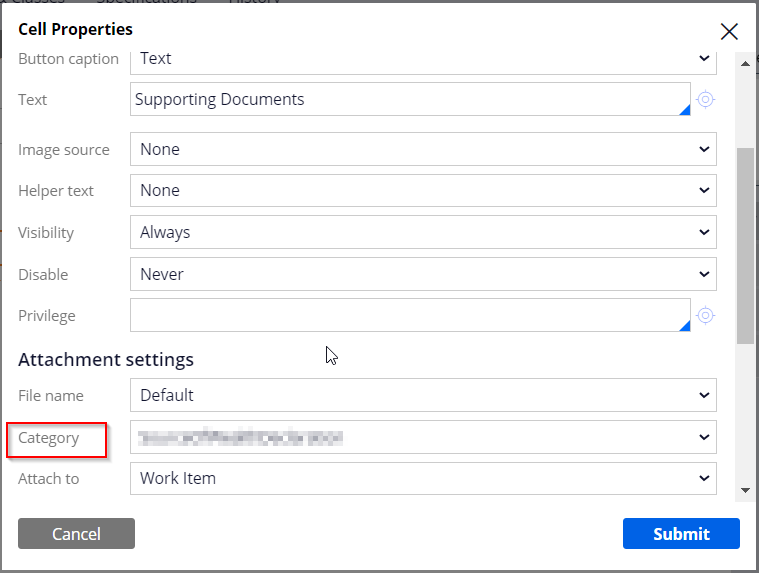Question
IBM
CN
Last activity: 5 Jan 2024 1:02 EST
How to set the default Category when uploading attachments
Suppose I have three file categories A,B, and C, and I want the system to select category C by default when I upload the file. But only A is displayed in the Category drop-down list of Attachment settings. How can I display all 3 categories so that I choose the default one?
***Edited by Moderator Rupashree to add Capability tags***
-
Like (0)
-
Share this page Facebook Twitter LinkedIn Email Copying... Copied!
Updated: 4 Jan 2024 0:28 EST
Truviq systems
NL
For the Attach content control, If we move down, we have attachment settings in which we can select the default attachment category.
Thanks,
Praneeth
Updated: 4 Jan 2024 0:55 EST
instasmart software solutions
NL
Solution 1: Display the Default one:
You can set the default category while adding the attach content control in the section. After attaching the file you can see the file type is automatically selected.
please refer to the screenshot 1.
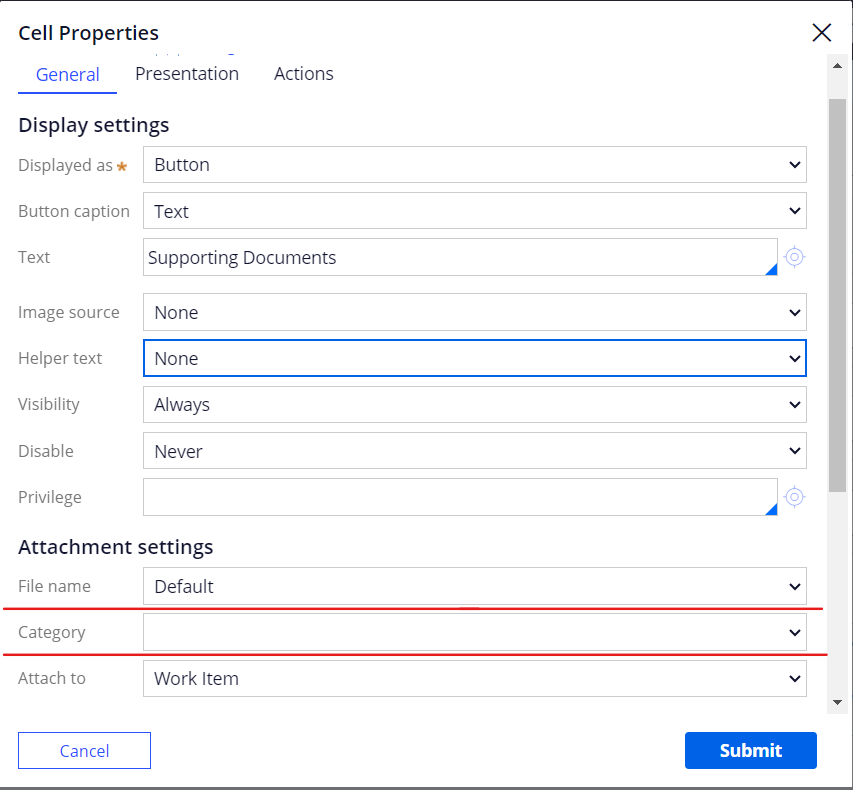
Solution 2: Choose your categories in the file type list:
If you want to choose your categories in the file type, first you have to add all your categories to the system
Records>> Process>> Attachment Category. (Create all your categories in the Work- class)
Then you can see your categories in the file type list while uploading the documents.
Please Refer the attached screenshot.
Thanks,
Lakshman
Updated: 4 Jan 2024 1:38 EST
IBM
CN
Hi @LakshmanKumarThota Actually, I have added 3 categories A,B and C in system Records>> Process>> Attachment Category, but only Supportingdocument is in the Category drop-down list of Attachment settings. How can I make the 3 categories I added also appear in this list?
Please refer to the picture below
NCS Pte. Ltd
SG
Hi @AceC16591747: Can you check if the attachment categories are added in the case type rule (settings tab).
Thanks.
IBM
CN
Hi @ArulDevan yes, I checked. They're all in case type settings tab
instasmart software solutions
NL
1. Can you check the class of the attachment categories and the case type class, if both are the same then you can see your newly added categories in the dropdown.
2. Or else go to the settings tab under the case type and add your categories in the Attachment Categories.
please refer the screenshot.
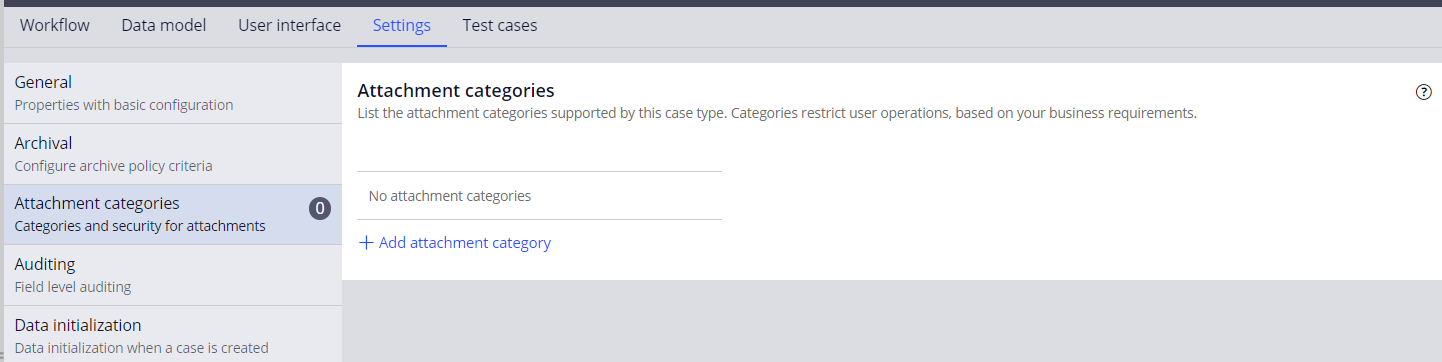
Thanks,
Lakshman
IBM
CN
Hi @LakshmanKumarThota the three categories I created can all be found in the setting tab, and I confirm that they are defined under the case type class, but they are still not found in Category drop-down. Can you suggest further?
instasmart software solutions
NL
Can you create a sample section in the same case type class, try to add attachment control, and check whether you were able to see the attachment categories or not?
Thanks,
Lakshman
Aaseya IT Services Pvt Ltd
SA
@AceC16591747 Saved the OOTB sections which refer the datapage to fetch the relevant categories and passed the category whatever you want to display.
-
Hitesh Jain