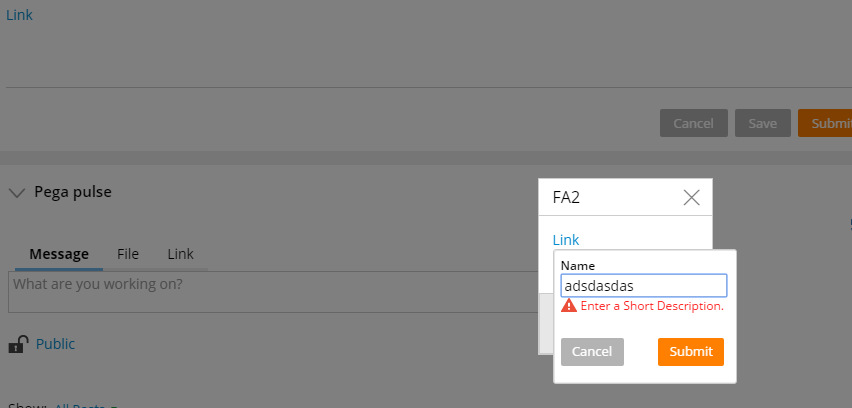Question
virtusa
IN
Last activity: 4 Oct 2018 11:08 EDT
how to set error message on model window?
There is a one scenario for me,i have opened a model window through a link,
again there is a link on the opened model window,from that link again i am opening one more model window which overlays on the first model window, i have to validate property on the 2nd model window on submission,for this i have written an activity with "page-set-messages" and "property-set-messages" the message setting on clipboard,but not on Screen.and also i tried with validation also...but same thing happened,and the screen is moving out to first model window,how to stop moving out from that model window section validation fails...
**Moderation Team has archived post**
This post has been archived for educational purposes. Contents and links will no longer be updated. If you have the same/similar question, please write a new post.
-
Like (0)
-
Share this page Facebook Twitter LinkedIn Email Copying... Copied!
Pegasystems Inc.
IN
Hi Sreeni,
Instead of using Page Set Message or Property Set Message , can you try using "Obj-Validate" and see the outcome ?
virtusa
IN
Yeah , I tried that one also error message is setting on clipboard but on screen it is not setting and moving away from the 2nd model window to 1st model window.
Pegasystems Inc.
IN
ok
Thanks for the reply.
I will try to replicate the same in my test lab and get back to you within a day or two.
Pegasystems Inc.
IN
Hi Sreeni
Can you confirm your Pega version please ?
virtusa
IN
Pega7.1.5
Pegasystems Inc.
IN
Hi
I think I am able to see the issue . I will analyze it further at let you know whether there is any quick solution to this or whether it has already been addressed in later ML releases or not.
Pegasystems Inc.
IN
- could you please try embedding RULE-HTML-SECTION @BASECLASS DISPLAYERRORS in the model window section and share your observations, Thank you!
- please note: error message might get displayed both on main harness (parent) and model window, if works.
Pegasystems Inc.
IN
Hi
I just checked the same design on a 7.1.8 system and found that it is working as per your requirement. So I would recommend you to update to ML8 or higher to make this functionality work as per your requirement.
You can check the release notes here : https://pdn.pega.com/release-notes
Pegasystems Inc.
IN
virtusa
IN
Hi,
Thanks for helping,
This is not my Requirement, i am not showing two model windows to users,i am replacing the second model window with first model window, as i click on continue on second model window i am showing first model window.but i dont want to show the fisrt model window validation fails the property which exist on second model window.
Can you please tell me how to that.
Saturn Tech LLC DBA Saanvi Technology
US
Hi Santanu,
We are on 7.1.9 version, but still not able to show validation messages on model dialog. Though error messages exist on clipboard page, it is allowing to submit.
Is there any specific reason or solution, please share.
Note: We can not be able to apply any hotfix due to other reasons.
regards,
Siva
IKOR
AU
For your scenario are you using the pyWorkPage or some other top level page?If the using page of the modal window is pyWorkPage then it will validate and set the messages on the modal window and stop advancing from it on submit.
Saturn Tech LLC DBA Saanvi Technology
US
Hi Kasun,
It's not pyWorkPage. I am using some tempPage as top level page for adding new record and saving into db table. I need to validate data present on tempPage and show error messages if validation fails.
regards,
Siva
Saturn Tech LLC DBA Saanvi Technology
US
Hi,
Any one has any work around for showing error messages on top level temp page in model dialog?
Please assist on this.
regards,
Siva
Wipro Limited
IN
Hi, Can some one guide on this issue. I am also facing the same problem. I have an error msg on top level temp page and unable to show it in model dialog, is there anyway to show it and to stop the model dialog submission until msg got cleared?. Please assist on this
Pegasystems Inc.
IN
Hi,
Thank you for posting your query in the PSC. This looks like an inactive post and hence, we suggest you create a new post for your query. Click on the Write a Post button that’s available on the top right pane of this page. Once created, please reply back here with the URL of the new post.
You may also refer this discussion link as a reference in the new thread.