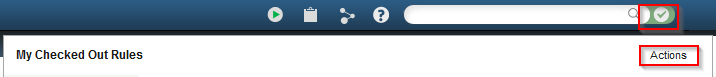Question
Sberbank
RU
Last activity: 11 Apr 2017 12:28 EDT
How to rollback private in Pega BD
I changed final html page which load a head of all activiti and propery pages in pega, now they dont open. How i can rollback private this final page in pega BD ?
***Updated by moderator: Lochan to add Categories***
-
Like (0)
-
Share this page Facebook Twitter LinkedIn Email Copying... Copied!
Accepted Solution
Pegasystems Inc.
US
A possibility for deleting the checkout may be to use the Bulk Actions for checkout/checkin. I'm not sure if pzGetRuleKeysNoClass being altered will affect that, but you can certainly try. If you open the "My Checked Out Rules" list (the appearence of this changes from version to version sometimes, but it should at least look similar) and click Actions:
You'll get a screen with bulk actions for checked out rules. You can select pzGetRuleKeysNoClass and attempt to delete it that way.
If that doesn't work, like Mike said above, you may be out of luck with that operator. I'll also second what Mike mentioned about any rules created while pzGetRuleKeysNoClass was checked out potentially having altered/incorrect states.
-Kurt
Pegasystems Inc.
US
Hi Makarenko,
Are you saying that you made a private checkout of a final rule? If so, it should only affect your operator and you should be able to simply delete the private checkout to allow the original version of the rule to be used at runtime. If I've misunderstood, and you used some other mechanism besides private checkout to alter the rule, please elaborate on what actions you took
Thanks,
-Kurt.
Updated: 19 Feb 2016 10:19 EST
Sberbank
RU
Thanks for response.
he all funnyst of this situations it that i cant simply delete the private checkout to allow the original version of the rule to be used at runtime, because this control - pzGetRuleKeysNoClass and its loaded when the rule is start opening but something goes wrong because of my change code and the rule do not opening.
Ofcourse i can make other operator and continue work, but i also intresting to fix this problem and back to work on my old operator.
Pegasystems Inc.
US
Hello Makarenko,
If you did a private checkout of the rules used by the system when adding/deleting rules, you may be out of luck with that operator. That's one of the reasons why I would strongly caution you not to do that. Setting aside the issue you are facing right now, any rules you made that have altered states because of your private edit of the key internals may introduce problems down the line. Each and every one of them would fundamentally be outside the guardrails.
Without knowing what you changed, you might be able to look at the original OOTB rule and change your custom one back to that. Assuming save still works, you should be able to get back into a state where you can delete the private checkout. If save doesn't work, any option beyond that is less than ideal.
Thanks,
Mike
Accepted Solution
Pegasystems Inc.
US
A possibility for deleting the checkout may be to use the Bulk Actions for checkout/checkin. I'm not sure if pzGetRuleKeysNoClass being altered will affect that, but you can certainly try. If you open the "My Checked Out Rules" list (the appearence of this changes from version to version sometimes, but it should at least look similar) and click Actions:
You'll get a screen with bulk actions for checked out rules. You can select pzGetRuleKeysNoClass and attempt to delete it that way.
If that doesn't work, like Mike said above, you may be out of luck with that operator. I'll also second what Mike mentioned about any rules created while pzGetRuleKeysNoClass was checked out potentially having altered/incorrect states.
-Kurt
Sberbank
RU
Thanks for the help! bulk actions really helped me to solve this problem).