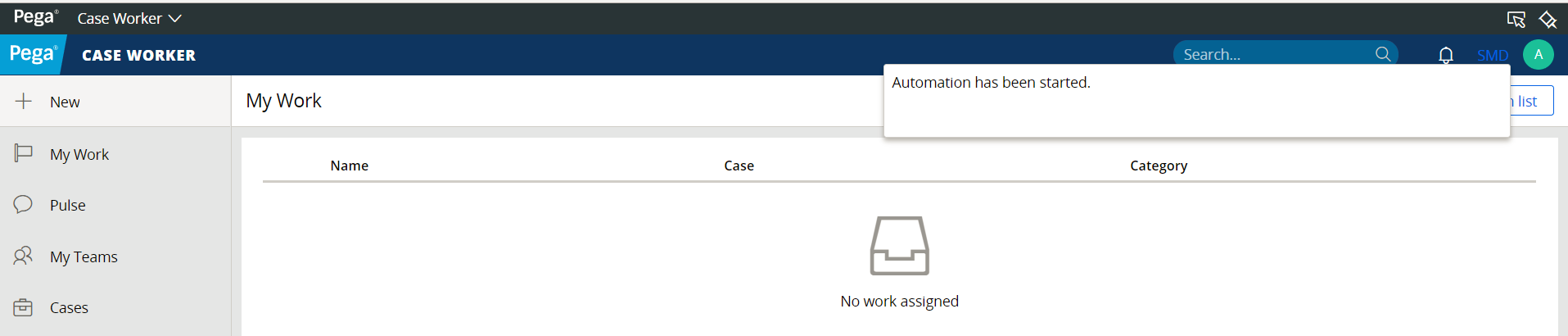Question
Pegasystems Inc.
US
Last activity: 26 Aug 2020 8:41 EDT
How to properly launch Robotic Automation from Pega outside of case flow
Hi -
I'm trying to launch robotic automation from Pega application. All what automation is doing - it starts application on user machine, so the nature of the automation doesn't require to have an assigned case, doesn't require to receive any input data or send it back to Pega. The only thing I'm interested in is to trigger execution of robotic automation from Pega user interface.
I have created flow action and put robotic activity name in "Run Robotic Automation" field in Pre-processing section:

I have created additional menu for Pega application. Click on Start My Day item should trigged an automation:
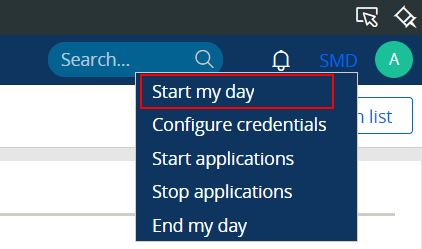
I have tried to add Local Action for click on the menu item in three different ways:
Hi -
I'm trying to launch robotic automation from Pega application. All what automation is doing - it starts application on user machine, so the nature of the automation doesn't require to have an assigned case, doesn't require to receive any input data or send it back to Pega. The only thing I'm interested in is to trigger execution of robotic automation from Pega user interface.
I have created flow action and put robotic activity name in "Run Robotic Automation" field in Pre-processing section:

I have created additional menu for Pega application. Click on Start My Day item should trigged an automation:
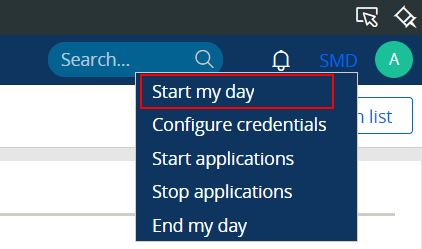
I have tried to add Local Action for click on the menu item in three different ways:
1. Launch: Local Action with Target: Replace Current
This option results in error message "Local actions are available only when you are performing the assignment." and doesn't trigger the automation.
2. Launch: Local Action with Target: Modal Dialog
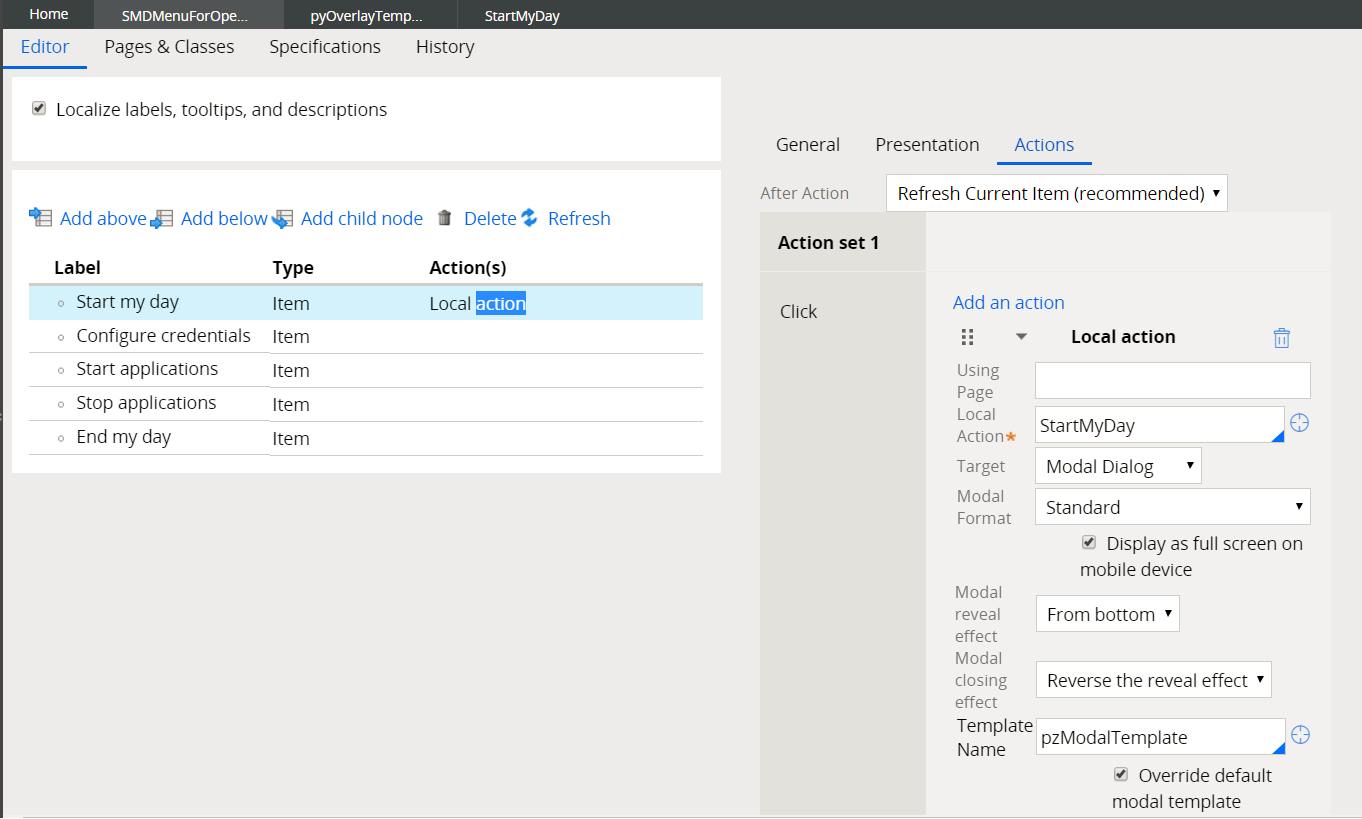
This option successfully launches the automation but also modal dialog is shown on Pega UI:
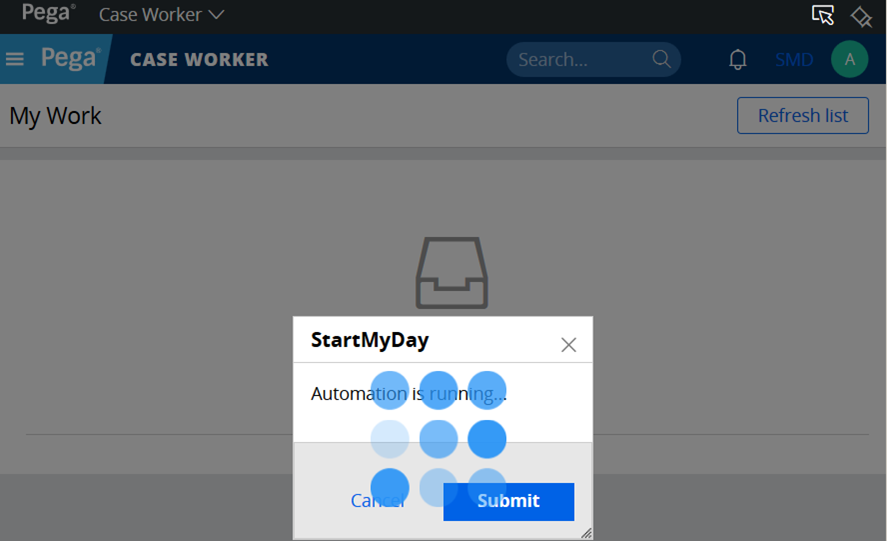
It is clocking on the screenshot, and in fact it starts clocking, then stops clocking, and then, in few seconds, starts clocking again infinitely. User is not able to click anywhere. The only way to continue is to close Pega Portal and login once again.
I can see in JavaScript Development console that request was successfully passed to the automation and response has been returned. I don’t see what exactly was returned though:

3. Launch: Local Action with Target: Overlay
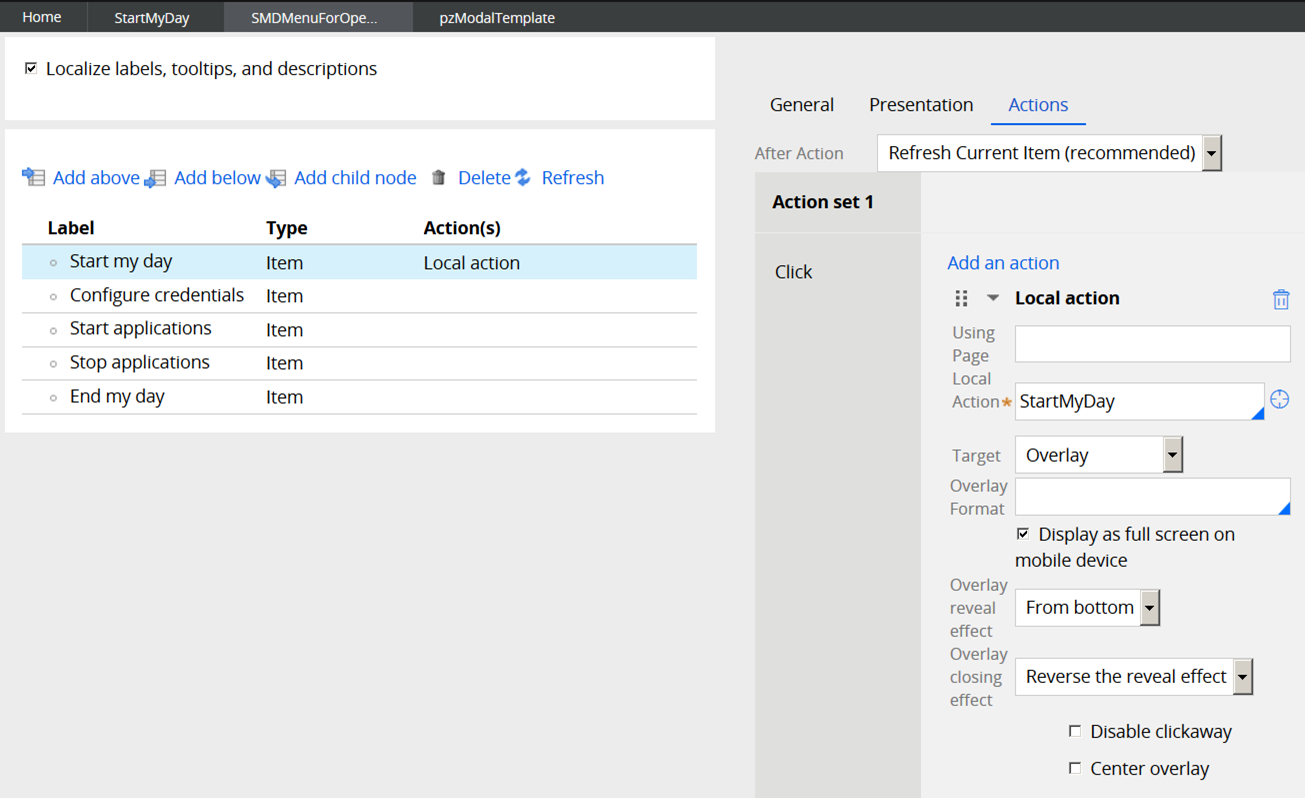
This option is similar to the previous one, the only difference is that user is able to click outside the dialog and it causes the dialog to be closed and portal remains responsive. Still see unexpected clocking on the dialog.

So, none of three options works fine - it either throws an error or creates unnecessary dialog which clocks and should be closed manually.
I would appreciate any guidance on how to do it correctly. If there is a way to close the dialog automatically when robotic automation is completed it would work as well.
Here is the automation I'm trying to launch:
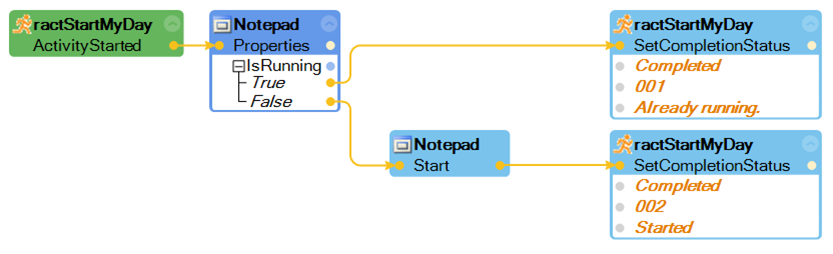
Thank you!