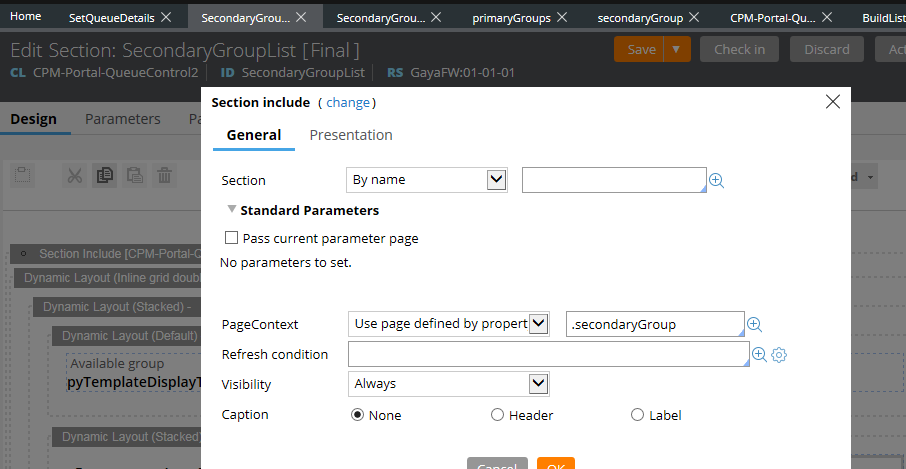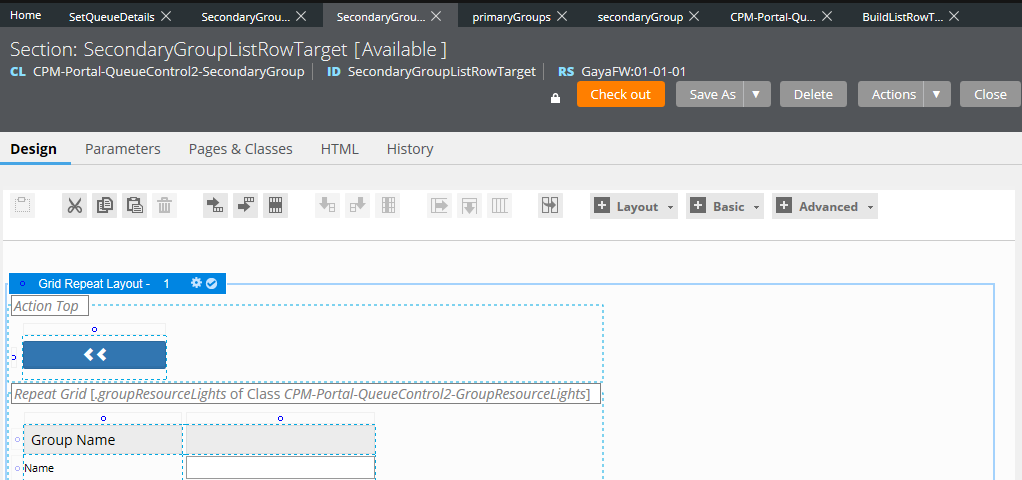Question
Knowledge Experts SA
FR
Last activity: 21 Jul 2017 10:32 EDT
How to include a section with a PageContext:Use page defined by property
Hi,
I am trying to include a section with a PageContexte: Use page defined by property.
I defined the section to be included with the same class of the property Page.
But i'm getting an error( snapshot attached).
Thanks,
***Updated by moderator: Lochan to close post***
This post has been archived for educational purposes. Contents and links will no longer be updated. If you have the same/similar question, please write a new post.
-
Like (0)
-
Share this page Facebook Twitter LinkedIn Email Copying... Copied!
Accepted Solution
Pegasystems Inc.
US
Ok. Fair enough.
On closer inspection of your screen shots, I think it may actually have to do with the fact you are trying to configure nested section includes. If I understand your screen shots correctly, you have a section rule, with a section include, and are trying to configure a layout cell within that section include to also be a section include.
I think if that's the case, it may be trying to validate your property on the class of the primary section rule you are working in, not the embedded one.
But let me run this by some of my old team mates in engineering to confirm. In the meantime, try defining .SecondaryGroupListRow.SecondaryGroup on the section rule's Pages & Classes tab and see if that helps.
Pegasystems Inc.
IN
This looks more like a rule-set pre-requisite issue. Can you verify if you have access to this section and also put screenshots of the configuration.
Knowledge Experts SA
FR
Updated: 8 Jul 2015 13:29 EDT
Pegasystems Inc.
US
So I think my assumption is correct based on these screenshots. It's a small, but significant detail in the wording of the option you've selected. It's "Use page defined *by* property", not "Use page defined *on* property".
It is expecting that at runtime, the .secondaryGroup property will provide a string that will define the page to use.
I think what you need to do is use the "Use clipboard page" and, assuming this .secondaryGroup is an embedded page, just reference it in the property panel. Then it should pick up the class of the section you want to reference.
Knowledge Experts SA
FR
Hi Brendan,
I think this is not the problem because i used the "Use page defined by property" before but i don't understand the problem for this time. However, i tried to use "Use clipboard page" and i got the same error.
Pegasystems Inc.
IN
Can you try "Use clipboard page" option again by dragging section and changing the class also after selecting "Use clipboard page" option (as I understand your dragged section is in different class?) and defining in Pages and Classes ?
I am assuming you are getting the same error because you just changed the config on already dragged section's properties panel and it's not changing the class properly.
Accepted Solution
Pegasystems Inc.
US
Ok. Fair enough.
On closer inspection of your screen shots, I think it may actually have to do with the fact you are trying to configure nested section includes. If I understand your screen shots correctly, you have a section rule, with a section include, and are trying to configure a layout cell within that section include to also be a section include.
I think if that's the case, it may be trying to validate your property on the class of the primary section rule you are working in, not the embedded one.
But let me run this by some of my old team mates in engineering to confirm. In the meantime, try defining .SecondaryGroupListRow.SecondaryGroup on the section rule's Pages & Classes tab and see if that helps.
I think Brendan is on to something here. I believe there might be a couple of issues here.
- I believe you should be using the "Use clipboard page" option
- Brendan is correct "Use page defined by property" retrieves the page name from the given property at runtime
- Brendan is correct "Use page defined by property" retrieves the page name from the given property at runtime
- The ".secondaryGroup" property may need to defined on Pages & Classes tab of the inner section include, not SecondaryGroupList which looks like the parent section
Hopefully that helps.
Pegasystems Inc.
US
Actually, I'm going to go out on a limb and suggest you may be misinterpreting the option you've selected. And if you are, that's perfectly OK. It's a very confusing option in my opinion. And I say this as the guy who implemented this property panel in the product...
The "Use page defined on property" option is for a scenario where the class of the page to use is defined on the property you specify at runtime. So if you configure it to use page defined on .propertyA. It is with the assumption that at runtime, .propertyA will have the actual page to use defined as a string at runtime.
See... Even now I can't really clearly explain it. Nor do I have a really good use case for how it would be used. I can certainly look into though.
In the meantime, what I think you *really* want is to use the "Use clipboard page" or "Use data page" options. Most likely the former depending on your scenario. Doing so allows you to reference another property of a different class that will be on the clipboard at the time your UI displays in runtime.
Zensar Technologies
US
Brendan
In my case I was able to save the section using Use Page defined *By* property and tested which worked well. But faced error only while checking in.
Finally, I defined the page property in Pages and Classes tab and used 'Use Clipboard page' instead of 'Page defined by Property' which worked.
By the way this is in v7.2.1