Question
Pegasystems Inc.
IN
Last activity: 17 Feb 2019 13:23 EST
How to Display the Tabs dynamically, meaning each document should open in a seperate Tab on UI in Pega 7.3
I used to achieve this functionality using Tab group and a dynamic container in pega 7.1.x versions. But Tab group is deprecated in 7.3 . Can anyone tell me if there is any other alternative to Tab group in pega 7.3 to display each document in a seperate Tab dynamically.
-
Like (0)
-
Share this page Facebook Twitter LinkedIn Email Copying... Copied!
Pegasystems Inc.
IN
Hi Vamsi,
You can use the Layout group with category as "Tab" to implement the Tab layout.
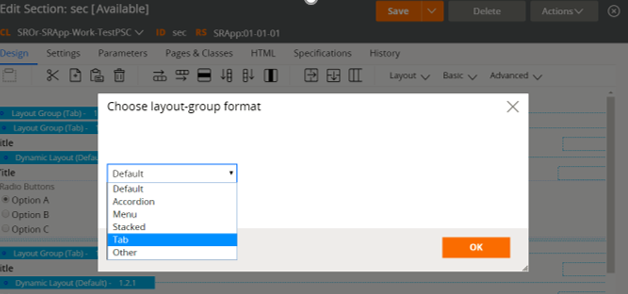
Regards,
Evita.
-
Tristan Young John Pritchard-Williams Amit Gujral Tim Lai
ANZ Banking Group Ltd
IN
We can add a Tab layout from Layout group but..the question how to add dynamic container to Tabbed Layout Group.I
I am even facing the same issue.Anyone could you suggest the solution.
Thanks
anusha talasu
Pegasystems Inc.
IN
Hi Anusha,
The Tab group layout already contains a container within it.
Additionally if you need to add another container, you can add a Dynamic layout and place the Dynamic container in it.
Regards,
Evita.
Coforge india pvt ltd
IN
Please use below steps to achieve the requirement.
TATA CONSULTANCY SERVICES
US
Hi Vamsi Kumar, I dont see the steps in the post. Can you please provide the detailed steps on how to achieve tab view for worklist/cases in portal
Telstra
AU
Are we supposed to use 'Legacy'?
Telstra
AU
Upon doing my research, we have to use 'Tab group' with a dynamic container. I guess there is no other option. Even Pega Dev harness has the same style. Have a look at section pzStudioContainerTabs of Data-Portal class.
Pegasystems Inc.
IN
I think below approach may work:
Inside a tab group or layout group you can add a section include and in this section you can add a dynamic container.
