Closed
How can I use autocomplete with multiple choice?
Hello everyone,
I want to use autocomplete feature with multiple choice in my section.Could you help me, please?
Like below:

This content is closed to future replies and is no longer being maintained or updated.
Links may no longer function. If you have a similar request, please write a new post.
Hello everyone,
I want to use autocomplete feature with multiple choice in my section.Could you help me, please?
Like below:

Use "Launch -> Local action" to launch a local action in overlay and inside the overlay configure a repeating dynamic layout with pagelist / data page. The section included in the repeating dynamic layout should hold 2 things,
1) a check box property to capture multiple selection
2) value of the selected item.
How to capture the selection ?
Configure "Post Value" and "Run Activity" actions on the checkbox control. The activity will basically accumulate the selected entries and push the results to multiselect property.
How to refresh the multiselect property ?
Configure the dynamic layout containing this property to "refresh when property changes".
Thanks,
Viswa
Hi ViswanathReddy,
I used checkbox in the repeating dynamic layout. But checkbox is not seem good.
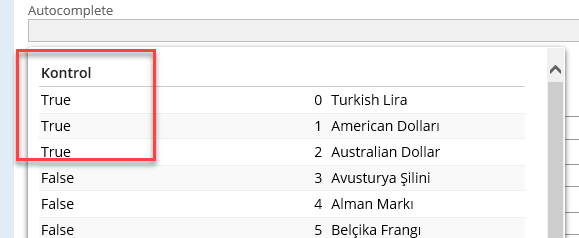
Hi ,
Probably you are looking for a multiselect control which is present in Pega 7.3.
Altough if you are using lower version of Pega you can check the below link if it helps:
https://collaborate.pega.com/question/multiselect-control-pega72
Hi sahuv1,
Thank you for your reply. I looked into these links. However they don't have a solution.
Also my version is 7.1.7
Then only possible ways for you:
Hi Dmitry,
Thank you for your reply. If I am going to develop this control with CSS, JS, HTML, I shouldn't have to upgrade my version. Am I right?
Yes, but you will have to develop it from scratch (or adapt someone's else component to Pega) with Pega JS API. So it can be a challenging task.
Question
Question
Question
Question
Question
Question
Question Solved
Question
Question
Question
Pega Collaboration Center has detected you are using a browser which may prevent you from experiencing the site as intended. To improve your experience, please update your browser.