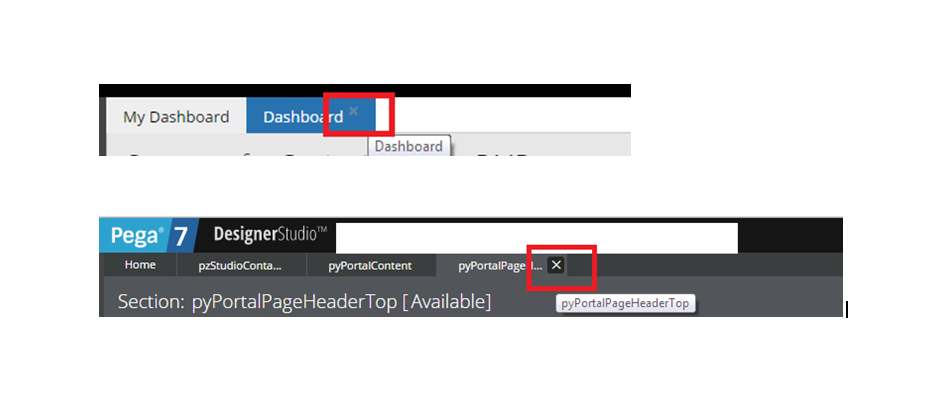Question
Cognizant
NL
Last activity: 11 Sep 2015 7:28 EDT
How can I increase the size of "x" icon to close the tab in case manager portal?
Hi guys, In Case manager portal on tabs I am getting small "x" icon to close the tab, where as in Dev portal you can see large "X" icon to close tabs. How can I increase the size of that icon in case manager portal? Using Pega 7.1.8
Message was edited by: Kip Jackson updated the title
-
Like (0)
-
Share this page Facebook Twitter LinkedIn Email Copying... Copied!
Pegasystems Inc.
IN
Hi Venkata,
Can you please provide a screenshot to explain the feature / requirement ?
Cognizant
NL
Citicorp Services India Private Limited
IN
Hi,
I Designer studio the style format for tab layout is "Temporary top tabs" . Could you please configure the same in your case manager portal and check whether the issue is still there.
I would recommend you to create a new style format for Tabs in the skin rule, and configure your styles accordingly in the skin rule.
Please let me know if this helps.
Thanks,
Gowrishankar.
Pegasystems Inc.
IN
Thanks Venkata for the information,
As a next step, I would also like to echo what Gowri suggested ! Please try that at your end !
Cognizant
NL
Thanks guys, I have tried giving Temporary top tabs style but it didnt work.
In skin rule i couldnt find where to give this custom style for that icon
Pegasystems Inc.
JP
Which Skin is being applied?
Are you using skin rules defined in UI-Kit ruleset?
Cognizant
NL
yes Chunzhi Hong, pyEndUser71
Citicorp Services India Private Limited
IN
Hi Venkata,
Please open the pzDesignerStudio skin rule and select the Tabs component, click the style format "Temporary top tabs" and note down the configurations, now open the pyEndUser71 skin rule, and create a new style with the same name "Temporary top tabs" or give a different name and then configure the same in pyEndUser71 skin.
Please try this and let me know if this helps.